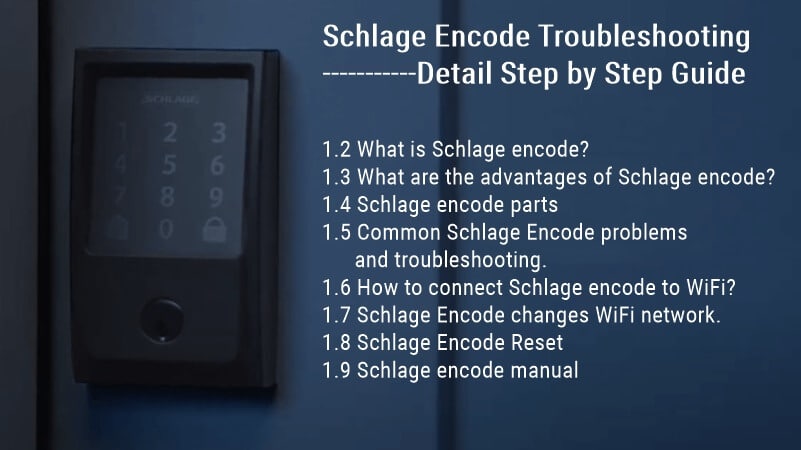Weiser Powerbolt 2 Troubleshooting: Step by Step Guide
This Weiser Powerbolt 2 troubleshooting article will cover some common Weiser Powerbolt 2 issues and how to fix them and make it work again.
A Weiser Powerbolt 2 is an excellent keypad door lock for securing your doors at home. It’s easy to install, and it works quickly.
However, problems sometimes arise with the Weiser Powerbolt 2 or its design. This Weiser Powerbolt 2 troubleshooting article will cover several common Weiser Powerbolt 2 issues and how to fix them independently or call a locksmith out if necessary!
Weiser Powerbolt 2 clicking.
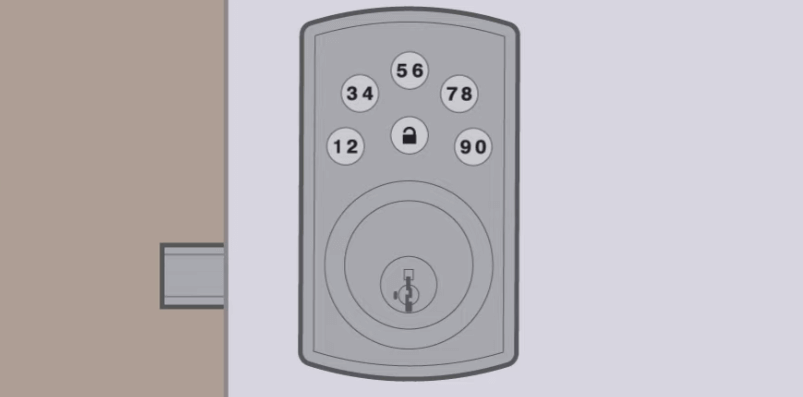
If your Weiser Powerbolt 2 is making a clicking sound when you try to lock or unlock it, there are a few things you should check first:
- This is caused by debris in the lock. To fix this problem, use an old toothbrush to clean out any dirt inside the lock. This should immediately fix the problem and allow you to use your door lock again.
- It could be a problem with the lock itself. The lock needs to be fully extended and secured before pressing the button to lock it into place.
- Remove all four batteries from your lock and see if that stops it from making noise; if not, check for loose wires or connectors on both ends of each battery pack (where they connect to their respective slots).
- Are you using the correct batteries? You will want alkaline AA batteries in this device; they are not rechargeable and cannot be replaced by other batteries like lithium-ion or nickel-metal hydride ones.
If neither of these fixes works, contact customer service about getting a new lock sent out.
Weiser Powerbolt 2 won’t lock or unlock.
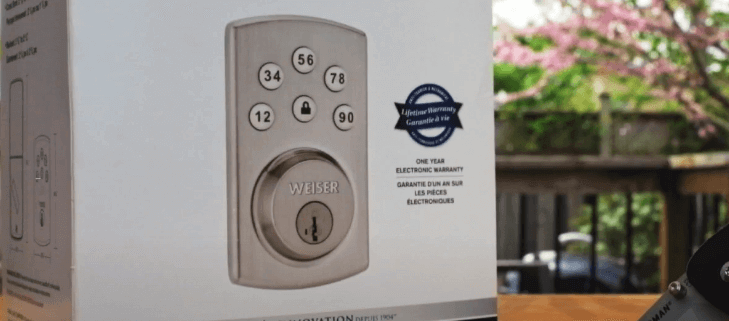
The Weiser Powerbolt 2 lock won’t lock or unlock. This is usually due to one of the following things:
- An issue with your battery or a problem with your keypad itself. It’s essential to check both components before replacing either one—it could just be a simple fix!
- The battery is dead or has low power.
- Make sure that the battery is good. To do so, check if a light is on when you press the power button. If there is no light, replace it with a new one and try again.
- Check for obstructions around the bolt and track where it moves. If there are any obstructions, remove them with a small brush and vacuum cleaner attachment if needed.
- Ensure that the deadbolt switch feels smooth when depressed and does not stick at any point during its range of motion – if so, this may indicate an issue with internal wiring for either part itself or other components nearby.
- You may need to reset the lock. Press and hold down both buttons on top of your lock until it beeps twice (about 15 seconds), then release both buttons. This will reset your keypad door lock.
The Weiser Powerbolt 2 keypad does not respond.

If your Weiser Powerbolt 2 keypad does not respond to a code or a combination:
- Check the batteries. If they are dead and need to be replaced, ensure you have new AA batteries (not lithium or rechargeable) on hand. If these don’t work for you, it may indicate an issue with your lock itself, and you should contact customer service for further assistance.
- Check the batteries in your Interior Assembly and ensure they are installed correctly. If the batteries are good, replace them with new ones.
- Try testing your Weiser Powerbolt 2 on another door with a lock mechanism similar to yours to see if this resolves the issue of non-responsiveness within your system’s keypad or deadbolt lock itself.
The Weiser Powerbolt 2 bolt is locked in the extended position
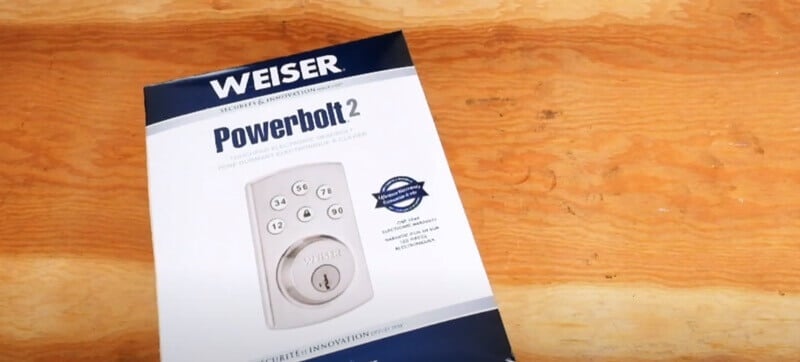
If this happens to you, try pushing firmly on the outside of the doorknob while turning until it unlocks and returns into place properly again.
Suppose you cannot unlock your keypad door lock after entering your codes. In that case, there may be some issues with either its connection to power supply lines (which may have become weakened from corrosion) or its internal wiring that could require replacement work before opening doors again without experiencing any damage caused by over-usage during manual usage attempts!
If this still doesn’t help, please contact Weiser support with more detailed information about what happened when this occurred so we can provide better support!
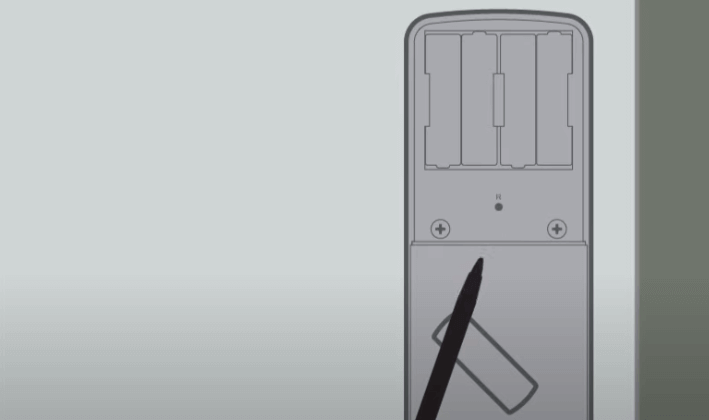
This is a common problem. If the Weiser Powerbolt 2 programming button does not work, it can be caused by a few different things:
- The batteries may need to be replaced with insufficient voltage to power the unit.
- It could be that the battery cover has been damaged or broken and needs to be replaced.
- A worn-out battery compartment spring could also cause this issue as well.
- There is probably some dirt or debris stuck inside of it. To fix this issue, remove any debris inside your lock, then test it again before reinstalling it into its home place on the door frame.
If the Weiser Powerbolt 2 lock button isn’t working, it could be because:
- You may have installed the wrong firmware version. If so, you should contact an authorized dealer for a firmware upgrade.
- Make sure that the batteries are fresh and properly installed. If you’re sure they’re good, try cycling the keypad by removing and replacing it.
- You might have accidentally cleared all programmed unlock codes using the “Clear All” function in the programming mode of your lock’s keypad system on its operating panel.
- It may be caused by broken housing or something in the locking mechanism that is not working correctly.
Weiser Powerbolt 2 reset
You can reset the Weiser Powerbolt 2 or any other Weiser Lock by performing a factory reset. This will erase all your lock settings, so ensure that this is what you want to do before following these steps.
Please note that the Weiser Powerbolt 2 factory reset without programming code will delete all your existing user codes and master code; the default Master code (0-0-0-0) and User Code (1-2-3-4) will be restored.
To reset your Weiser Powerbolt 2:
- Make sure the door is open and unlocked. Press and hold the Reset button for 5 seconds until you hear three long beeps.
- Enter the default Mastercode (O-O-O-0).
- Press the “Unlock” button. You will hear one beep.
- Press the 0 button.
- Press the “Unlock” button. The latch bolt will extend and retract to learn the door’s orientation. If successful, the keypad will flash green, and you will hear two beeps. If unsuccessful, the keypad will flash red, and you will hear three beeps (make sure the door is open and unlocked and you are using a fresh set of batteries).
- Test the lock: Press the “Unlock” button with the door open and unlocked. Make sure it locks the door.
- Test the default User Code: Enter the default User Code (1-2-3-4), then Press the “Unlock” button. Make sure it unlocks the door.
Weiser Powerbolt 2 manual
Also, if you have more questions about Weiser Powerbolt 2 installation and programming, you can check and download the following Weiser Powerbolt 2 lock user manual:
- Weiser Powerbolt 2 handling process user manual PDF
- Weiser Powerbolt 2 installation and programming user manual PDF
Weiser Powerbolt 2 programming
The Weiser Powerbolt 2 programming process is easy, and it includes a lot of operations like deleting user code, changing master code, and deleting all user codes.
If you want to know how to change the code on Weiser Powerbolt 2, please check this article: How To Change Weiser Lock Code? Detailed Step-by-Step Guide.
Please note before you start Weiser Powerbolt 2 programming, please prepare your master code. You must reset your Weiser Powerbolt 2 lock if you forgot it.
And the programming process, you will have to operate it for seconds; if no digit is pressed for 10 seconds, the system will time out, and you will need to restart the procedure.
You can check the following video to learn more about Weiser Powerbolt 2 programming instructions:
Most importantly, Weiser Powerbolt 2 programming is the same as the Kwikset Powerbolt 2 programming process.
Conclusion
We hope this Weiser Powerbolt 2 troubleshooting guide will help you solve most of the Weiser Powerbolt 2 problems. If you have more questions about keypad door locks, please get in touch with ShineACS Locks anytime.