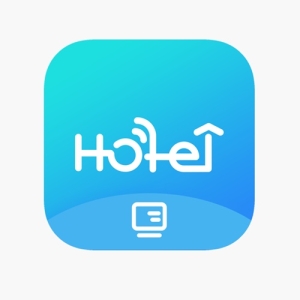How to install the TThotel key card encoder?
- Download the TThotel PC software: Download the latest version of TThotel PC software from our website. To install the software, you need administrator rights on your computer.
- Install TThotel PC Software: Double-click on tthotel_setup.exe (located in your downloads folder) to start installing TThotel PC software and follow the instructions on the screen to complete the installation process.
- Connect the TThotel card encoder with the PC via USB cable: Connect the USB cable (included in your package) to the TThotel card encoder and PC. The red LED light on the front panel of the TThotel card encoder will be on. If not, please check that you have connected everything correctly and restarted your computer.
- Run TThotel PC Software: The first time you run it, you will be prompted to create an account and enter your license key (you can find it written on your invoice). If you are using a new computer for the first time, please ensure you have installed all updates from Windows Update before installing TThotel.
TTHotel key card encoder troubleshooting
If you have any problems when you use the TThotel key card encode to issue hotel key cards, please check the following troubleshooting guide:
Error code “106” is not a valid hotel key card.
Please follow the steps below to try to resolve the issue:
- The current hotel key card is not used for the first time. Please replace it with a new hotel key card.
- Make sure the distance of the TThotel key card encoder to the key cards is at least 10 cm
- For unused cards, please issue them first and then use the operations of “Check Card,” “Renew Card,” and “Return Card.”
Error codes “1002” and “1003” TThotel key card encoder connection failed
Please follow the steps below to try to solve the problem while ensuring that the network is stable:
- Make sure the distance of the TThotel key card encoder to the key cards is at least 10 cm
- Please check if the connection between the TThotel key card encoder and the port is loose.
- Please try another data cable.
- Please check whether the driver is installed when the TThotel key card encoder is connected to the computer.
If none of the above work, please try another card issuer or computer.
Error codes “1004” and “1005” TThotel key card Card encoder abnormal
Please follow the steps below to try to resolve the issue:
- Please reconnect the TThotel key card encoder to the computer
- Please restart the computer and only run the “TTHotel” PC software