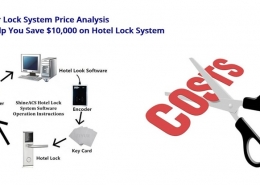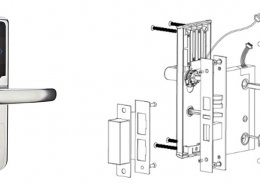Warm Tips:
To make sure that the hotel identification are the same when you exchange the encoder(or re-install software, or multi-encoders are used at the same time), please program another system card(also call hotel identification card, Authorization card) to keep with backup encoder or deposit box. When exchange the encoder(or re-install software, or multi-encoders are used at the same time),please place the system card on the encoder, and enter
the register no. The hotel identification will be the same no. By doing above solution, it would be easy for you to test the software, and no need to set up all the data one more time.
———————————————————————–
Note:
1,We don’t know the hotel identification,but only you know it. You will get the hotel identification by yourself by following methods: please place a room card(the card is already programmed by the software) on the encoder, and read the data with DEMO software(in the Independent System Sensor ProUSB lock), the data showed is your hotel identification.
2, Unlock the door with room card, press the handle but do not close the door,the motor reversal, and three sounds alarm. It’s a reminding of closing doors because you forgot to close the door just now. If you don’t need this function, please cancel.
3, There is a windows[Please register the new code within: 2] comes out when you trying to program cards. It means that the register no. is expired,please kindly do the registration again!
4,If the sub-users forgot his password. There is two solutions,
-First, the admin can delete the the sub-use and add him again. The way can only be useful by log in the software with admin A/C and password.
-Second, In the interface of software log in, place the cursor on the right button of entering password, press F1, there will be some numbers comes out. Please send all the numbers back to us. And we will calculate the password and return back to you.
If the admin forgot the password, please follow the second step in above. Please note that sub-users don’t have
right to add/delete admin…So, be careful to keep your admin password.
——————————————————————————
Initialization of door lock(two solutions):
-First, program one system card, and every room card according to room no. For example, room card 101,room card 102,etc.. In the lock in room 101,swipe the system card to the lock for 3 times, and swipe room card 101 for 1 time to unlocking door,.finished, the data already store in the lock too.. And to lock in room 102, swipe the system card to the lock for 3 times, and swipe room card 102 for 1 time to unlocking door, finished! the data already store in the lock too..
-Second, program one system card, every room no. setting card according to room no. One clock setting card,every room card according to room no.. For example, in the room 101, swipe the system card to lock for 1 time, two ‘di di’ sounds, swipe room no. setting card 101 to the lock for 1 time, two” di di” sounds, swipe the clock setting card for 1 time, two” di di” sounds, then unlock the door by swiping room card 101 for 1 time,the door is unlocked after the music.
—————————————————————————–
Trouble shooting
1, Up to 15 building, 99 floor of each building, and 99rooms in each floor that the software can be managed.
3, Still can’t unlock after 3 sounds, then a long ‘di’ and a short ‘di’, last for 4 times, that’s means the lock is locked-inside.
4,’di,di,di,— di’ last for 20 times.then unlock after a long ‘di’. That means the time stored in the lock have lost, please kindly set up again.
5, the circus board for 15 users, please proximity the system card for three time to clear the exit room no. Then program the room no. Again.
6, Unlock after one short di one short di one short di one long di,,that’s means the voltage is lower than 4.8V, the 2 lock can still b be unlocking, please kindly exchange the battery asap. If three short di sounds quickly, then normally music,then di di two sounds, the room card can’t unlocking door,
but mater card will unlock, that means the battery are in low voltage.please kindly exchange the battery soon! If three short di sounds quickly,no any card can unlock the door, that means the battery is running up, please exchange the battery right now.
7, Two ‘di di’ sound comes after unlocking the door normally, and the lock are in Normally Open(NO) status, that means one of the AA batteries is running up or not alkaline battery. — Shotting, please exchange to another battery
8, no response after swiping card, but it can be unlock after re-load the battery.that’s means there are some problem in the circus board, please kindly exchange the circus board,and re-program the lock.
9, finish the lock installation,and there is a sound when loading the battery, And there is a sound when swipe the system card in first time, but no any response when swiping card again. That means the problem is happen in the circus board, please kindly exchange the circus board,and re-program the lock.
——————————————————————————
5 sounds– the card is not programmed by our system. When you purchase the whole system from our company,
this problem won’t happens(unless the card is not initialized)
SoundMsg1 = there is light and sound indication when swiping card
SoundMsg2 =2 sounds– right indication. It means that the card is set up successfully.
SoundMsg3 = 3 sounds– the lock had been locked inside, please unlock with a card that can unlock even at the locked inside case.
SoundMsg4 = 6 sounds– room number is wrong. Please program the lock with right room no.
SoundMsg5 = 7 sounds– the time in the lock is wrong,or the card is expired. Please program the time in lock again,or add valid time of card.
SoundMsg6 = 8 sounds– this card is cover by new room card,or this card is limited by terminated card
SoundMsg7 = solution: swipe the system card, or swipe the terminated card again
SoundMsg8 = 9 sounds– the card is marked as lost card
SoundMsg9 = 10 sounds– the client code in the system card is non-available, please turn on the mechanical key for 5 times,and re-program the lock.
SoundMsg10 = 11 sounds– the building no. or floor no. is non-available in the floor card, please set up the room no. to the lock again
SoundMsg11 = 12 sounds– the staff key card was cover by new card, please swipe the system card again
SoundMsg12 = 15 sounds– this card is not from this hotel. Please swipe the system card or program the card again
SoundMsg13 = 30 sounds– the card is not from our system, please ask your supplier for new cards.
————————————————————————————————————————————
Concealed operation
Data backup: The data would be stored in the D:proUSB_DBBak when login software, file name
CardLockYYMMDD.MDB. (YYMMDD stands for Year,Month,Day), and the data can be revised in the file of
system.ini
F1– in the interface of log in. Select the code, and press F1 in the blank of password, there would be a window comes out,that’s the ASCII code of current user’s password.
F1– in the interface of lock setting up, press F1 will show you the guide on how to operate the lock setting
F2– In the interface of Reception,press F2 will show you some variable value
F3– in the interface of Walk In, press F3 will located your cursor onto room no.
F4– In the interface of reception, press F4 will show(or conceal) memo and information of room reservation
F5– log in as Super, and in the interface of Operator Management, press F5 in the list of operator, will will you the operator corresponding set permissions.
F6– in the interface of Reception, press F6 will show you the card’s information
F8/F9– in the interface of Building Management, and in the List of rooms, press F8/F9 will set/cancel the current
3 room to be public lock or not.there is a mark show in the left side. * stands for setup as public door, and # stands for the public lock can be unlock by this room card.
F10– In the interface of Building Management, and in the List of rooms, press F10 can specify the 2nd Index no. of guest rooms between 0-98
F11– in the interface of Reception, press F11 and input the card id,will show you the card type and time when
this card is programmed.
———————————————————————————————————————————————-
Note:
N9001—N9999 Note, operate indication
E0001—E8999 Error, error indication
———————————————————————————
N9001- will display ASCII code of current user’s password
N9002- there is no room in this building stored in the database. Reminding to add rooms.
msgAddRoom+NL+curBldNoName
N9003- there is no such building in the database, but when you click to delete building.reminding to add a
building or not? msgAddBld
N9004- Are you sure to delete the building? msgDelBld+NL+curBldNoName
N9005- All rooms would be deleted when delete the building, to be continue? msgDelBldAll
N9006- there is no such building in the database, but when you click to modify the building information.reminding
to add a building or not? msgAddBld
N9007- there is no such building in the database, but when you click to add rooms. Reminding to add a building
or not? msgAddBld
N9008- there is a mistake in floor no. when adding rooms. errInput+NL+s
N9009-
N9010- there is a mistake on the input of room no. when adding room. errInput+NL+s
N9011- there is a mistake on the input of day price when adding room. errInput+NL+s
N9012- there is a mistake on the input of cards number(max) when adding room. errInput+NL+s
N9013- there is no such building in the database, but when you click to delete rooms. Reminding to add a
building or not? msgAddBld
N9014- Are you sure to delete the room? msgDelRoom+NL+curBldNoName+NL+curRoom.RoomNo
N9015- there is no such building in the database, but when you click to modify rooms. Reminding to add a
building or not? msgAddBld
N9016- there is a mistake on the input of floor no. when modify room’s information. errInput+NL+s
N9017- there is a mistake on the input of day price when modify room’s information. errInput+NL+s
N9018- there is a mistake on the input of cards number(max) when modify room’s information errInput+NL+s
N9019- there is a mistake on the input of room no. when modify room’s information. errInput+NL+s
N9020- there is a wrong input when modify the mark of public doors. errInput+NL+s
N9021- the sub-operator’s code is blank when modify his password
N9022- the input password are different in the two time’s input when modify sub-operator’s password.
N9023- the input group no. is wrong when setting up group.
N9024- are you sure to set up this lock as public lock?
N9025- there is wrong input when modify the 2nd Index no. of guest rooms
N9026-
N9027- the SAMG input is wrong when adding sub-operator. errInput+NL+sQuanXian
N9028- the SAMG input is wrong when modify sub-operator. errInput+NL+sQuanXian
4
N9029- are you sure to remove the operator? msgDelOprt+NL+varCZY.GongHao+NL+varCZY.Name
N9030- save the setting of system default successfully.
N9031- please input the right verification code of registration.
N9032- register successfully
N9033- forgot to select room when modify room’s type.
N9034- there is no room in this building stored in the DLL data sheet,Reminding to add
rooms.msgAddRoom+NL+curBldNoName
N9035- go beyond the limited of Max card numbers
N9036- please input the right room number
N9037- the time for check-out must beyond the current time.
N9038- program the room card for guest successfully
N9039- check-out without card successfully
N9040- there is no valid card in the induction zone
N9041- card data
N9042- this card is not room card of guest/guest card
N9043- could not find the guest information corresponding with the card id
N9044- this card of guest had check-out
N9045- check out with card successfully
N9046- please select the guest name who is going to check out
N9047- card cancel successfully
N9048- blank card
N9049- please input the right room no. or group no.in the interface of Door lock configuration.??
N9050- forgot to select the building name or floor no. in the interface of Card key for staff
N9051- the input group no. is wrong when programming group card
N9052- the card no. Is wrong when programming lost card.
N9053—xx- the ‘set-up card’ is programmed successfully, the following ‘xx’ is series number of card type
N9054—xx- the ‘ card key for staff ‘ is programmed successfully, the following ‘xx’ is series number of card type
N9055—xx – card information, the following ‘xx’ is series number of card type
N9056- reminding to read the card’s password or not before log off card
N9057- are you sure to delete the record of programming card?
N9058 – are you sure to delete the guest information?
N9059- output the Excel file successfully
N9060 – it will take few seconds to upload the records, to be continue?
N9061- finish uploading records, display after refresh
N9062- wrong input of register number.
N9063- register fail, because the date of registration code is later than the date of registration code in encoder.
N9064 – register fail, because the date of registration code is later than the date of last registration code
N9065- please do the registration now
N9066- reminding the left valid day of register code
N9067- the card is not from this hotel
N9068- are you sure to cancel the card?
N9069- reminding to input the code of E2 encoder
N9070- reminding the room is not vacant or reservation
N9071- are you sure to modify the room type?
5
N9072- the time of checking out is borrowed time.
N9073- no named rooms
N9074- the input of hour rate start-up is wrong when modify room’s information, errInput+NL+s
N9075- the input of hour rate price is wrong when modify room’s information,errInput+NL+s
N9076- the input of hour rate start-up is wrong when adding room. errInput+NL+s
N9077- the input of hour rate price is wrong when adding room. errInput+NL+s
N9078- reminding that it’s not a blank card before programmed
N9079- check out successfully in a group.
N9080- are you sure to check out in a group?
N9081 – are you sure to cancel reservation?
N9082- reservation have been cancel successfully
N9083 – do the reservation successfully
N9084 – the reservation check-out time must later than reservation check-in time.
N9085- do not forgot to input the name and credential no.
N9086- add characters” ReservCkIn” successfully
N9087- add characters” FirstCkOut” successfully
N9088- add characters” HourRateStartUp” successfully
N9089- add characters’ HourRatePrice’ successfully
E0001- ‘Open DataBase Error’ + NL + DBFileName
E0002- the input password is wrong when log in
E0003- the input building no. is wrong when adding building. errInputBldNo+NL+s
E0004- failure on adding building. errAddBld+NL+format(‘%d,%s’,[i,s]))
E0005- failure on removing building. Remove Building Failure.’+NL+curBldNoName
E0006- failure on removing room when removing building. ‘Remove Room Failure.’+NL+curBldNoName
E0007- failure on modifying building name. odify Building Name. Error’+NL+format(‘%d,%s’,[curBld.BldNo,s])
E0008- failure on adding room. errAddRoom+NL+format(‘%.2d%.3d%.3d’,[curRoom.BldNo,i,varRoom.RomID])
E0009- failure on removing room. ‘Remove Room Failure.’+NL+curBldNoName
E0010- failure on modifying room
E0011- failure on modifying the mark of public door
E0012- the old password is wrong when modifying new password of operator. msgErrMiMa
E0013- failure on update the database when modify the operator’s password.
E0014- failure on adding new operator. errAddOprt+NL+sGongHao
E0015- failure on remove operator. ‘Remove Operator Failure.’+NL+varCZY.GongHao+NL+varCZY.Name
E0016- failure on adding SUPERADMIN automatically when there is no operator
E0017- failure on modify operator. errModiOprt+NL+varCZY.GongHao –> sGongHao
E0018- in the interface of Reception. The building no. of aryRoom in DLL is different from the one in
curBld.BldNo
E0019- failure on refresh of room status in database.
E0020- wrong entrance parameters when calling the GetPointerOfAryRoom
E0021- no match building no. in aryRoom of DLL
E0022- no match lock no. in aryRoom of DLL
E0023- there are reduplicate building no.
E0024- the lock no. in curRoom are different from the one in aryRoom[ptrAryRoom]
6
E0025- failure on re-fresh room information
E0026- failure on insert the guest information when programming card for guest
E0027- wrong entrance parameters when calling the CheckOutGuestInfo
E0028- failure on refresh GuestInfo when checking out
E0029- failure on connecting with USB encoder
E0030 – USB encoder is not open yet
E0031- failure on reading card
E0032- more than 1 records match with this CardID in the GuestInfo
E0033- curGuest.BldRoomNo is different from curRoom.BldRoomNo when check-out without card
E0034- the building no. which is found in GuestInfo according to card id is non-exit in aryRoom
E0035 – failure on programmed card.because the data read out is different from the data going to write.(the
problem happens in the communication, exit the USB encoder and re-start the USB encoder would be ok)
E0036- failure on canceling card when you click to cancel card
E0037- failure on canceling card when checking out with card
E0038 – the card type is different from the one going to program
E0039- can’t find the corresponding CardType in Dai database
E0040- failure on update the Dai database
E0041- the curCard.iType is wrong when calling the WriteCard
E0042- the bufCard feedback from rdCard is wrong when searching card
E0043- the time in the card is wrong.
E0044- failure on inserting the card info when programmed
E0045- failure on re-fresh the CardInfo in database when cancel cards
E0046 – failure on removing card
E0047- failure on creating Excel format
E0048 – failure on opening Excel file
E0049 – the file REPORTSCardsReport.xls are not exit
E0050 – failure on deleting guest
E0051- failure on detecting the vision of data collector
E0052- it’s not data collector that being connected
E0053 – uploading from data collector
E0054 – failure on registration,because there is non-valid character,or wrong deciphering
E0055 – failure on registration, failure on program encoder E2, failure on removing the unlocking records
E0056- the register no. is expired
E0057- wrong register no. 1–ErrAB,2–ErrRDN,3–Others
E0058 – failure on writing the registry when doing the registration
E0059- failure on opening file when begin to run the software
E0060 – failure on opening file when programming cards
E0061 – reservation time format error
E0062- the register no. become due.
E0063- failure on before room price when cleaning GuestInfo
E0064 – do the registration again with the same expired register no.
E0065- failure on re-fresh the guest mark when the reservation guest check-in
E0066- failure on re-fresh the ReservCkIn in RoomInfo
E0067- error happen when transfer the room data froom database to aryRoom in DLL