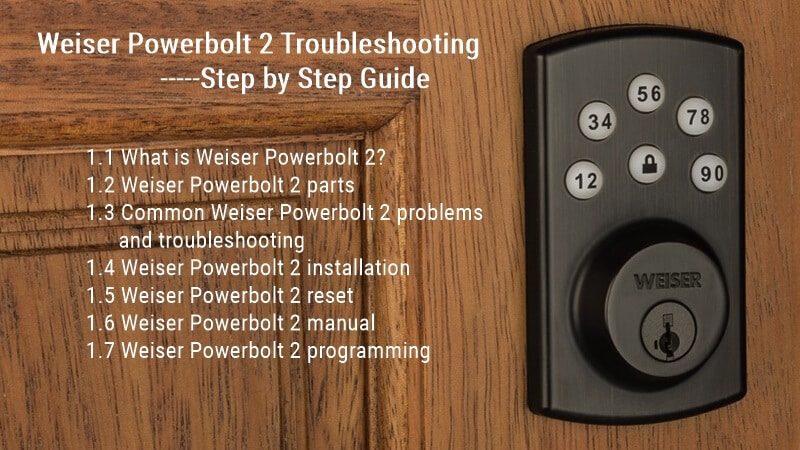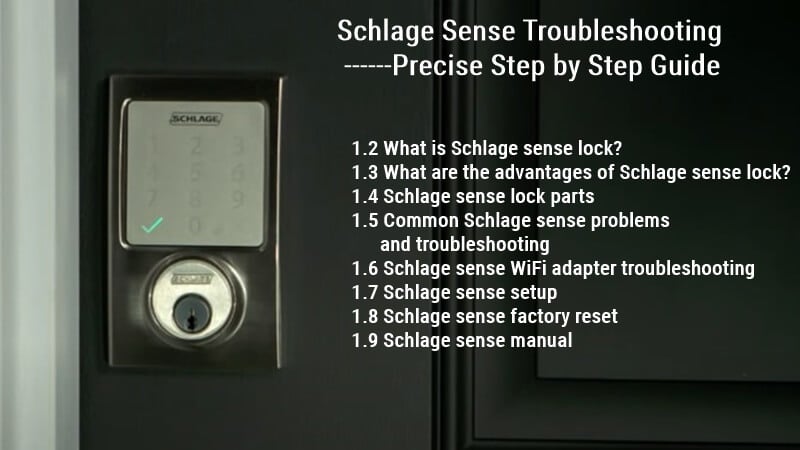Schlage Encode Troubleshooting: Detail Step by Step Guide
This Schlage Encode troubleshooting article will detail some common Schlage Encode problems and offer related solutions to help your lock work again.
Schlage Encode lock BE489 is an intelligent keypad door lock that allows you to unlock your door with a button. It also lets you remotely lock and unlock your door without a code, which makes Schlage Encode ideal for vacation homes or rentals.
But what if you encounter problems during use? Do not worry! This Schlage Encode troubleshooting article will detail common lock issues and offer related solutions to help you get your Schlage Encode BE489 back to normal operation.
Schlage Encode is not working.

Sometimes, you may find that your Schlage Encode smart locks are not working. If this is happening to you, here are some troubleshooting steps:
- Is the Schlage Encode WiFi Link connected to the Internet?
- Is the Schlage Encode’s battery low? If yes, please change the batteries.
- Make sure all of your Schlage Encode batteries are installed correctly.
- Check all connections between your lock and its control system or power source. If something is loose, check the connection points and tighten them as necessary.
- Check if there is dirt or dust on any of the contact points inside your Schlage encode – especially where wires come out from inside it that connect to things like doorbells or light switches nearby (this may cause issues). If needed, you can use compressed air duster spray cans to blow off any dust from these areas.
- Check that the Schlage Encode app has been updated to the latest version (there may be an update waiting for you).
- This is usually due to not following the Schlage lock installation instructions closely enough.
Schlage Encode won’t connect to WiFi.

Schlage Encodes are great locks. But they can be a bit picky when connecting to your WiFi network. If your Schlage Encode is not connecting to WiFi and you have tried the following:
- I checked that your router and network are on.
- Ensure your WiFi network is 2.4GHz band.
- Make sure that the battery is installed correctly and that it’s fully charged.
- Confirm that your phone is connected to the same network as your Schlage Encode lock. If you’re using an app, ensure it has the latest version installed.
- Improve WiFi Signal Strength: Ensure your Schlage Encode is close enough to your WiFi router to connect properly.
- Check the password on your WiFi network. You may have forgotten to change the default password (or if someone else has changed it).
- Manually enter your WiFi network in the app if your network is hidden.
- Restore factory default settings on the lock and router to fix any bugs.
If this doesn’t work and you believe the problem lies within the hardware itself, then contact support so they can help diagnose what might be wrong!
Schlage Encode Not Connecting to App

If you are experiencing a Schlage encode not connecting to the app, seven common causes can be addressed by troubleshooting.
- Ensure your Schlage keypad lock is powered and connected to WiFi or cellular network.
- If your Schlage lock is set up using HomeKit, check that it uses a valid HomeKit code.
- Ensure all your devices have been added or paired with the Schlage app.
- Ensure that proximity detection on each device has been enabled.
- Check for updates for both the Schlage app and firmware.
- Double-check that there isn’t any interference from nearby networks (such as routers) or devices such as microwaves.
- Ensure you’ve updated your iOS or Android operating system if necessary (and if possible) before attempting other troubleshooting steps in this guide.
If nothing else seems broken after doing so, then try reestablishing network connections; we recommend restarting all devices first, followed by turning off power and then back on again at least twice before trying again just in case something went wrong during the initial setup, which needs more than just resetting one appliance at a time.
Schlage Encode firmware update failed.

The Schlage Encode lock has built-in WiFi connectivity. The firmware updating will automatically process after you add your Schlage Encode lock to the app and connect with your home WIFI.
If you are having problems updating your Schlage Encode firmware, try the following steps:
- Make sure your battery is fully charged. You can use the Schlage Encode App to check the battery level.
- Try connecting to a different WiFi network or unplugging the power from your home’s devices and plugging them back in, then try downloading again.
- Schlage locks are supposed to be able to connect directly with the Internet, but sometimes the connection is lost. If it has been two minutes and the lock still hasn’t connected, try moving your router closer to where you need it or restarting it.
Schlage Encode unreachable

The Schlage Encode is not reachable because it doesn’t have an internet connection. There could be a problem with the device’s connection to WiFi.
- You can try connecting it to a new WiFi network and see if the problem persists. If not, try restarting the router and checking its signal strength.
- Ensure your router’s security settings are not blocking connections from the Schlage Encode.
- If you’re using an Ethernet connection instead of WiFi, ensure the cable is firmly inserted into both devices and your router.
But in most cases, if your Schlage Encode is showing as ‘unreachable’ after updating the app + firmware, you can solve it easily by restarting or rebooting your device and opening the app again.
The Schlage Encode keypad is not working.

If your Schlage Encode keypad isn’t working, you can take a few troubleshooting steps to get it working again.
- Make sure the battery has been charged. It’s worth checking first because there are many reasons why the battery power is low.
- Make sure that nothing is blocking the keypad of your Schlage Encode unit (like dirt or debris), which could prevent you from pressing the correct buttons.
- Ensure you didn’t enable Vacation Mode; if you have enabled the vacation mode, the keypad will not work and will not allow you to unlock the Schlage lock with the user code.
- Factory reset the Schlage Lock: If all the above steps can not help you solve the problem, you must restore the default factory settings on the lock.
Schlage Encode lock jammed during operation.

A common Schlage Encode problem is a lock that becomes jammed during operation. This can be caused by a dead battery or a problem with the exterior components of the lock.
If the Schlage Encoder lock is jammed during operation, a few simple steps can be taken to remedy the problem.
- First, check if any of the internal components have been damaged.
- If this is not the case, one of two things could be causing your Schlage Encode keypad not to work properly: either there’s dirt between its inner workings, or it has become worn out over time and requires replacement.
- If you find no dirt inside your Schlage encode locks and they’re still not functioning properly, it may be time to replace them with new ones.
If your Schlage door lock has become jammed during operation and you don’t know what to do, you may need to call a locksmith for help removing it from its casing.
Schlage Encode Not Sending Notifications

If you are having trouble sending notifications from the Schlage Encode to your phone, here are some solutions to try:
- Move closer to the lock. If you’re outside the WiFi range and the door is locked, ensure it’s not too far from your phone.
- You can also try moving within range of a different wireless network.
- Check that notification settings aren’t disabled in your Android or iOS device’s Settings menu. It may also be possible for an app update to turn off notification features without warning; check for updates if this happens unexpectedly.
- If this happens while you’re away from home, it could be because someone else has installed an override code on top of yours or blocked out any messages by turning off email alerts in their settings menu.
- If your Schlage Encode isn’t sending notifications, check the battery. It may be dead or low.
Schlage encode app not working

When your Schlage Encode app isn’t working, you first check whether you’re using the right account.
- If your app is giving an error message that says, “To use this feature, please select your account” or something similar, it means that you don’t have a valid account associated with the app yet.
- Are there any issues with internet connectivity at home? Does anyone else on the network have trouble connecting? Is everybody having trouble connecting? Is there enough bandwidth for everyone on the network at once?
- Is anyone else having issues accessing their Schlage Encode account from another device besides their mobile smartphone or tablet? (If so), Try logging out of those devices entirely before trying again with just one device.
- This issue usually occurs if there’s an issue with the mobile app or a connectivity issue between your phone or tablet and the device itself. If this happens, make sure that both devices are connected via Bluetooth (if applicable) before attempting any further troubleshooting steps.
Schlage Encode is not working after the battery change.
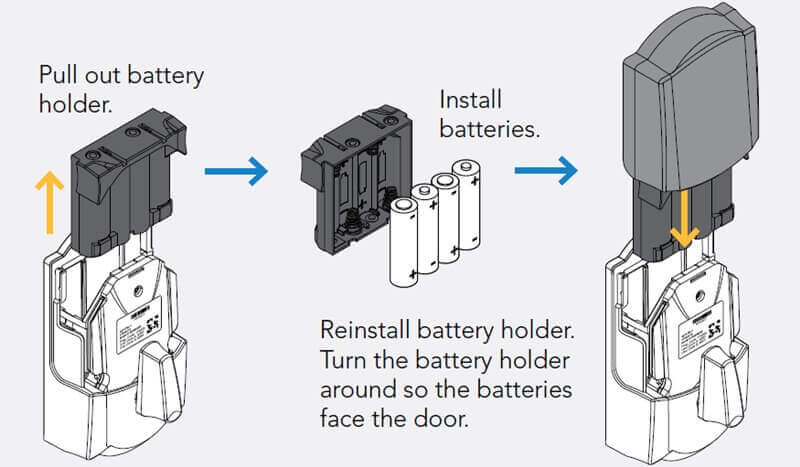
If your Schlage Encode lock is not working after changing batteries, try the following:
- When your battery gets low, it’s important to ensure you replace it so your smart lock will keep working properly. If you forget to do this and try using Schlage Encode again later, it may not work as intended.
- Unplug the power for at least 60 seconds, then plug it back in.
- Try resetting your Schlage keypad lock without programming code by pressing and holding the Schlage button on the back for 10 seconds until you see a flashing red light.
- If you have recently changed out your batteries for both the keypad and its access point (if applicable), check for any dust buildup inside each piece of equipment and any corrosion on connectors or terminals.
- If dust or debris is present inside either piece of equipment, carefully clean them using compressed air before reattaching them to one another with new batteries.
If your Schlage Encode lock is still not working after the battery change, please check this article to know more: Schlage Lock Not Working After Battery Change, What To Do?
Schlage Encode programming code is not working.
If you’re having trouble with your Schlage encode programming code, don’t worry. We’ll go over some common problems and how to troubleshoot them.
- Ensure you have entered the right programming code for the Schlage door lock.
- Make sure your battery is fully charged. This is the most common cause of problems with Schlage Encode programming codes: if the battery isn’t full, it may be unable to handle sending out its signal to open the door.
- Try changing batteries again just in case they ran out fast before – sometimes they’ll work perfectly fine after doing so anyway!
- Factory reset your Schlage encode to factory default settings and set a new programming code.
How to change the programming code for the Schlage Encode lock(BE489)?
To change the programming code on your Schlage encode lock:
- Enter the 6-digit programming code.
- Enter the current programming code again.
- Enter the new 6-digit programming code.
- Enter the new programming code again to confirm.
- Press the house icon to exit.
To know more about Schlage code changing, please check this article: How To Change Code On Schlage Lock?
Schlage Encode is not connecting to Bluetooth.

If your Schlage Encode is not connecting to Bluetooth, please try the following steps:
- Check whether or not any recent updates were made by checking Google Play Store or iOS App Store updates;
- If there are any pending updates from these stores, then all may still be okay–you’ll need to wait until those updates finish before trying again (or maybe even restarting).
- Otherwise, you could try resetting your device by turning off its power for about 30 seconds before turning it back on again–but remember this will also erase any stored data.
However, suppose you are unable to fix any of these problems yourself. In that case, it is recommended that you contact a professional locksmith who can assist with fixing any issues with your Schlage Encode system.
Schlage encode manual
If you have more Schlage Encode problems, you can check and download the following Schlage Encode smart lock user manual for your reference.
- Schlage Encode Manual BE489 PDF
- Schlage Encode Plus User Manual-BE499WB PDF
- Schlage Encode Manual-Door Prepare-No Holes
- Schlage Encode Manual-Door Prepare-With Holes
Conclusion
We must review all possible Schlage Encode problems and offer related troubleshooting tips.
We hope this Schlage Encode troubleshooting guide will help your Schlage Encode lock back to work. If you still have problems, don’t hesitate to contact ShineACS Locks anytime.