How to Program Hotel Key Cards? Step by Step Guide
Programming hotel key cards is fundamental to this system, ensuring guests access rooms and facilities appropriately. At the same time, it involves using a specialized software and hardware system designed for the task.
Now, Let’s take the ShineACS RFID hotel lock system as an example to explain how to program hotel key cards step by step.
Generally speaking, programming hotel key cards includes the following steps:
- Step 1: Install the Hotel Management Software.
- Step 2: Connect the Key Card Encoder.
- Step 3: Launch the Hotel Management Software.
- Step 4: Program the Key Card
The entire program hotel key cards process takes about 5 minutes, but if everything is prepared and you are proficient, you can complete the program hotel key cards in 1 minute。
But first, let’s prepare the necessary equipment.
Prepare to Program Hotel Key Cards
- Key Card Encoder/programmer: The key card encoder is the hardware responsible for writing data onto the key cards. It communicates with the hotel management software to receive the necessary data and then encodes it onto the card. There are different types of encoders depending on the type of key card technology:
- Key Cards: Key cards serve as the physical medium that holds the access data for a guest. When presented with a door lock, the lock reads the data and determines if access should be granted. Programmable hotel room cards are mainly magnetic stripe and RFID hotel key cards.
- Computer: The computer installs hotel lock system software and connects with your key card encoder. Your average PC or laptop will do just fine.
- Hotel Management Software: This software is the central hub for managing guest reservations, room assignments, billing, and other hotel operations. It interfaces with the key card encoder to program key cards.
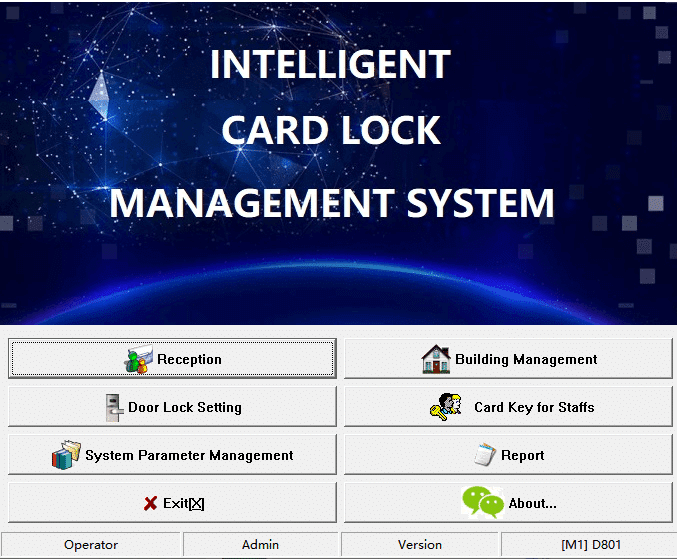
Ensuring that all components are compatible is essential when setting up a hotel key card system. Some hotel management software providers offer packages that include both the software and the necessary hardware, which can simplify the setup process.
Step 1: Install the Hotel Management Software.
Installing the hotel management software and connecting the key card encoder is crucial in setting up your hotel’s key card system. Here’s a more detailed guide on how to do this:
- Pre-installation Steps: Before installing, check the software’s system requirements. Ensure your computer meets the minimum specifications for the software to run smoothly. Ensure you have administrator rights on the computer.
- Installation Process:
- Installation Media: Depending on the software provider, you might have received a CD/DVD, a USB drive, or a download link for the software. If you received a download link, download the software and run the downloaded installer file. The installation wizard will guide you through the process.
- Complete the Installation: The installation should be completed once all steps are followed. You might be prompted to restart your computer.
- Post-installation Steps:
- Software Configuration: Launch the hotel management software for the first time. There might be initial setup steps, such as configuring database connections, setting up user accounts, or inputting hotel details.
- Updates: Check if there are any updates available for the software. It’s always a good idea to run the latest version for security and feature enhancements.
You can download our RFID hotel door lock system software for your reference: ShineACS Hotel Lock System Software Download.
Step 2: Connect the Key Card Encoder.

- Prepare the Encoder: Ensure the encoder is clean and free from dust or debris.
- Connect to Computer: Using the provided cable (usually USB), connect the key card encoder to an available USB port on the computer.
- Install Drivers: Some encoders might require drivers to function correctly. In many cases, modern operating systems will automatically detect and install the necessary drivers.
- Software Integration: Launch the hotel management software and navigate to the section related to key card programming. There should be an option to select or detect the connected encoder. Ensure the software recognizes the encoder.
Once everything is installed and connected, running a test is a good idea. Try programming a hotel key card and see if it works with a door lock. This will confirm that both the software and encoder are functioning correctly.
The exact steps might vary based on your specific software and encoder model. Always refer to the manufacturer’s instructions and guidelines. Contact the software or hardware provider’s customer support if you encounter any issues.
Step 3: Launch the Hotel Management Software.
Once the hotel management software is installed, understanding its interface and features is crucial for efficient operations. Here’s a guide on how to get started:
- Starting the Software: Most installations create a desktop icon for easy access. Double-click on this icon to launch the software. If there’s no desktop icon, you can find the software in the Start Menu (on Windows) or Applications folder (on macOS).
- Initial Setup (if required): Some software solutions require a username and password. If it’s your first time, use the default credentials provided by the manufacturer or the ones you set up during installation.
- Registration: use the activation code to register the hotel lock management software to ensure that the card issuer and software work properly
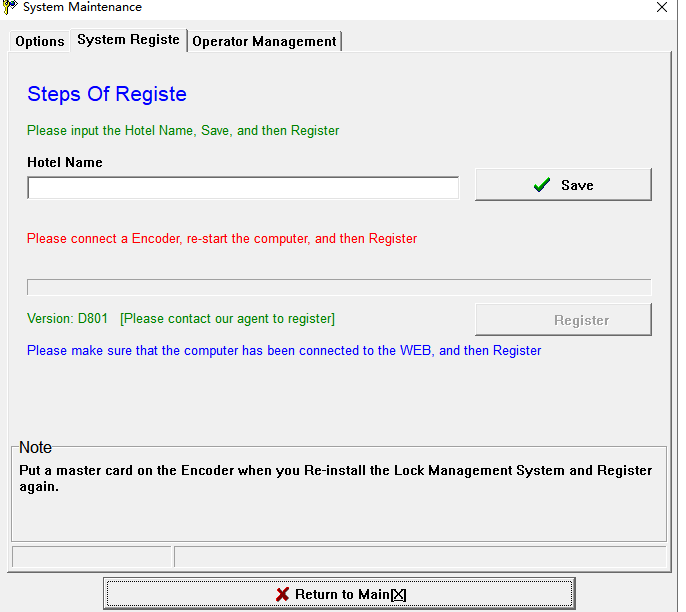
- Familiarize Yourself with the Interface: Look for a menu or navigation bar. This could be on the interface’s top, side, or bottom. It will help you access different sections of the software. Some software solutions offer a built-in tutorial or help section.
- Add administrator: set the hotel lock system administrator; you can select super administrator, general administrator, supervisor manager, and front desk operator.
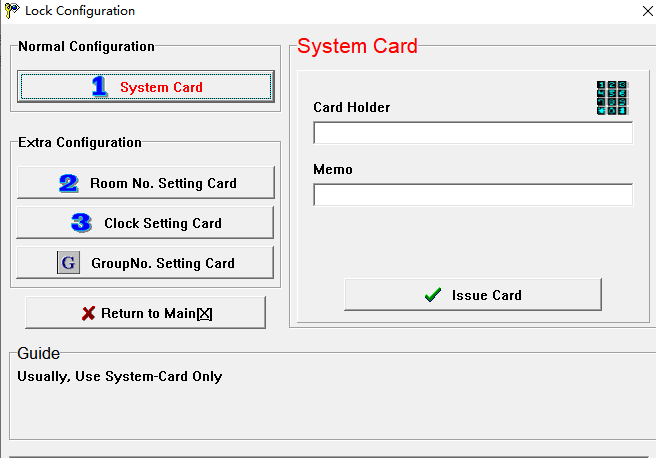
- Program hotel staff key cards: Find the Employee Cards area and click.
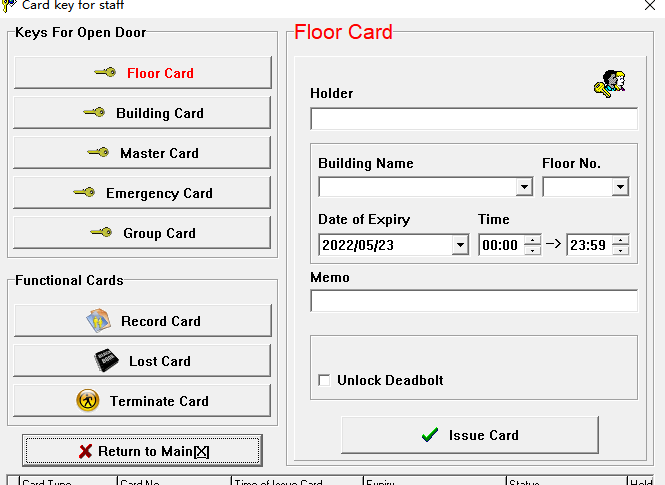
- Set room number: add room number in hotel lock management software
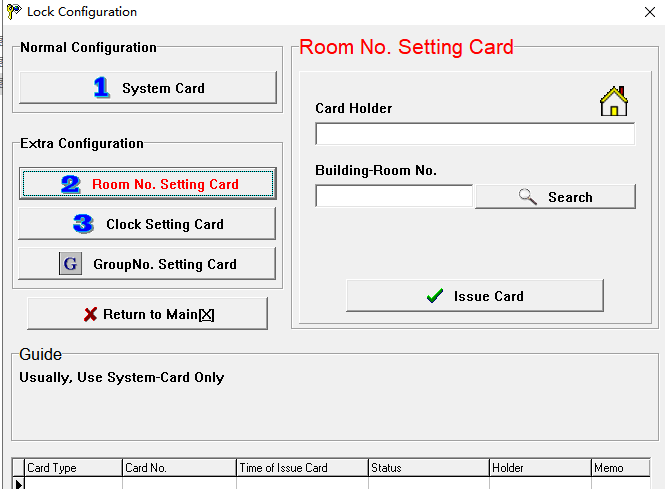
- Set door lock: set the specified room number to the corresponding door lock.
- Set door lock times: Verify that all room lock times are set correctly so that the time a customer can use a hotel room is defined correctly
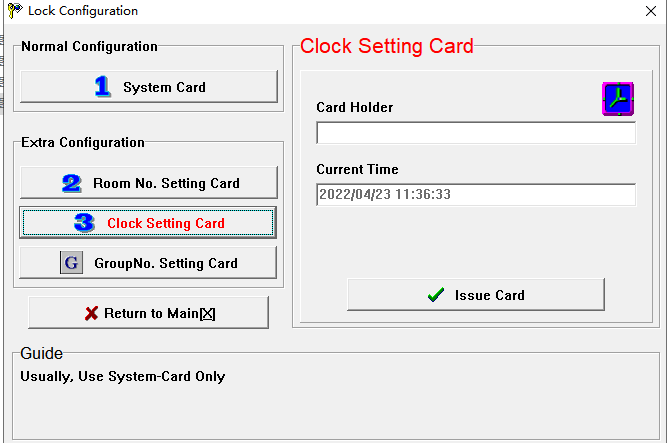
Remember, the exact layout, features, and processes might vary depending on the specific hotel management software you’re using. If unsure about a feature or how to perform a task, refer to the software’s help documentation or contact the software provider’s support team.
Step 4: Program the Key Card
Programming the key card is a pivotal step in the hotel check-in process. Here’s a detailed guide on how to program a key card:
- Inserting the Key Card: Depending on the type of encoder and card (magnetic stripe, RFID, or smart card), there might be a specific way to insert or place the card.
- Using the Hotel Management Software:
- Navigate to Key Card Programming: Open the software and navigate to the section dedicated to key card programming. This might be labeled something like “Key Card Management,” “Encode Key Card,” or similar.
- Select Guest: Search for the guest you’ve just checked in. There might be a list of recent check-ins or a search bar where you can type the guest’s name or reservation number.
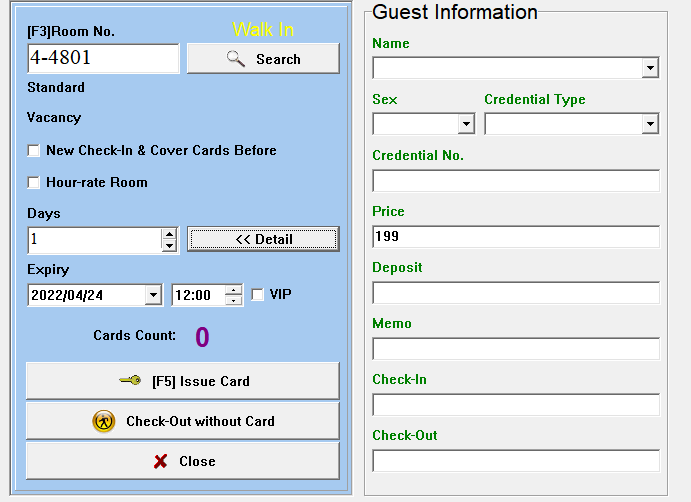
- Program Key Card: Once the guest is selected:
- Choose the room number or confirm the one already assigned.
- Set access permissions if the software allows it (e.g., granting access to a gym, pool, or business center).
- Specify an expiration date/time. This is typically set to the guest’s check-out date and time, ensuring the card stops working after their stay ends.
- Click on the button or option to program the key card. This might be labeled “Encode,” “Program,” “Write,” or something similar.
- Software Feedback: The software will typically provide feedback after sending the data to the encoder. It might display a message like “Key Card Successfully Programmed” or “Encoding Complete.” If there’s an error, the software should provide an error message guiding you on resolving the issue.
- Removing the Key Card: Once the encoding process is complete, gently remove the card from the encoder or pick it up from the encoder’s surface.
- Testing the Key Card (Optional but Recommended): To ensure it works correctly, you can test it on a door lock or a test device if available. This step ensures the guest is not inconvenienced when accessing their room.
- Handing the Key Card to the Guest: Present the key card to the guest, informing them of its expiration date/time and any areas they can access (like a gym or pool). It’s also good practice to guide them on using the card, especially if there’s a specific way to swipe or tap it.
You can check this video about how to program hotel key cards step by step guide:
For more details on programming hotel key cards, you can check our hotel lock system user manual and download the ShineACS lock system user manual.
Remember, the exact steps and interface might vary depending on the specific hotel management software and key card encoder you’re using. Always refer to the manufacturer’s instructions and guidelines.
Troubleshooting when programming hotel key cards

Troubleshooting is essential to ensuring the smooth operation of a hotel key card system. Here’s a detailed guide on these aspects:
Troubleshooting Key Card Issues:
- Reprogramming: If a guest reports that their key card isn’t working, the first step is to try reprogramming it. Sometimes, a minor glitch or interruption during the initial programming can cause issues.
- Card Inspection: Check the key card for visible damage. For magnetic stripe cards, ensure the stripe isn’t scratched or demagnetized. For RFID cards, ensure there are no visible cracks or damages.
- Replacement: If reprogramming doesn’t work and the card appears damaged, or if the card repeatedly has issues, replace it with a new one.
- Encoder Issues: If multiple cards fail to work consecutively, the problem might be with the encoder itself. In such cases, refer to the encoder’s manual or contact the manufacturer’s support.
- Backups: Regularly back up the software’s data. This ensures that you can restore the system to its previous state without losing crucial information in the event of a software crash or data corruption.
What management cards can you program in the hotel?
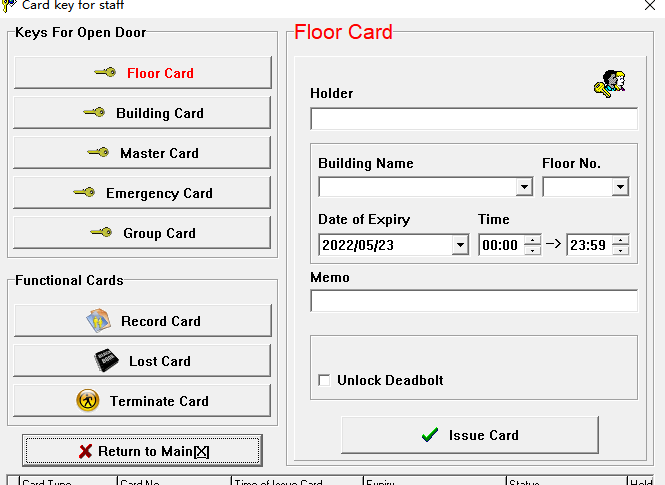
There are several different types of management key cards you can program in a hotel:
- Master card: This hotel door lock system can open all room door locks.
- Building key card: Opens all guest room door locks in this building but can not be used for opening other room locks in different buildings.
- Floor key card: Used to open all door locks on a particular floor in a building, except for rooms and any area locked by an emergency code.
- Emergency key card: Used to open an area when there is an emergency;
- Group control key card: It is used to open the door lock of the specified group.
- Record key cards extract the door opening record from the door lock. For the Mifare hotel lock, the record card is an S70 card; for the TEMIC lock, the record card is a T5557 or T5567 card.
- Lost key cards: When a hotel keycard is lost, stolen, or destroyed by water or heat damage. You can use a lost key card and swipe this key card on the related hotel room door. The missing card prevents anyone from using a lost keycard (or creating their own) to enter a room or building.
- Check-out cards: For the hotel staff’s use. After swiping the check-out card on the door lock, the previous guest key card will not be able to open the door, and the newly issued guest card will not be affected.
Conclusion
Programming hotel key cards is an integral part of modern hotel operations, ensuring both security and convenience for guests. While the process might seem technical, it becomes straightforward with the right equipment, software, and training.
Following the steps and considerations outlined in this guide, hoteliers can ensure an efficient and secure key card system, enhancing the overall guest experience.


