Salto Lock Troubleshooting: Comprehensive Step-by-step Guide
If you are using the electronic hotel locks system from Salto, I am sure you will face some problems with Salto locks.
Also, we have encountered many customers who have consulted us about SALTO locks troubleshooting and replacing or upgrading old SALTO locks.
So, this article will help you with necessary Salto locks troubleshooting. The following are common faults and troubleshooting for a SALTO lock:
No reaction from the Salto lock when presenting the card
Possible Reason: Dead batteries OR Low battery life.
Troubleshooting: Open the door with the PPD using the emergency opening menu and replace the battery. Update the lock with the PPD after replacing the batteries.
Salto Locks is not opening.
Possible Reason: Access denied
Troubleshooting: If the door will not open, but the light flashes red, you may attempt to access an area where you do not have the correct access rights.
Consult with your administrator or facilities manager to check and see if your access has been revoked or if there’s another problem with your access rights.
The Salto Lock Keypad does not work.
Possible Reason: Low Battery or The keypad is not programmed.
Troubleshooting:
- The lock’s keypad requires a constant power source to function. Should this power source drop below 3 volts, it is unlikely that this lock will work properly and may result in a non-functioning keypad.
- To avoid this issue, regularly replacing batteries – every three years should suffice.
- Contact SALTO for reprogramming instructions or reprogram using Locksmith tools.
Salto Door latches are not turning
Possible Reason: The batteries are low.
Troubleshooting: Unlock the outside knob and replace the batteries.
The key will not work in the Salto lock.
Possible Reason: The key has been deactivated by programming.
Troubleshooting: Have the lock repaired by a certified locksmith or SALTO dealer, or activate the key using the SALTO programming tool (LAC). This problem can also be caused by a malfunctioning keypad circuit board that may need replacement.
The electronic lock may need repairing or replacing (requires programming).
Still can’t solve the problem? Try replacing your old hotel lock system Check Our RFID Hotel Lock System Free Software · Permanent valid registration code · 2 years warranty |
Please note that ShineACS Locks is just writing the Salto locks troubleshooting article and providing possible handling suggestions, not offering after-sales service. If you can’t finally solve your problem with our article content, please get in touch with the Official aftermarket.
But if you want to change your hotel door lock, check our TThotel door lock system to help you manage your hotel room door more safely, remotely, and conveniently with your phone.
Salto ppd is not connecting.
If you’re having trouble with Salto PPD, there are a few steps you can take to troubleshoot:
- Check the batteries. Make sure the batteries are installed correctly and that they are not out of power. If you need to replace them, we recommend using AA alkaline batteries.
- Check connections. Please check all your connections again to ensure they’re tight and secure.
- Update Salto PPD firmware on your device is up-to-date by downloading the latest version from our website and installing it using Windows Update.
The Salto PPD is a portable programming device that communicates data between the Salto lock and the PC on which we have designed a locking plan using the SALTO RW software. It is a battery-powered device that can unlock doors in an emergency.
If you need more help with the Salto PPD, please check the following Salto PPD manual:
Salto emergency opening
If your Salto locks can not open and have run out of batteries, you can use the Salto PPD emergency opening function.
To do a Salto emergency opening:
- In the RW Access software on the PC, put an X in the ALLOW EMERGENCY OPENING option in the ACTIONS TO DO box.
- Download data from the PC to the PPD.
- Take the PPD and go to the blocked door.
- Turn the PPD on and select the EMERGENCY OPENING option.
- Press the OK key and see the CONNECT TO LOCK message displayed.
- Connect the special card cable to the PPD and insert the card in the reader with the golden contacts facing the chip side on the Smart Electronic Furniture.
- Wait for 3 or 4 seconds, and the PPD will give you the message: DOOR OPENED (If the door belongs to the locking system)
- Replace the batteries in the Electronic Furniture and update it (via the PPD) with the current locking plan. Although the Electronic Furniture memory is non-volatile and keeps the locking plan information, the lock may have lost the date and time data.
What Do SALTO lock led lights Mean, and How to Solve them?
Generally, Salto lock LED lights have four colors: Red, Green, Blue, Orange, and Yellow.
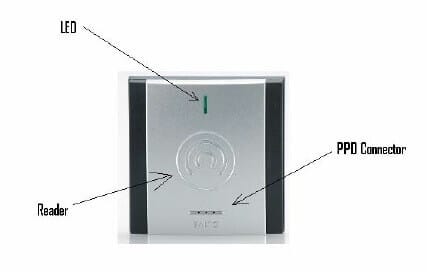
1, Solid Red LED with multiple beeping tones:
Lights mean Invalid access.
Possible reasons:
- Maybe the user doesn’t have access to the door or Zone.
- The user card has not been updated or performed correctly.
Troubleshooting:
- Read the key card and check if it has access to the door during the current time frame.
- If access permissions are correct and the key has been updated, update the lock using the PPD.
- The unit is not communicating correctly with the server.
- Card Expired.
2. the LED flashes five times, along with multiple beeping tones
Lights mean Key rejection due to Privacy-Deadbolt being engaged.
Possible reasons: The user does not have permission to override the deadbolt.
Troubleshooting:
- Use a key with privacy override enabled
- Grant the user Privacy override
- Possible hotel lock installation error
3, Solid Green LED with a single beep
Lights mean the door is unlocked
Possible reasons:
- Valid key used
- Opened with the PPD
- Opened remotely from the network
Troubleshooting: Turn the lever to open the door.
4, Red LED and beep occur between 6 – 20 seconds AFTER the door has been unlocked
Lights mean the door is re-locking.
Troubleshooting: Present the card again to open the door.
5, Red LED flashes four times, followed by a 1-green flash and beeping tones.
Lights mean Low Batteries.
Troubleshooting:
- It is necessary to replace the battery and update the lock.
- The lock is a warning the hotel door lock battery is very low. Please inform maintenance to change the batteries and update the lock using the PPD.
6, Fast blinking Orange/Yellow LED
Reading process. This occurs with slow RFID keycards
The data exchange process is occurring. Keep the card on the reader until the LED turns green or red.
7, Flashing Blue LED
The key is being updated. DO NOT REMOVE THE KEY FROM THE READER until the LED stops flashing.
8, 3 intervals of orange/yellow LED followed by 1-Red LED flash
Lights mean: Card not correctly read:(key removed before the reading process has adequately been finished).
Troubleshooting:
- Try again, keeping the card on the reader
- Please place the card against the reader until the LED stops flashing.
9, Very short Red LED blink
Lights mean the card is removed too fast before completing the reading process.
Troubleshooting:
- Place the card on the reader until the LED stops flashing.
- Try to reaccess the door.
10, Delayed or Slow Red LED
Lights mean Not an authorized Salto card format.
Troubleshooting:
- Possible aftermarket key card or from a third-party vendor not certified by Salto.
- Contact Salto technical support
11, Immediate Blue flashing LED followed by Red LED
Lights meaning: Card has not been appropriately read (key removed before the reading process has been adequately finished).
Troubleshooting: Keep the card on the reader until the LED stops flashing.
12, Red LED and continuous beep:
Lights meaning: Door left is ajar, now please close the door.
13. After the standard signal, one solid blue LED is accompanied by a long tone.
Lights meaning: There has been a format change to the user’s profile; the format change for the user’s card can’t be updated at the wall reader/hotspot.
Troubleshooting: The card must be updated from a Salto Workstation using the encoder (login and press the F9 key).
What does the SALTO hotel lock system Include?
The SALTO hotel lock system is a standalone locking solution. The system comprises the following elements:
- SALTO LOCK encoder. This is where you can create and delete all SALTO keys. This can be done manually with a keyboard or automatically with the IKP software

- SALTO PPD. With this portable key card encoder/programmer, you can read out/write all the data from/to your cards.

- SALTO software. Salto Hotel door lock system software for writing key cards and updating network locks via an encoder or programming device (PPD). It also lets you manage information about your doors, cards, and users.
- SALTO lock. A battery-operated lock that does not need wiring can easily be installed on any door type.
- SALTO key cards. Cards to operate these electronic locks.
Also, ShineACS Locks is one of the most professional hotel lock system brands with extensive features and varieties. We have perfect old lock replacement solutions and suitable hotel lock replacement products to help you complete the replacement work smoothly.
If you need it, please get in touch with us.


