Milocks Troubleshooting: A Professional Complete Guidance
This Milocks troubleshooting guide will help you troubleshoot common problems people encounter with your Milocks and let your Milock back to work.
Milocks are among the most popular smart keyless deadbolt door locks today. Their popularity is not surprising considering their ease of use and affordable price point. But sometimes, it can experience issues.
This guide will help you troubleshoot common problems people encounter with your new Milocks.
Milocks is locked out.

- Ensure your Milocks have installed batteries and are full of power; if not, please replace the batteries.
- Check if you are using an incorrect password. The Milocks will not unlock if you enter an incorrect password.
- Check if your device is damaged or broken.
Milock keypad not working or not illuminated:
- Make sure that you’ve typed in the correct code;
- Battery Check: Depleted batteries are The most common reason electronic keypads stop working. Ensure the batteries are fresh and installed correctly. Replace them if necessary.
- Clean the Keypad: Dirt, grime, or moisture can affect the keypad’s functionality. Gently clean the keypad with a soft, damp cloth. Make sure not to use any harsh chemicals that might damage the keypad.
- Check for Physical Damage: Inspect the keypad for any visible damage. If buttons are stuck or there’s any visible damage, this could cause a malfunction.
Milocks lock is not working.

- If you’ve tried to unlock the door with your phone and it doesn’t work, the door lock may be locked from the inside. Try opening the backdoor manually and see if that works.
- If it doesn’t, ensure someone didn’t accidentally lock themselves in a room before leaving for work or school.
- If your IVI door lock is not working, ensure it’s not just stuck in the locked position. If so, try opening the door manually or using a little force to see if it will pop out of place.
The door will not open after entering the correct code

If you are having trouble getting your door to open, the most likely causes are the following:
- Batteries need to be replaced. The first thing you should check is the batteries in your keypad. If they are low or dead, then that could be the issue. Replace them with new ones and see if that helps.
- The connection between the keypad and lock is broken / loose/disconnected. Sometimes, there can be a problem with how the keypad connects with your lock’s motherboard, which may create issues when trying to unlock it remotely.
Milocks Low Batteries (Most Common Issue)

You have low batteries if the lock produces longer rapid beeps and either locks or does not lock the door. To avoid difficulties during setup, use brand-new AA alkaline batteries. Using a battery tester is not recommended.
Milocks Loose Keypad Connection
If not connected securely, the keypad harness connection may come loose and cause some numbers to operate inconsistently.
- To confirm your door lock issue is not caused by a loose keypad connection, press every number on the keypad and confirm every button beeps when pressed.
- If some numbers are not beeping, remove the back module (part B) and inspect the wires for any pinches or tears.
- Make sure to check the wires coming from the keypad as well. Disconnect the wire harness and ensure the male connector pins are not bent out of alignment. Reconnect the wires and confirm every button on the keypad beeps when pressed.
Milocks not unlocking
If your MiLocks device is not unlocking, there could be several reasons for this issue. Here are some troubleshooting steps you can take:
- Battery Check: Ensure that the batteries are not depleted. If they are low, replace them with new ones. Some electronic locks will have a low battery indicator, but checking them if you’re experiencing issues is a good idea.
- Key Code: Ensure you enter the correct key code if it’s a keypad lock. If you’ve recently reset the lock or changed the code, use the updated code.
- Physical Obstruction: Check for any physical obstructions or debris in the lock mechanism. Sometimes, dirt or grime can prevent the lock from functioning correctly.
- Mechanical Issues: If the electronic component seems to be working (e.g., it beeps or lights up when you enter the code), but the lock isn’t turning, there might be a mechanical issue. In this case, you might need to consult with a locksmith or consider replacing the lock.
Remember, if you’re ever unsure about the functioning or installation of a lock, it’s always a good idea to consult a professional locksmith. They can provide guidance and ensure your lock is functioning correctly and securely.
Milocks code is not working.
If the code for your MiLocks device isn’t working, there could be several reasons. Here are some troubleshooting steps to consider:
- Re-enter the Code: It might sound simple, but ensure you enter the correct code. Sometimes, a simple mistake in keying in the code can be the issue.
- Battery Check: If the batteries are low or depleted, the lock might not recognize or accept the code. Replace the batteries if they’re low.
- Check the Keypad: Ensure that the keypad buttons are functioning correctly. If a particular button is stuck or not registering, it could prevent the code from being accepted.
- Code Memory: Some locks have a limit to the number of codes they can store. If you’ve added multiple codes, ensure you haven’t exceeded the lock’s memory capacity.
- Master Code: Some MiLocks models might have a master or programming code. If you’ve changed the code recently, ensure you’ve followed the correct procedure and used the master or programming code if necessary.
- Temporary Codes: If you’re using a temporary or one-time-use code, ensure it hasn’t expired or been used already.
Lastly, if you’re locked out of your property and cannot gain access, contacting a professional locksmith might be a good idea. They can help you access your property and check the lock for any issues.
Milocks Function Test

If a passcode has not been successfully programmed, the lock will not operate using the keypad. Let’s check if a passcode has been successfully programmed in the memory:
- Unlock the knob and open the door. Make sure you keep the door open while troubleshooting.
- Press the LOCK button on the keypad one time and listen to the beeps:
- If the lock beeps three times and does not lock, it does not have a passcode set in its memory. Refer to the programming page for information on adding a passcode.
- You have low batteries if the lock produces longer rapid beeps and either locks or does not lock the door. Replace the batteries with four premium “AA” alkaline batteries.
- If the lock beeps two times and then locks, it has at least one passcode stored in its memory and operates correctly.
Milocks reset
If you’re referring to resetting a MiLocks electronic lock, the general process usually involves a reset button or a specific sequence of actions.
Here’s a general guideline for many electronic locks:
- Locate the Reset Button: This is often found on the interior side of the door, possibly under the battery cover or on the main body of the lock.
- Press and Hold: Typically, you must press and hold the reset button for a few seconds.
- Follow On-Screen or LED Indicators: Some locks might have LED lights that flash or change color to indicate the lock has been reset. Others might have an audible beep.
- Reprogram: After resetting, you’ll likely need to reprogram your lock, including setting up new access codes.
How to program Milocks?
To program a Milocks, you will need:
- Installs Milock correctly and inserts four new AA batteries.
- You will have to finish the programming process in 5 seconds.
Add a Code to Milocks
To add a user code to Milocks:
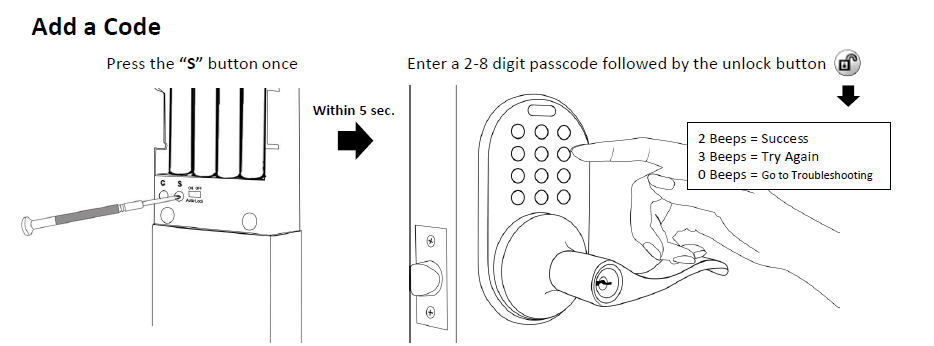
- Open battery cover
- Press the “S” button once.
- Enter a 2 to 8-digit passcode followed by the unlock button
- Two beeps, success to adding a user code.
Delete a user code from Milocks.
To delete user codes from Milocks:
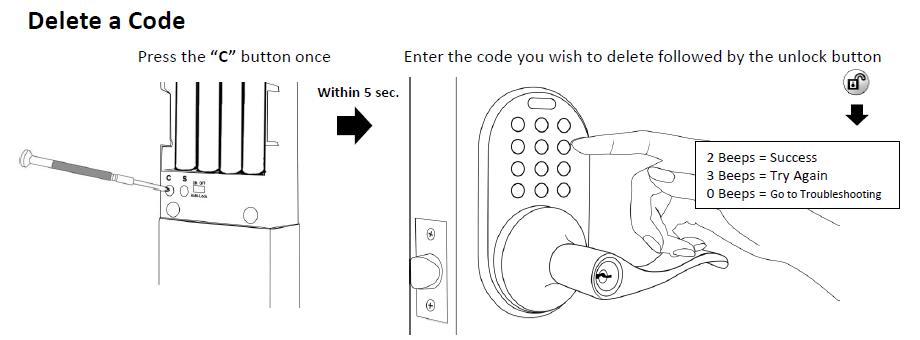
- Remove battery cover
- Press the “C” button once
- Enter the code you wish to delete, followed by the unlock button
- Two beeps, success in deleting a user code.
Delete all user codes from Milocks.
To delete all user codes from Milocks: Press and hold the C button and wait for a series of confirmation beeps (continuous beeping). You must hold the C button for about 10-15 seconds.
For more Milocks programming, please check the following video:
How to program the MiLocks
Milocks user manual
To know more about Milocks installation, programming, and troubleshooting, please check the following Milocks smart lock user manuals:
Conclusion
If you’ve tried all of the above and your Milocks are still not working, you’d better contact the supplier. Also, you can contact ShineACS Locks for more help.

