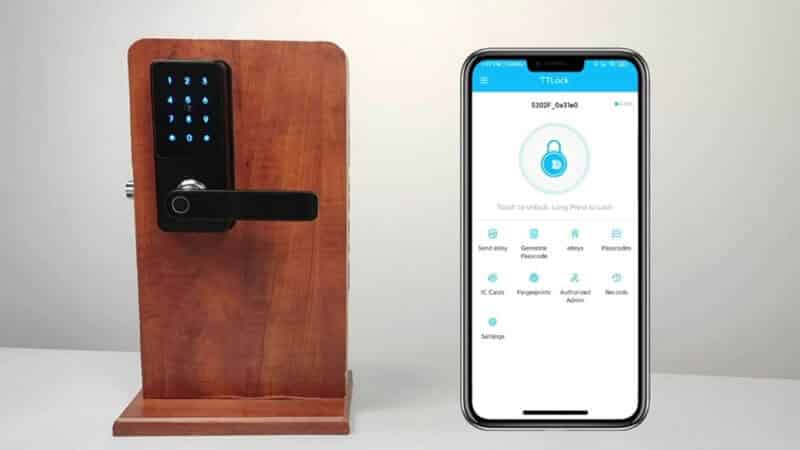How to Unlock Hotel Room with Phone? Step by Step Guidelines
There are four types of mobile check-in methods that can help you unlock a hotel room with your phone: NFC, Bluetooth, Wi-Fi, and QR code.
Unlocking a hotel room with a phone typically involves using a digital key system provided by the hotel. The exact steps can vary depending on the hotel and the technology they use, but here’s a general step-by-step guide:
- Step 1: Booking & Registration.
- Step 2: Download the Hotel’s App
- Step 3: Create an Account or Sign In
- Step 4: Link Your Reservation
- Step 5: Enable Bluetooth
- Step 6: Arrival & Check-In
- Step 7: Unlocking Your Room
- Step 9: Check-Out
The whole process may take about 5 minutes. But for regular use, once everything is set up, unlocking a hotel room with a phone typically takes just a few seconds – often comparable to or even quicker than using a traditional key card.
Prepare to Unlock the Hotel Room with a Phone
If you’re preparing tools for hotel guests to unlock their rooms with their phones, you’ll need to ensure the backend infrastructure and the guest-facing components are in place. Here’s a breakdown:
For the Hotel (Backend Infrastructure):
- Digital Key Software: Choose a reliable digital key solution for your hotel’s needs.
- Compatible Door Locks: Install smart locks on hotel room doors that can communicate with smartphones, typically via Bluetooth or NFC.
- Hotel Management System Integration: Ensure the digital key software integrates seamlessly with your hotel’s property management system (PMS) to automate key assignment and activation.
- Mobile App: Either integrate the digital key functionality into your hotel’s existing mobile app or adopt a solution that provides its guest-facing app.
- Secure Authentication: Implement a system to verify guests’ identities, ensuring digital keys are securely and correctly assigned.
- Wi-Fi and Bluetooth Infrastructure: Ensure stable Wi-Fi and Bluetooth connectivity throughout the hotel, especially in areas where guests use their digital keys.
- Training: Train hotel staff, especially front desk personnel, on the digital key system to assist guests and troubleshoot issues.
For the Guests:
- Mobile phone: You must have a mobile phone to book a hotel and unlock a hotel room with your mobile phone.
- Mobile app: You may need to download and install the hotel mobile check-in app to unlock your hotel room.
By preparing these tools and ensuring a smooth experience for guests, hotels can offer a modern, convenient, and secure way to access their rooms, enhancing the overall guest experience.
Step 1: Booking & Registration.

Book your hotel room as you normally would, online, over the phone, or through a travel agent. Ensure the hotel supports mobile keys and can Unlock the Hotel Room with a Phone.
Before finalizing your reservation, verify if the hotel offers the ability to unlock rooms using a smartphone. This feature might be highlighted on the hotel’s website, amenities section, or room description.
If the information isn’t readily available or explicitly mentioned, it’s crucial to reach out and inquire. Ask specifically if they support mobile keys and if guests can unlock their hotel rooms using a phone.
Step 2: Download the Hotel’s App

Once you’ve confirmed that the hotel provides digital key functionality, the next step is to get the necessary software on your phone. In the Apple App Store or Google Play search bar, type the hotel name or the specific app they’ve mentioned to you.
Tap the download or install button once you’ve identified the right app. After installation, you’ll find the app icon on your device’s home screen or app drawer, ready to set up your digital key.
Step 3: Create an Account or Sign In
If you’re already a member of the hotel’s loyalty program or have previously used their app, select the “Sign In” option. Enter your username or email address and password associated with the account.
If you’re new to the app or the hotel’s loyalty program, choose the “Create Account” or “Sign Up” option. You’ll be prompted to provide personal information, such as your name, email address, contact number, and password.
Once your account is created, or after signing in, you’ll be directed to the app’s main dashboard or homepage, where you can access various features, including the digital key functionality.
Step 4: Link Your Reservation
After successfully signing into the hotel’s app, look for an option or section labeled “Reservations,” “My Bookings,” “Link Booking,” or something similar. This is typically found on the main dashboard or within a menu.
After successfully linking, your booking details, including check-in and check-out dates, room type, and other relevant information, should be displayed within the app. Alongside these details, there should be an indication or option related to the digital key feature, signaling that you’re set up and ready to use your phone as a key for your stay.
Step 5: Enable Bluetooth

Digital key systems in hotels predominantly rely on Bluetooth technology to establish a connection between your phone and the door lock. To ensure seamless communication, it’s crucial to have your phone’s Bluetooth activated.
Navigate to your phone’s settings. The exact path might vary depending on your device, but generally, you’ll find a “Bluetooth” option in the main settings menu or under “Connections” or “Connected devices.”
Tap on the “Bluetooth” option. If it’s not already enabled, toggle the switch or button to turn it on.
With Bluetooth enabled, your phone is now ready to communicate with the hotel room’s door lock, allowing you to use the digital key feature provided by the hotel’s app.
Step 6: Arrival & Check-In
Upon arriving at the hotel, the process you’ll follow will depend on the hotel’s policies and the technology they’ve implemented.
Head to the front desk for hotels requiring a more traditional check-in process. The staff will verify your reservation and inform you about the digital key feature. They might provide additional instructions or ensure the digital key is activated for your stay.
After the check-in process, whether digital or traditional, ensure you receive a notification or indication within the app that your digital key is active and ready for use. This might be represented by a “Digital Key Ready” message, a virtual key icon, or a similar prompt.
You can access your room using your phone with the digital key activated. As you approach your room, have the hotel’s app open and your Bluetooth enabled to ensure a smooth unlocking experience.
Step 7: Unlocking Your Room

As you near your hotel room, ensure your phone is in hand and ready to use.
- Launch the hotel’s app. Once open, navigate to the section or feature labeled “Digital Key,” “Unlock Door,” or a similar term. This is prominently displayed on the app’s main screen or dashboard for easy access.
- Depending on the hotel’s technology, there are two common methods of unlocking:
- Manual Unlock: Some apps require tapping a specific button or icon to initiate unlocking. This button might be labeled “Unlock,” “Open Door,” or similar. Upon tapping, the app communicates with the door lock via Bluetooth to unlock it.
- Proximity Unlock: Advanced systems might automatically detect when you’re close to your room’s door. In such cases, the door might unlock automatically without any action needed on your part, or the app might prompt you with a simple action like swiping or tapping a notification.
- Position your phone near the door lock. Most digital key systems use Bluetooth Low Energy (BLE), so you typically don’t need to touch the phone to the lock, but holding it a few inches away should suffice.
- Listen for an audible confirmation, like a beep or click, or watch for a visual cue, such as a green light on the door lock. These signals indicate that the door has been successfully unlocked.
- Grasp the door handle, turn it, and push or pull to open it. Welcome to your room! Always ensure your room’s security by using any additional locks or bolts provided once inside.
Step 9: Check-Out
As your stay ends, the convenience of digital services also extends to the check-out process. Many modern hotels have incorporated express check-out features in their apps to provide guests with hassle-free departures.
- Express Check-Out: Open the hotel’s app and navigate to the “Check-Out” or “Departure” section. This is often prominently displayed on the main screen as your check-out date approaches.
- Finalize Check-Out: After reviewing charges and settling any payments, tap the button to complete the check-out process. This might be labeled “Check Out Now,” “Complete Departure,” or something similar.
Utilizing the express check-out feature allows you to enjoy a smooth and efficient departure, maximizing convenience and minimizing wait times.
Why do we need to unlock the hotel room with a phone?

Unlocking hotel rooms with a phone has become widely used in modern hotels. Hotel mobile check-in brings excellent convenience to hotel customers and brings more economic benefits.
Here are some of the top benefits of being able to unlock a hotel room with a phone:
For hotel customers
- Faster Check-in: Mobile keys are a fast, innovative way to access your room after checking in. Instead of waiting in line or visiting the front desk to pick up a physical key, you can use an app to unlock the electronic hotel room door locks.
- More security: Unlocking a hotel room with your phone offers greater security. You can decide who is allowed to enter and when making it easier to limit access to only the people you want.
- Contactless check-in and check-out: Unlike keyless RFID hotel locks that use mobile to unlock hotel rooms, unlocking hotel rooms with phones can quickly achieve contactless check-in and check-out. You can bypass the front desk and go straight to your room.
- Never worry about losing your room key: Hotel guests who use their phones to unlock the room don’t have to worry about leaving their keys behind or stealing them. This can help hotels save money on replacing lost or stolen keys.
- Share your room key with friends: Unlocking a hotel room with a phone will make it easy for them to enter your room without depending on anyone to open doors. This can be done by sending an authorization link from your mobile phone, which they can access within 30 seconds.
For hotel operators
- Save time when checking into and out of hotels: This will save everyone unnecessary wait times while trying to check in/out and eliminate unnecessary hassle during those busy travel periods.
- Eliminate the need to queue at the front desk: Reduce the number of physical contacts. It’s easy to lose your key cards, leading to more charges for you and extra work for hotel staff. Unlocking your room with a phone is more convenient than carrying a key card.
- Reduce plastic use in hotels: Customers can check in and out without going to a physical desk, reducing the need for plastic key cards. It also helps reduce your hotel’s environmental footprint by reducing the carbon emissions from manufacturing plastic key cards.
Now, are you interested in unlocking a hotel room with a phone? If yes, try to consider upgrading your old hotel lock system to a mobile app hotel lock system.
For more information, you can check our TThotel mobile contactless check-in hotel lock system.
What type of mobile check-in can unlock a hotel room with a phone?

Mobile check-in that can unlock a hotel room with a phone typically involves using a digital key system. Here are the primary types of mobile check-in systems that allow for this functionality:
- Proprietary Hotel Apps: Many large hotel chains have developed their mobile apps that integrate room booking, check-in, and digital key functionalities. Examples include:
- Hilton’s “Hilton Honors” app
- Marriott’s “Marriott Bonvoy” app
- Hyatt’s “World of Hyatt” app
- Third-party Hotel Management Apps: Some hotels, especially independent ones or smaller chains, might use third-party apps or platforms that offer digital key functionality. These platforms can serve multiple hotels and provide a unified experience for users. Examples include:
- OpenKey
- STAYmyway
- Mobile Key by Assa Abloy
- NFC (Near Field Communication) Systems: Some digital key systems use NFC technology, which requires the guest’s phone to have NFC capabilities. With this, guests can unlock their rooms by holding their phones close to the door lock, similar to contactless payment systems.
- Bluetooth Low Energy (BLE) Systems: This is one of the most common technologies used for mobile key systems. The hotel room’s door lock is equipped with BLE, and when the guest’s phone, which also has BLE, is nearby, it can communicate with the lock to unlock the door. You can check the ShineACS Locks Bluetooth hotel lock system.
When booking a hotel or upon arrival, it’s essential to ensure your phone is compatible with the hotel’s mobile check-in and digital key system. Most modern smartphones will be. Still, it’s always good to check, especially if the system relies on specific technologies like NFC.