How To Change Yale Lock Code? Detailed Step By Step Guide
Whether you’ve misplaced your code or need to give guests access when they visit, changing the Yale lock code is easy and can be completed in just minutes!
Locking your home is one of the most important things you can do. There are various ways to lock your Yale lock, but today, we’ll review how to change the code on a Yale lock.
Whether you’ve misplaced your code or need to give guests access when they visit, changing the Yale lock code is easy and can be completed in just minutes!
Change the nest yale lock code
Please note: You can not change the Yale assure lock and Yale real living user coder directly. You must delete the code you want to change and add a new user code. So, let’s learn how to delete a new code from Yale lock.
Please note: You can not change the Yale assure lock and Yale real living user coder directly. You must delete the code you want to change and add a new user code. So, let’s learn how to delete a new code from Yale lock.
Change the nest yale lock user code.
Nest x Yale lock change code can be done directly. To change the nest, Yale lock user code:
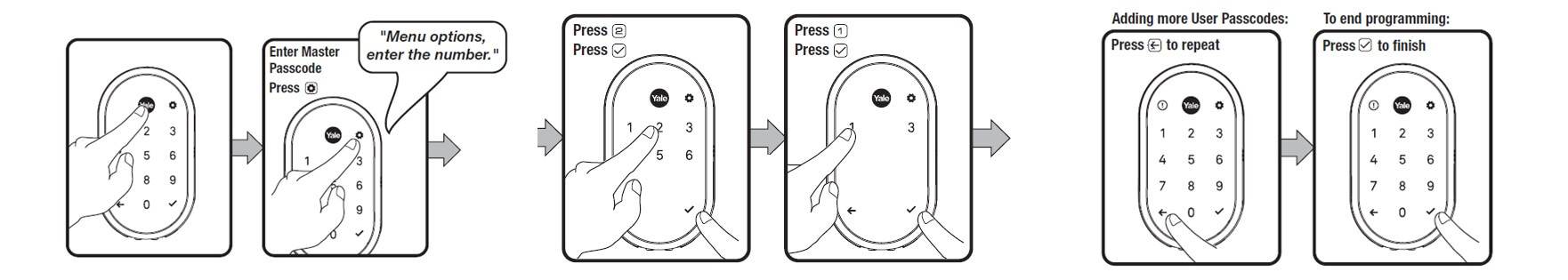
- Touch the “Yale logo” to activate.
- Enter the Master Passcode followed by the “Setting” button. Lock Response: Menu options, enter the number.
- Press the “2” button and the “check” mark.
- Press the “1” button and the “check” mark.
- Enter The code you want to change and press the “check” mark.
- Enter the new code and press the “check” mark.
- Re-enter the new code and press the “check” mark to finish.
Change the master code
To change the master code on the Nest Yale lock:
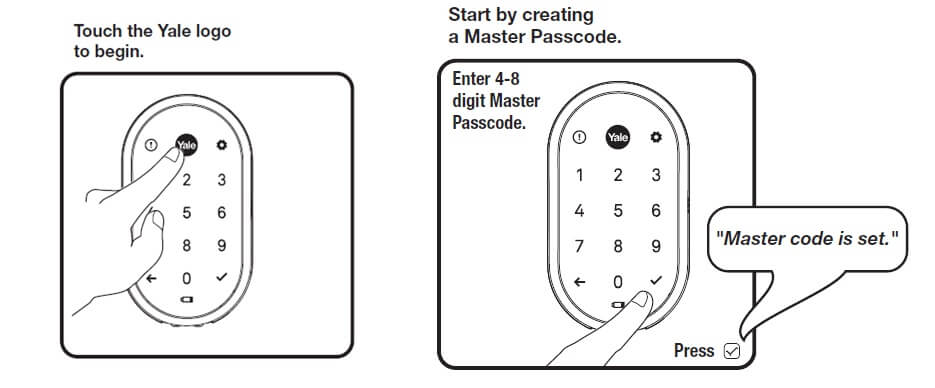
- Touch the Yale logo to wake the lock.
- Enter a 4-8 digit Master Passcode followed by the “Setting” button. Lock Response: Menu options, enter the number.
- Press the “1” button and the “check” mark.
- Enter the new 4-8 digit Master code and press the “check” mark.
Now, the new master code is set on the Nest Yale lock.
If you have more problems with the Nest Yale lock, please check this article: Nest Yale Lock Troubleshooting: Details Step-by-Step Guide.
Change the code on Yale Assure Keyless door lock
Change the user code
Please note No matter if you want to change the user code for Yale Assure SL, Yale Assure keypad, and Yale Assure touchscreen. You will have to delete the code you want to change and then add a new user code to finish changing the user code for Yale Assure.
To delete a user code for Yale Assure and Yale Real Living lock:
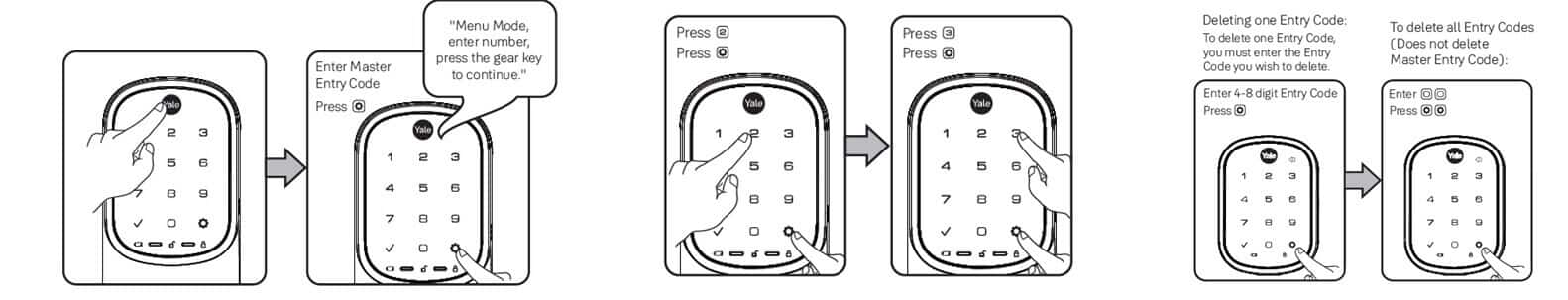
- Touch the “Yale logo” to activate.
- Enter a 4-8 digit Master Passcode followed by the “Setting” button.
- Press the “2” button and the “Setting” button.
- Press the “3” button and the “Setting” button.
- Enter the code you want to delete and press the “Setting” button.
- Finish dele a user code.
Yale lock adds user code for Yale Assure lock:
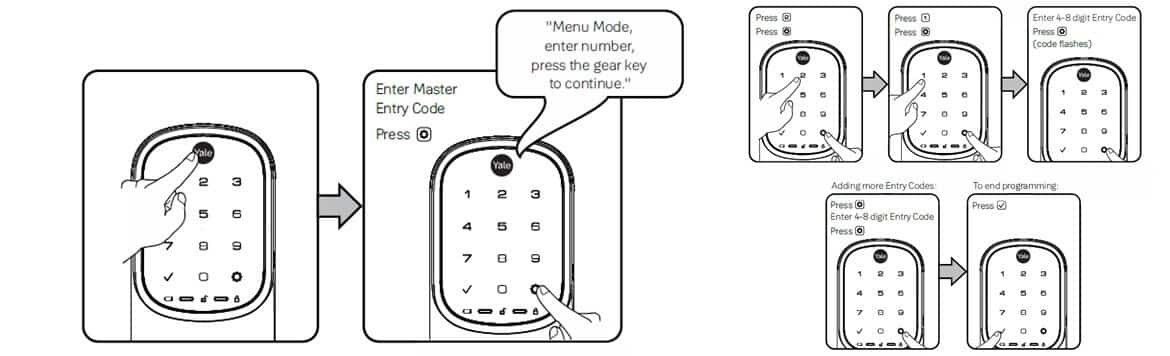
- Touch the “Yale logo” to activate.
- Enter a 4-8 digit Master Passcode followed by the “Setting” button.
- Press the “2” button and the “Setting” button.
- Press the “1” button and then the “Setting” button.
- Enter the 4-8 digit new user code you want to add and press the “Setting” button.
- Finish adding a new user code.
You can add 250 user codes with the Network Module for Yale Assure keyless door lock. And 25 user codes without a Network Module.
Change the master code
You must create the master code before you program your Yale Assure locks. But When you move to a new house or are lost and forget your Yale lock master code, you will have to reset the Yale door lock code without the master code.
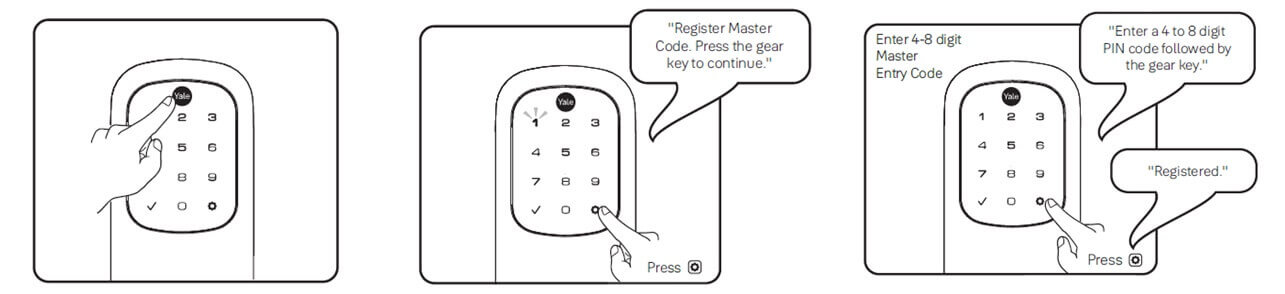
To change the master code on the Yale Assure locks:
- Press any key to wake the Yale lock.
- Enter the Master Entry Code followed by the “setting” button.
- Press the “1” button followed by the “Setting” button.
- Enter a 4-8 digit new Master Entry Code.
- Press the “setting” button to complete.
A Master Entry Code must be created upon installation or after resetting the lock to factory default. Programming and use of the lock are not possible until this step has been completed.
Change the code on the Yale Real Living lock
Changing the user and master code on the Yale Real Living lock is the same as the Yale Assure lock.
Change the code on the Yale smart living lock
The new Yale Keyfree digital door lock uses the latest technology to simplify life. If you want to change the code on Yale Smart Living, please check the following process.
Change the user code
If you want to change the user code on Yale smart living lock, add a new user code on the same slot to overwrite the code you want to change.
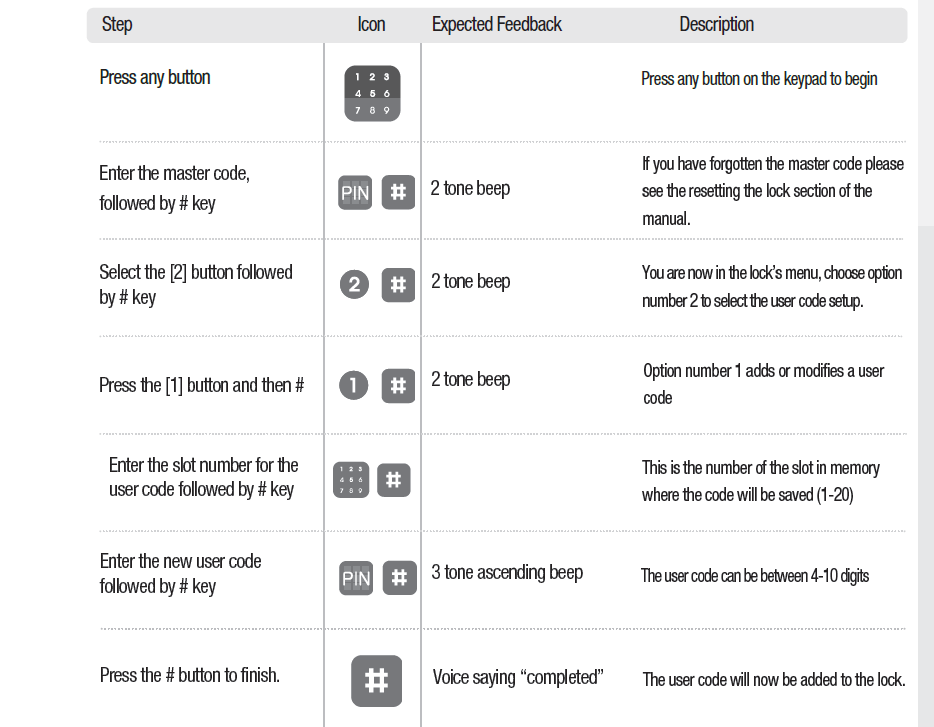
Follow These Steps:
- Press any button on the keypad to begin
- Enter the master code, followed by the # key
- Select the [2] button followed by the # key
- Press the [2] button and then #
- Enter the slot number for the user code you want to change, followed by the # key.
- Enter the new user code followed by the # key
- Press the # button to finish. The user code will be changed.
Please note:
Because it is important to record which codes are stored in each slot, please use the section at the back of the book to record this.
If you have forgotten the master code, you must factory reset the Yale smart living lock.
If you want to delete a user code on Yale smart living lock:
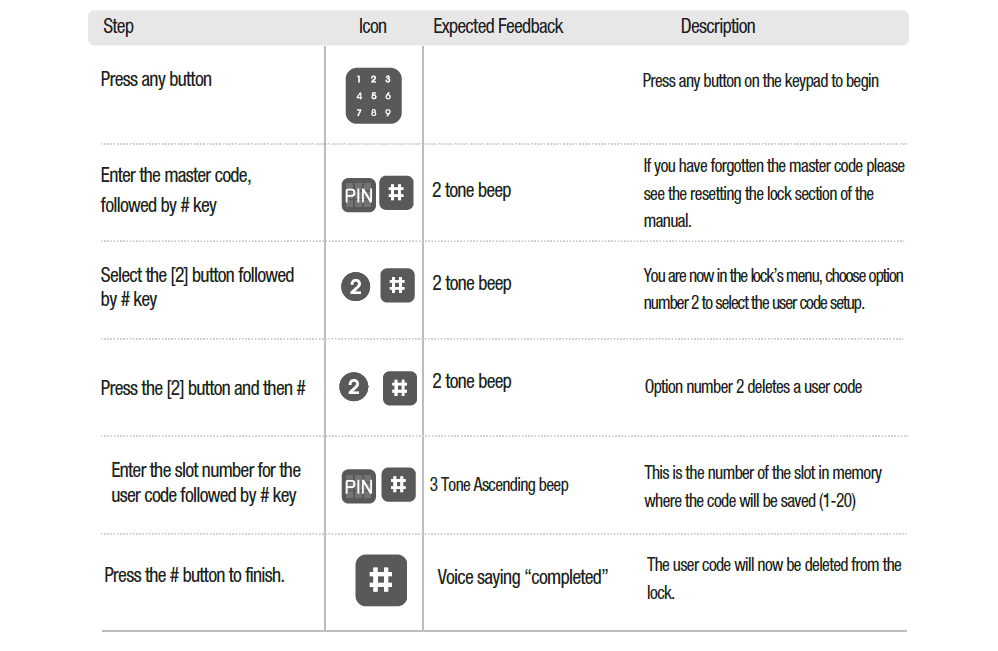
- Press any button on the keypad to begin.
- Enter the master code, followed by the # key.
- Select the [2] button followed by the # key.
- Press the [2] button and then #.
- Enter the slot number for the user code, followed by the # key.
- Press the # button to finish. The user code will now be deleted from the lock.
Change the master code
The master code is the primary password to the lock. As well as allowing entry through the door, it is also used to configure the lock, including adding and removing users.
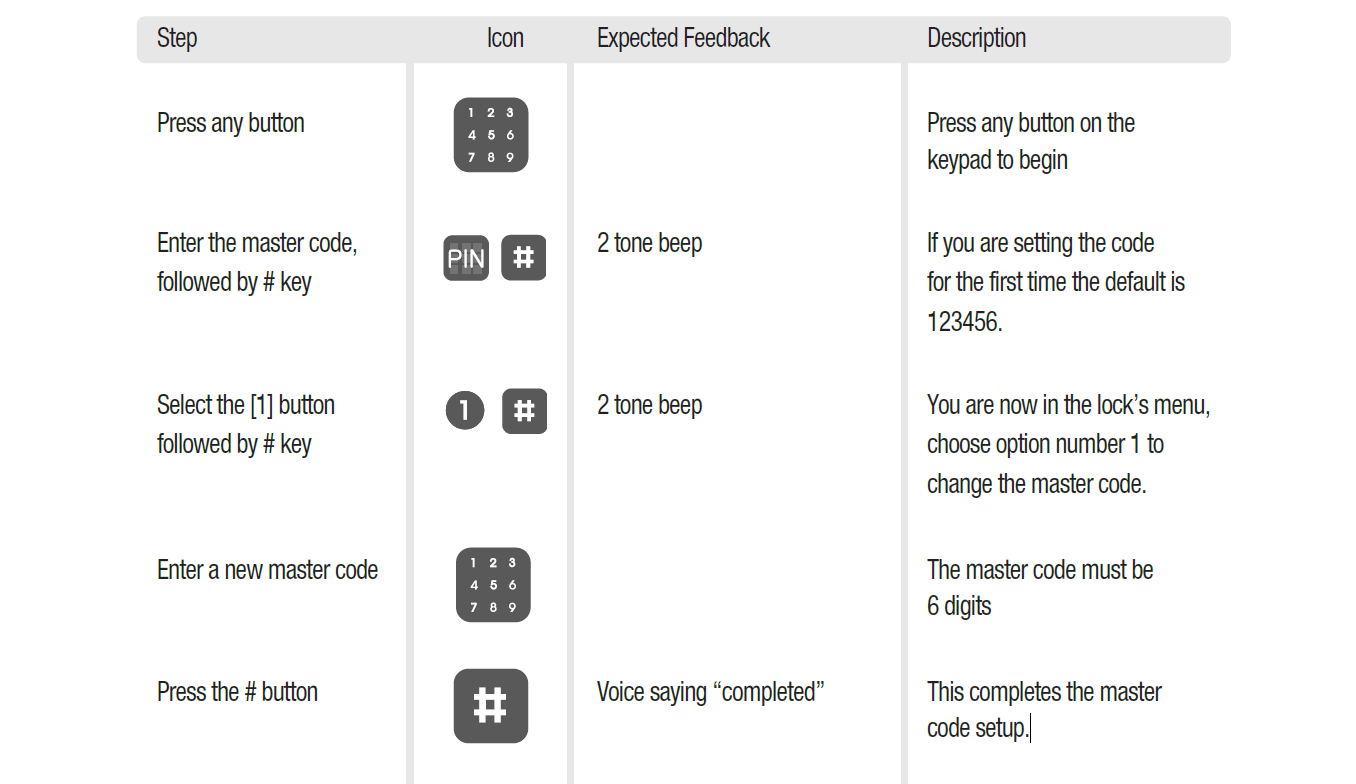
To change the master code on the Yale smart living lock:
- Press any button on the keypad to begin
- Enter the current master code, followed by the # key. Now you hear a two-tone beep. If you set the code for the first time, the default is 123456.
- Select the [1] button followed by the # key. Now you hear a two-tone beep.
- Enter a new six-digit master code.
- Press the # button to finish. Now you can hear Voice saying “completed,” This means completely changing the master code setup.
How to change the Yale lock code remotely?
If you use Yale, Assure locks SL, Yale Unity entrance lock and Yale Assure lock key, you can change the Yale lock code remotely with the Yale access app.
To change the Yale lock code remotely with the Yale access app:
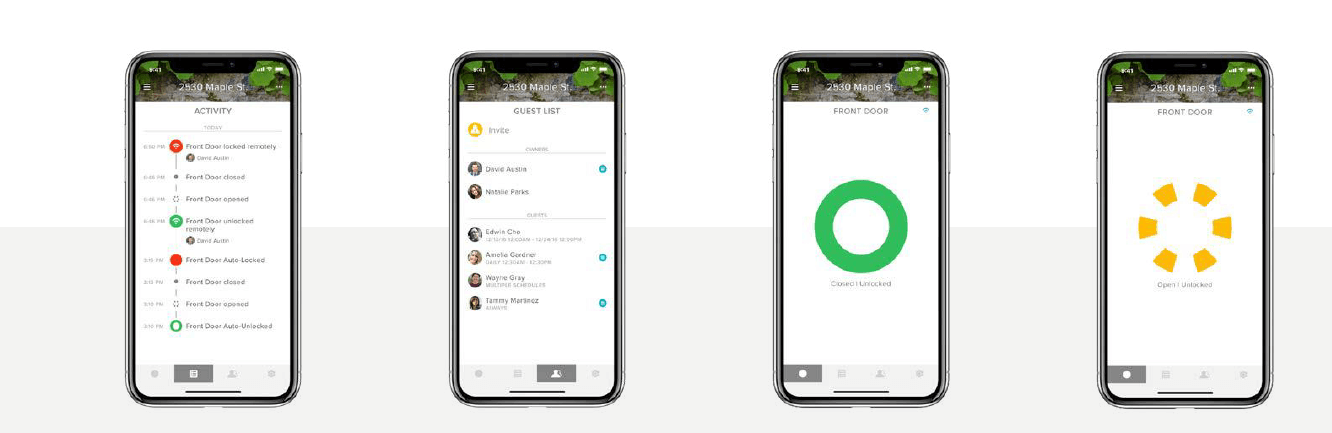
- Download and install the Yale Access App on your mobile device.
- Once you have downloaded the Yale Access App, log in or create a Yale Access account.
- Add a new device to your account to assist in controlling your lock remotely or through a keypad, or even add a new lock to your home. To add a new device, first, send them an invite:
- Open the Yale Access App and select the three lines in the left-hand corner.
- Select Set up a device.
- Scan the product’s QR code located on the packaging or product itself.
- Follow the in-app setup steps.
- Select the lock you want to change the code on the Yale Access App home screen.
- Select the user code you want to change.
- Enter your current user code first, enter a new one, and save.
- Now, you have changed the Yale lock code remotely.
Change the Yale lock code without the master code
Suppose you forgot your Yale lock master code or lost your master code but want to change the Yale lock code. Now, you will have to factory reset your Yale lock first.
After factory resetting the lock, all entry user codes, including the master code, are deleted. All programming features are reset to the original default settings.
After resetting your Yale lock, please create a master code first, then add a new code to finish changing the Yale lock code without the master code.
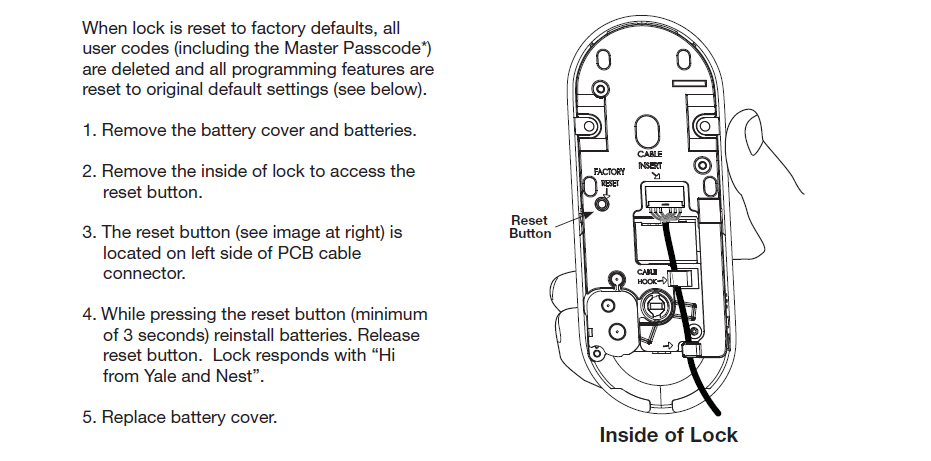
To factory reset your Yale door lock:
- Remove the battery cover and batteries.
- Remove the interior lock cover to access the reset button.
- The reset button (see image above) is marked or located beside the PCB cable connector.
- Reinstall the batteries while pressing the reset button (minimum of 3 seconds).
- Release the reset button.
- Replace the battery cover on the door.
For more problems with Yale lock, you can check this article: Yale Lock Troubleshooting: Expert Step by Step Guidelines.
How to add guest code to Yale Lock?
You can issue keys and codes to your family, friends, and services listed in your contacts with the Yale access app for more Yale smart locks.
To add guest code to Yale lock:
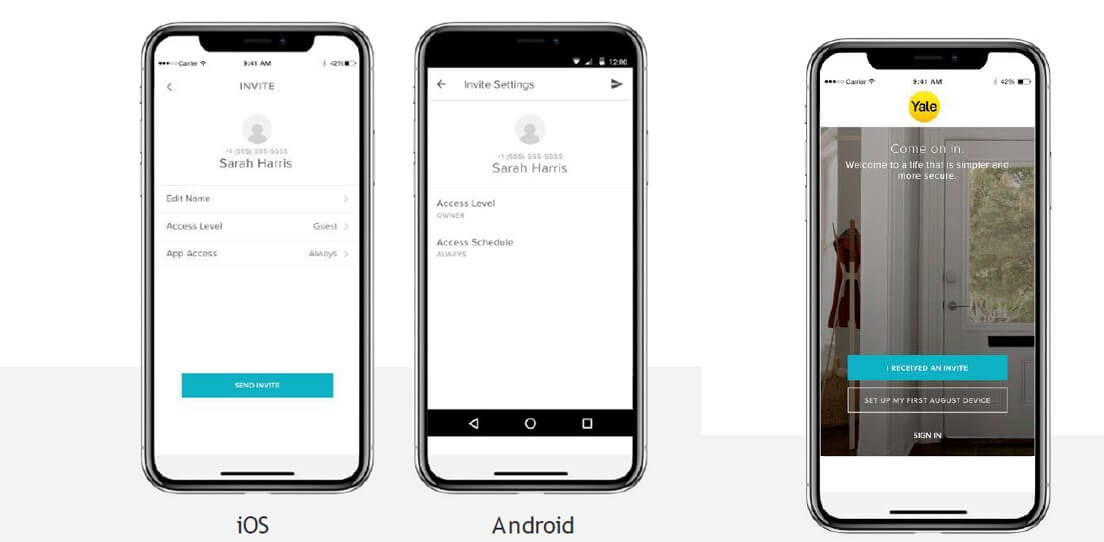
- Open the Yale Access App and select the Guest Icon from the menu on the lower right of the screen.
- Select Invite and then choose an Invite option. Enter the guest’s phone number or select them from your contact list to invite them to use your lock.
- Send an invite once you have added your guest, designated their access level, and typed.
- After you invite a guest to your Smart Lock, they will receive a text notification with a link to download the Yale Access App.
- When the invitee downloads and opens the App, they have three options to log in. Your guest should choose the blue button that says I RECEIVED AN INVITE.
- Selecting this option adds your lock to their keychain. Your guest will be added to your Guest List, and they will see your lock in their keychain on their Yale Access App.
- If your guest selects the option to SET UP MY FIRST YALE DEVICE, they will be prompted through the lock setup flow but unable to complete the discharge as the device is already associated with your account.
- The last option is to SIGN IN to an existing account. Yale Access users with an account with associated devices can use this option to log in.
- Guests have limited access to the smart lock. If you want to give someone more access, such as Auto-Lock or Auto-Unlock privileges, you can upgrade them to Owner access.
- If you have a Yale Smart Keypad, issuing your guests an entry code is just as simple.
You added the Yale access app’s guest code to your Yale lock.
Conclusion
Now that you’ve learned how to change the Yale lock code, you can use your new skills to help friends and family. It’s easy!

