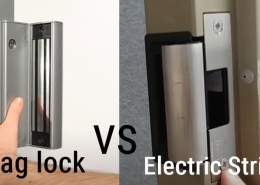How to Open Magnetic Lock Without Key? Comprehensive Guide
Learn in detail about how to open magnetic locks without a key. Our guide provides step-by-step instructions to open magnetic locks, ensuring secure and easy access.
Magnetic locks, often called maglocks, offer advanced security features that make them popular in various settings, from homes to businesses. Despite their high level of security, situations may arise where you need to open the magnetic lock without a key or in case of power failure.
This article is designed to walk you through opening magnetic locks and provide step-by-step instructions on unlocking them without keys.
First, let’s introduce several basic methods for opening a magnetic lock:
Using Key Cards and Keycard Reader
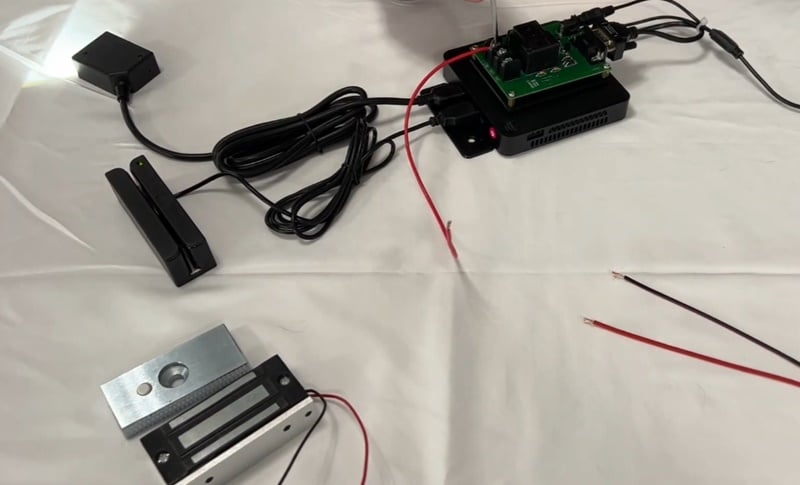
In many systems, especially in commercial or residential buildings, users are issued key cards that interact with a card reader near the door. When the correct key card is swiped or held near the reader (in the case of RFID cards), the access control system verifies the information and, if it’s valid, cuts power to the lock, which then releases and allows the door to open.
Here’s a simple step-by-step guide on how to use them:
- Obtain the Key Card: The first step is to obtain a key card programmed for the lock you’re trying to open.
- Approach the Keycard Reader: Approach the door and locate the keycard reader. These are usually mounted on the wall next to the door.
- Swipe or Tap the Key Card: Depending on the type of keycard reader, you might need to insert the card into a slot, swipe it through a card reader, or tap it against a contactless reader.
- Wait for the Indicator: After swiping or tapping the key card, wait for an indicator from the reader. This could be a light-changing color or a beeping sound. A positive indication means the card has been accepted, and the door is unlocked.
- Open the Door: Once the reader indicates the door is unlocked, you can open the door and enter.
Remember, key cards should be kept safe, as losing them can pose a security risk. If you lose a key card, report it to the entity that issued it as soon as possible so they can deactivate it and issue a new one.
Using PIN codes and Numeric Keypad

Some systems use a numeric keypad for access control. Each authorized user knows a PIN (Personal Identification Number). When the correct PIN is entered into the keypad, the system verifies it and, if it’s correct, cuts power to the lock to allow the door to open.
Here’s a general guideline on unlocking it.
- Approach the keypad: It is usually located near the magnetic lock or door it controls.
- Enter the correct PIN code: Use the keypad to enter the correct PIN code. This code is often a series of numbers the system administrator has predetermined.
- Press the Enter or # key: After entering the code, you’ll usually need to press an additional key to submit it. This is often the Enter or # key, but it could differ depending on the system.
- Open the door: If the code is correct, the magnetic lock should release, allowing you to open the door.
Please note that the exact process might vary depending on the specific brand and model of the magnetic lock system. Remember to keep your PIN code confidential to maintain the security of the locking system.
Using Key Fobs or Tokens
These small devices can be carried on a keychain like key cards. They communicate with the access control system wirelessly to unlock the door. If your magnetic lock system uses key fobs or tokens, unlocking it is generally straightforward:
- Approach the Lock: Get close to the door or the magnetic lock. The reader for the fob or token is usually located near the door or lock it controls.
- Present the Key Fob or Token: Hold your key fob or token close to the reader. The reader is designed to detect the unique identification number of your fob or token.
- Wait for the Reader to Process: The reader will process the identification number of the key fob or token. If the number is recognized and authorized, the reader will signal the magnetic lock to disengage it.
- Open the Door: You can open the door once the magnetic lock is disengaged.
Using Biometric Systems
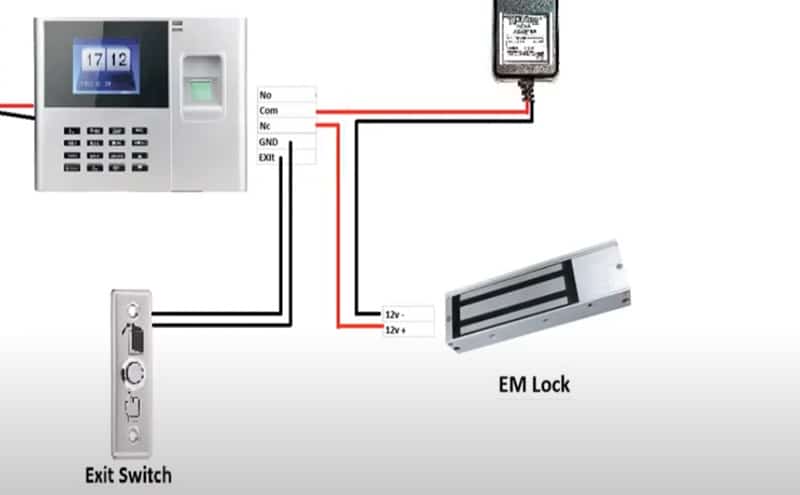
More advanced systems might use fingerprint readers, retina scanners, or facial recognition technology to identify authorized users and unlock the door. Biometric door lock systems provide an additional layer of security in many modern access control systems. These systems can use various types of biometric data, such as fingerprints, facial recognition, or iris scans, to authenticate a user.
If a biometric system controls your magnetic lock, the procedure to unlock it could look something like this:
- Approach the Biometric Reader: The biometric reader is typically located near the door or the magnetic lock it controls.
- Present Your Biometric Data: Depending on the type of biometric system in place, you may need to place your finger on a fingerprint reader, look into a facial recognition camera, or present your eye to an iris scanner.
- Please wait for the System to Authenticate. Once you’ve presented your biometric data, the system will compare it to the data on file. If the data matches, the system will verify that you are an authorized user.
- Unlock the Door: If the system successfully authenticates you, it will signal the magnetic lock to disengage it, allowing you to open the door.
Using Remote Release
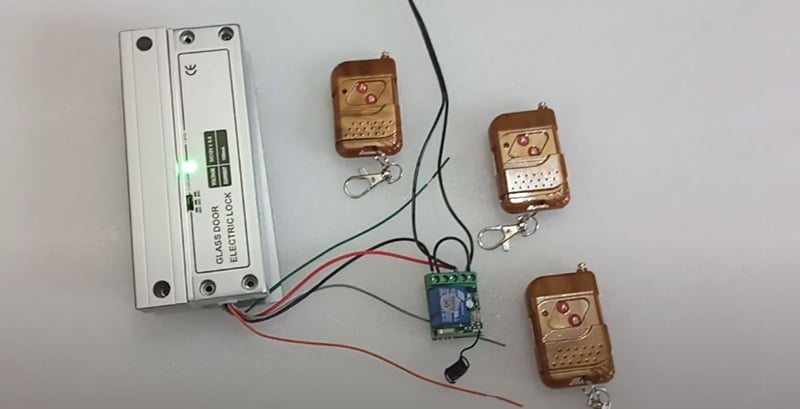
Sometimes, a person inside the building can press a button to cut power to the lock and open the door. This is often used in office buildings where a receptionist controls access to the building.
Here’s a general step-by-step guide for unlocking a magnetic lock remotely:
- Ensure you have the correct remote: The remote must be programmed to work with the specific magnetic lock. Each remote control or release button is typically paired with the lock it controls.
- Stand within the remote’s range: For the signal to reach the magnetic lock, you must be within the remote’s operational range. This can vary depending on the remote control system but is often within a few tens of meters.
- Press the unlock button: Once within range, press the button on the remote to unlock the door. This will send a signal to the magnetic lock to disengage.
- Open the door: After the lock disengages, you should be able to open the door manually.
Using Mobile Apps

With the advent of smart technology, many modern magnetic lock systems can be controlled using a smartphone app.
Opening a magnetic lock using a mobile app typically involves using a smartphone or tablet with a specific application installed. The mobile app connects to the access control system and conveniently unlocks the magnetic lock remotely.
Here’s a general guide on how to open a magnetic lock using a mobile app:
- Download and install the mobile app: Search for the mobile app provided by the manufacturer or the access control system provider. Download and install the app onto your device.
- Launch the mobile app: Open the mobile app on your smartphone or tablet.
- Log in or authenticate: Depending on the app, you may need to log in with your credentials or authenticate your identity using a PIN code, fingerprint, or face recognition.
- Locate the magnetic lock control: Within the mobile app, locate the section or menu that allows you to control the magnetic lock. It may be labeled as “Unlock,” “Access Control,” or similar.
- Select the magnetic lock: If multiple locks are associated with the app, select the specific magnetic lock you wish to open.
- Trigger the unlock command: After selecting the magnetic lock, tap the “Unlock” or “Open” button within the app. This sends a command to the access control system to release the magnetic lock.
- Open the door: After processing the command, the magnetic lock should disengage, enabling you to open the door manually.
It’s important to note that the specific steps and interface of the mobile app may vary depending on the manufacturer or access control system provider.
Using Exit Switch
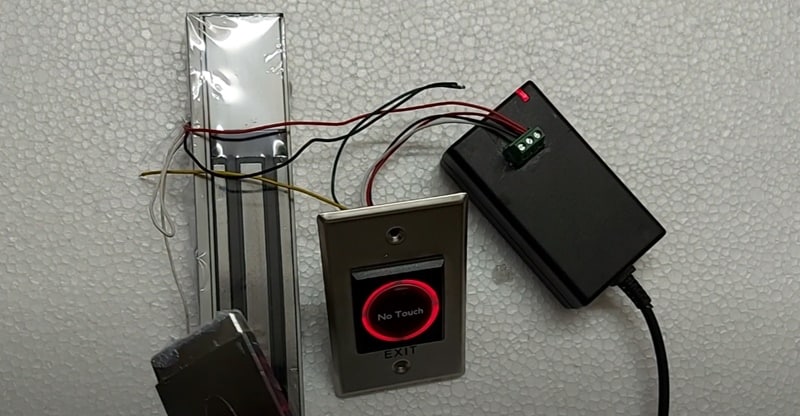
A “push to exit” or “emergency exit” button is a button or switch inside the door. When pressed, it cuts power to the lock, allowing the door to open from the inside. This important safety feature allows people to exit even if the access control system fails.
Here’s a general step-by-step guide on how to disengage a magnetic lock using an exit switch:
- Locate the Exit Switch: The exit switch is usually located on the wall near the door, within easy reach. It could also be a part of the door handle itself.
- Press or Activate the Exit Switch: The operation of the switch can vary. It may be a button, a bar you push, or a sensor that activates when your hand is near. Some switches may also require you to turn a knob or lever.
- Wait for the Lock to Disengage: Upon activating the switch, the access control system will send a signal to disengage the magnetic lock. You may hear a clicking sound when this happens.
- Open the Door: Once the magnetic lock has disengaged, you should be able to open the door and exit the secured area.
Remember, an exit switch is primarily designed for safe egress and must be accessible and easy to operate in an emergency.
Using Fail-Safe Unlock

Magnetic locks are often designed to be “fail-safe.” This means that if the power to the lock fails for any reason (for instance, during a power outage), the lock will release, and the door will open. In many cases, this can also be triggered by a system command or a fire alarm system to ensure safety during emergencies.
Here’s how a fail-safe magnetic lock operates:
- Power Loss: Fail-safe locks are locked when power is applied. In a power outage or system failure, the power to the magnetic lock is cut off.
- Lock Disengages: Without the electromagnetic field holding it in place, the magnetic lock disengages, allowing the door to be opened manually.
- Manual Door Opening: Once the lock disengages, you can open the door by manually pushing or pulling it.
This mechanism is a safety feature, ensuring that in case of emergencies like fires or power failures, people are not locked inside the secured area and can exit safely.
Remember, though, that while the fail-safe feature enhances safety, it also means that the door would be unsecured during a power outage. Therefore, these systems often use alternative security measures or backup power supplies to maintain security during power outages.
How to open the magnetic lock without the key from outside?

- Contact the Responsible Party: If you find yourself locked out of a location secured by a magnetic lock, the best action is to contact the person or organization responsible for the lock. They can provide you with access or unlock the door for you.
- Contact the manufacturer: If it’s your magnetic lock and you’ve lost access (for example, the key card or access code), contact the manufacturer or the system installer. They can advise how to regain access, which might involve resetting the system or issuing a new key card.
- Reset the System: If you have access to the control system for the lock (usually a separate panel or box connected to the building’s electrical system), it may be possible to reset the system or manually disengage the lock. This process will vary depending on the specific make and model of the lock, so consult the lock’s documentation or contact the manufacturer for instructions.
- Use a Backup Power Supply: If the issue is due to a power outage, a backup power supply or generator to restore power to the lock should disengage it, assuming the lock is designed to be “fail-safe” (i.e., it unlocks when power is lost).
- Call a Locksmith or Professional: If you cannot unlock the door, consider contacting a professional locksmith. While locksmiths are traditionally associated with mechanical locks, many also have experience with electronic and magnetic locks.
- Emergency Services: If there’s an immediate safety concern, such as a person trapped inside a room, contact emergency services immediately. They’re equipped to handle these situations safely and effectively.
But, If you’re locked out of your home and still can not open the magnetic door lock with the above information and don’t have access to the key or any other way of opening the magnetic lock, there are some options.
- Cutting off power to the whole room or building: If there’s no other option to open a magnetic lock, you could consider cutting off power to the whole room or building. Magnetic locks are fail-safe and automatically unlock when power is lost. However, this should be used as a last resort due to the potential safety and security risks.
- Remove the outdoor card reader and cut off its power supply: Magnetic locks are often paired with an access control device like a card reader. In some access control systems, the power wiring of the magnetic lock will be connected to the outdoor card reader. At this time, you can try to dismantle the card reader violently and then try to disconnect the power of the magnetic lock to open the door.
- Please note: In most cases. The lock is typically powered separately to ensure it remains functional even if the reader is tampered with. If you cannot unlock the door after this, you may need to consider other methods, such as contacting a locksmith or the system manufacturer for assistance.
How to open the magnetic lock without the key from inside?

In general, You can open the magnetic lock from the inside without a key by the following methods:
- Exit Button: Most buildings with magnetic locks have a release button, often labeled “Push to Exit,” located inside near the door. Pressing this button interrupts the power supply to the magnetic lock, releasing it and allowing you to open the door.
- Motion Sensor: Some magnetic lock systems install a motion sensor inside the door. When you approach the door, the sensor detects your movement and cuts the power to the lock, allowing you to exit.
- Emergency Release: Magnetic locks are connected to the fire alarm or other emergency systems in many places, especially public buildings. If the alarm is activated, the power to the lock is cut, allowing the doors to be opened for a quick evacuation.
But if you have the above options but can still not open the magnetic lock from the inside, please try this:
- Cut off the power to the magnetic lock from inside: Magnetic locks use electricity to create a magnetic field that secures the door. When power is removed, the magnetic field disappears, and the door can be opened. This is the principle behind the fail-safe mechanism in magnetic locks.
If you need to cut off the power from inside, you might use an emergency power cutoff switch or circuit breaker designed for this purpose. However, be aware that this should usually be done only in an emergency or for maintenance, as it leaves the door unsecured.
Remember that cutting the power will leave the door unsecured. It should be done only when necessary, and the power should be restored as soon as it is safe and practical. If you have difficulty locating the power cutoff or if the lock does not disengage when power is cut, consult the system’s user manual or contact the manufacturer or installer for assistance.
Conclusion
In conclusion, while magnetic locks provide excellent security, understanding how to open them in special circumstances is vital. Whether due to power outages, misplaced access cards, or emergencies, knowing how to navigate these locks can be of immense help.
If you cannot unlock a magnetic lock despite following the steps outlined, do not hesitate to contact a professional locksmith or the lock manufacturer for assistance.