August Lock Troubleshooting: A Detailed and Complete Guide
In this August lock troubleshooting article, we’ll review some of the most common August Lock problems you may encounter and how to fix them!
If you’re having trouble with your August smart lock, don’t worry! We’ve written this troubleshooting guide to help get you back up and running.
August lock won’t calibrate or error calibrating.

Sometimes, if your August lock stops working, you need to calibrate your August lock.
If you’re having trouble calibrating your August lock, there are a few things you can check to make sure everything is in order:
- Ensure that your phone and lock are close and in the Bluetooth range.
- Make sure you have removed and reinserted the August lock batteries.
- Make sure that your August smart lock is connected to the internet. If it isn’t, try restarting it by unplugging it and plugging it back in.
- Check for dirt or dust on your phone or the door handle where you place your August Smart Lock Pro (August Doorbell Cam). A little dust shouldn’t affect anything too much. However, if there’s excessive grime covering either device, try cleaning it off before trying again or giving up and contacting customer support to troubleshoot this issue further.
August lock jammed

If your August lock is jamming, please try the following solutions:
- Check the August lock motor. Maybe something is wrong with your lock motor. If your lock jams when you try to operate it using the App, you may wish to perform a motor reset. A motor reset reorients the lock.
- Make sure you are using an adapter that matches the deadbolt’s tailpiece. A wrong adapter will cause the August lock to jam.
- Make sure the August lock turns in hand.
- Remove the lock from the mounting plate.
- Hold the lock in hand and verify that the lock turns freely
- While the lock is off the door, recalibrate the lock using the App
- Place the lock back on the mounting plate and secure the wing latches
- Calibrate the lock again with the door open to ensure the deadbolt is fully extending

When you see the August Lock unavailable message, there are a few things to check:
- Make sure the lock is within range of your hub.
- Check that your lock is connected to the App. If it’s not responding to commands, it may be offline.
- Check that your internet connection works. The August lock needs an internet connection to function correctly and send data back and forth between its hub and other devices. Ensure all other devices are connected correctly before trying again with any new ones—including tablets!
- Make sure your lock battery isn’t dead! A low battery level can cause some strange behavior sometimes.
- Check that your lock is within range of your Wi-Fi router. If it’s too far from the router, this can cause a drop in connection strength and thus prevent proper communication between August and its hub or App.
- Ensure Bluetooth is enabled on your phone before connecting with August through Bluetooth mode.
August lock not working.

If your August lock has stopped working when you are using the August lock app to open the lock, then it’s likely that one or more of these conditions have occurred:
- Check the installation screws. Maybe you had Over-tightening the screws during the August Smart Lock installation. Over-tightening the mounting plate screws may result in a clicking noise from the lock or even failure to operate with the App.
- Check Bluetooth connection. The Bluetooth connection between your phone and Smart Lock may be lost. Please connect again.
- Make sure the August Lock is not offline. Please check your WIFI bridge and connect them again.
- Ensure your house Wi-Fi is working as expected by checking that you have other devices connected or using another device’s Wi-Fi connection to test it.
- You should also check that the August Lock battery isn’t low (if so, charge it).
- A foreign object or debris blocks the August lock. In this case, you should move around any objects blocking your locking mechanism and see if the August lock works again.
- Reboot your August locks. Generally, you can open the lock faceplate and remove/reinsert one battery to reboot your lock.
August lock is not connecting.

If your August lock is not connecting with Bluetooth or WIFI, try the following:
- Check your internet connection. The August lock must be connected to a reliable Wi-Fi network. If you are having trouble connecting with your current Wi-Fi network, try connecting to another one on the same router or move closer to the router until you find one that works.
- Try to turn off and turn on your Bluetooth. Go to Settings – Select Bluetooth – turn off the Bluetooth for 30 seconds and then turn it on. At this point, check whether you can connect to your lock over Bluetooth.
- Reboot your phone and try to connect again.
- Try to force quit the August app and open it again.
- Check your Wi-Fi settings. Ensure you have selected the correct Wi-Fi network and the lock connects. If it is not, try selecting another network.
- Try rebooting your August lock by removing the batteries and reinserting them.
- Trying to Replace the Smart Lock batteries. If none of the above troubleshooting steps work, try replacing the batteries in the Smart Lock with new ones.
August lock keeps going offline.

If your August LOCK keeps going offline, there are several things to check:
- Check the internet connection. Ensure you have a strong internet connection on your phone and the lock. If this is not the issue, try restarting your router.
- Check the battery in your August lock. It is possibly low or dead and needs to be replaced.
- Make sure you are using the correct adapter for your deadbolt. Look at the adapter and check that the notches are situated at 12 and 6 (straight up and down) when the deadbolt is fully retracted. The wrong adapter may fit on your tailpiece, but it will not move your deadbolt fully and may cause your lock to show the incorrect lock state.
- Check the August Hub. Ensure the August Hub is connected to Wi-Fi and the light is green or yellow—not red. Green indicates good connectivity; yellow means there’s an issue with your connection; red means it isn’t working and needs resetting (hold down the reset button on top of the hub for 20 seconds).
- If the August App shows that your lock is unlocked when it is locked, or if the circle turns grey and nothing happens, your lock may need to be recalibrated.
August Lock Flashing Red

If your August Smart Lock is flashing red, it generally means you need to replace the batteries for your lock.
To solve this problem, please replace the batteries for your August lock with four new AA batteries at once. Mixing old batteries with new ones can cause batteries to leak, which may damage your smart lock.
August lock keypad is not working.
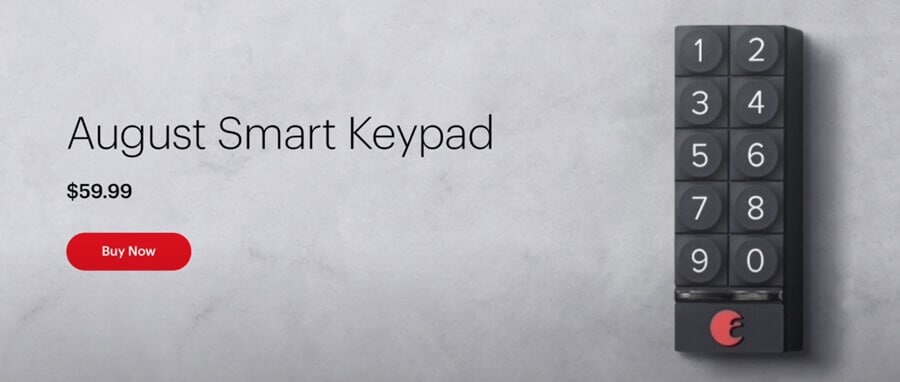
If the August keypad is not working and you can not unlock your August lock after you entered your entry code with the August keypad, please try the following solution:
- Make sure your August lock is not in the “Setup model.”
- Check your user code and make sure it is correct. If the keypad buzzes once after the code is entered and the door does not unlock, the entry code is incorrect; please try again.
- Check the connection between the keypad and the August lock. If the keypad buzzes twice after a code is entered and the door fails to unlock, the keypad is not communicating with the lock.
- Check the connection between Your phone and August lock. If you find the connection has an issue, please reboot the lock first. To reboot the lo,k: remove one battery and replace it.
- Reset the August keypad. If your August still does not work, you must factory reset your August keypad.
August lock not auto-unlocking.

If your August Lock is not automatically unlocking the door, it’s most likely for one of these reasons:
- Ensure that your August lock is paired with the device you want to use as a key. If using another user’s phone, ensure they have given you access.
- Check if your August Lock is connected to the internet. If it isn’t connected and has no Wi-Fi access, it won’t be able to unlock when someone presses the button on their App.
- Make sure you have enabled Bluetooth and GPS on your phone.
- Ensure you allow the August lock app to use your phone location service.
- Make sure that you have the latest firmware installed on your device. If this doesn’t resolve your issue and if it hasn’t been updated recently, then try updating the firmware now by going into Settings > About (on iOS) or System Info (on Android).
August lock stuck on finishing calibration.

If your August Smart Lock is stuck on finishing calibration, there are several troubleshooting steps you can take to resolve the issue:
- Check Battery Levels: Ensure that the batteries in the lock are fresh and fully charged. Low battery levels can cause the lock to malfunction.
- Reset the Lock: After resetting, try calibrating the lock again.
- Ensure Proper Installation: Ensure the lock is properly installed and there’s no obstruction in the deadbolt’s path. The tailpiece should move freely, and the deadbolt should extend and retract smoothly without any resistance. Ensure that the mounting plate is secured tightly and is aligned correctly.
- Bluetooth Connection: Ensure your phone’s Bluetooth is turned on and you’re within the lock’s range. Try turning off and then turning on your phone’s Bluetooth. Ensure that the August app has the necessary permissions to access Bluetooth.
- Network Connection: If you’re using an August Connect or Doorbell Cam as a bridge, ensure they’re within range of both the lock and your Wi-Fi router. Restart your Wi-Fi router and check the connection.
August smart lock battery dies.
If the batteries in your August Smart Lock are dying quickly or more frequently than expected, here are some troubleshooting steps and considerations:
- Battery Quality: Always use high-quality, brand-name batteries. Cheap or off-brand batteries might not provide consistent power or might deplete faster. Ensure you’re using the correct type of batteries as specified by August (typically AA alkaline batteries).
- Check Installation: Ensure the lock is installed correctly. If there’s too much resistance when the motor turns the deadbolt, it can cause the lock to use more power. The deadbolt should move freely without any obstructions.
- Frequent Use: If the lock is used frequently, the batteries will deplete faster. Consider how often the lock is being locked and unlocked, especially automatically.
- Cold Weather: Batteries can deplete faster in cold weather. If the lock is exposed to very cold temperatures, this might be affecting battery life.
- Notifications: It might use more battery if you enable constant notifications or logging. Consider adjusting the settings in the August app.
- Bluetooth & Wi-Fi: If you’re using an August Connect or Doorbell Cam as a bridge, constantly connecting to Wi-Fi can use more battery. Ensure that the connection is stable to avoid constant reconnecting.
Always dispose of used batteries and follow manufacturer guidelines when working with electronic devices.
August lock not auto-locking
If your August Smart Lock is not auto-locking, there are several troubleshooting steps you can take:
- Check Auto-Lock Settings:
- Open the August app.
- Select the lock in question.
- Go to ‘Lock Settings’ (gear icon).
- Ensure that the ‘Auto-Lock’ feature is enabled.
- Check the delay time for auto-lock to ensure it’s set to your preference.
- Ensure Proper Door Alignment: The door and the deadbolt must be properly aligned. The auto-lock feature might not work correctly if there’s any resistance when manually locking or unlocking the deadbolt. Ensure the door closes completely and the deadbolt can extend and retract smoothly.
- Check DoorSense: If your August Smart Lock is equipped with DoorSense, ensure it’s installed and calibrated correctly. DoorSense tells the lock if the door is closed. If DoorSense isn’t calibrated or working correctly, the lock might think the door is open and won’t auto-lock.
- Battery Level: Ensure that the lock’s batteries are not low. When battery levels are low, some features might not work as expected.
August lock Bluetooth not working.
If the Bluetooth connection between your August Smart Lock and your smartphone or other devices is not working, here are some troubleshooting steps you can follow:
- Restart Bluetooth: On your smartphone, turn off Bluetooth and then turn it back on. Sometimes, simply toggling the Bluetooth can resolve connection issues.
- Ensure Close Proximity: Ensure you are within the August Smart Lock range. Bluetooth has a limited range, and walls or other obstructions can reduce its effective distance.
- Check Battery Levels: Ensure that the batteries in the August Smart Lock are not depleted. Low battery levels can affect Bluetooth connectivity.
- Restart Your Smartphone: Restarting your smartphone can sometimes resolve Bluetooth and other connectivity issues.
- Forget and Re-pair: In your smartphone’s Bluetooth settings, “forget” or “unpair” the August Smart Lock. Then, try pairing it again through the August app.
- Check Smartphone Settings: Ensure the August app has the necessary permissions to access Bluetooth on your smartphone. If you’re using an iPhone, ensure the August app can use Bluetooth in the iOS settings.
August smart lock beeping

If your August Smart Lock has been making noise or beeping, which may be caused by one of the following:
- Low battery: Check the batteries in your August lock. If they are low or out of power completely, it could be causing the noise you hear. Just replace them with new ones and try again!
- Calibration error: A wrong plastic adapter during installation will cause the Calibration error and beeping. Please make sure you are using the correct adapter for your August lock.
- August lock jam: A lock jam is another cause for the Morse code sound. If you suspect your lock is jammed, remove the lock from your door and check for any obstructions preventing the deadbolt from being thrown smoothly.
August lock guest is not working.

If the August smart lock is not working correctly, follow these steps:
- Make sure that the August Lock is on Guest Mode. Guest mode allows anyone with the App to unlock and lock your door using their fingerprint.
- Ensure you are unlocking and locking from within a range of where you keep your August smart lock (about 10 feet). This can be done by going into settings and selecting “unlock.” Then, be sure to select “home” or “away,” depending on whether or not you want to use guest mode. The other option is called “Auto-Unlock,” which will automatically unlock when someone arrives home, but this feature has been known to cause issues for some users, so it may not work for everybody!
- Check network connection. When the August lock isn’t working, you should check that it’s connected to Wi-Fi and has power.
- If you have difficulty connecting your August lock to Wi-Fi, try restarting the device. If this doesn’t solve your problem, try unplugging and plugging in your August lock again.
- Check all connections between devices (iPhones/iPads). If any of these connections are broken, this could lead to problems with your Apple device(s) connecting correctly once again, making it harder to get one thing done immediately as soon as possible without having anything else interfere!
- Suppose you’re having trouble with voice control on your device. In that case, you can change some settings within the Alexa or Google Home App to ensure that voice commands work correctly with Alexa or Google Assistant-enabled devices.
How to reset the August keypad:
- Open the August App and go to Keypad Settings
- Select the option to Disconnect the Keypad (note: must be within Bluetooth range)
- Once you select the disconnect option, you will be sent a 4-digit code to reset the keypad physically
- Enter this code into the keypad to reset the device.
PLEASE NOTE: Resetting the keypad will wipe out all existing entry codes and need to be added back after the keypad is set up again.
August lock manual
If you’re having trouble with your August Smart Lock, please check and download the following August smart lock manuals:
Conclusion
In conclusion, we hope this article has helped you resolve most of August’s lock problems. If not, please contact ShineACS Locks at any time if you want, and we will try our best to help you!

