How to reset weiser powerbolt 1?
Hi, I tried to add a new user code to my Weiser Powerbolt 1, but it is not working. Now, it looks like I have to reset my lock. Also, it is hard for me because it has two numbers on each button.
Can you please help me reset my lock?

Best Answered by
Certainly! If you’re having trouble with your Weiser Powerbolt 1 and need to reset it, here’s a general procedure. Please note that by resetting the lock, you will erase all user codes and will need to reprogram them afterward.
Resetting Weiser Powerbolt 1:
- Make sure the door is open and unlocked.
- Remove the Batteries: Start by removing the batteries from the interior assembly of the lock.
- Press the PROG button-(for 30 seconds). You will hear one long beep.
- Release PROG button
- Press PROG again.
- You will hear three long beeps.
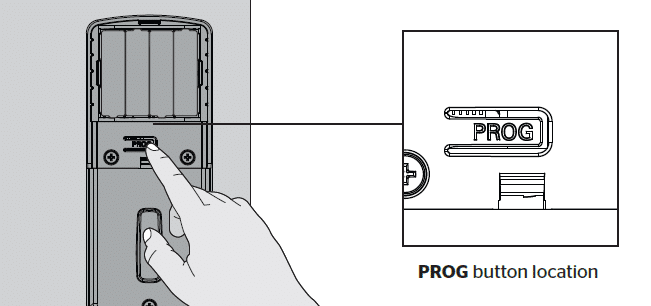
Note: To use the lock, you must go through the door-handling process and add User Codes.
For more Weiser lock problems and troubleshooting, please check this article: Weiser Lock Troubleshooting: Professional Step by Step Guide.