How to reset Kwikset Halo lock?
I want to factory reset my Kwikset Halo lock and some user codes and settings from the Halo lock; please let me know how to do it.

Best Answered by
Resetting a Kwikset Halo Lock can help if you’re experiencing issues with its operation. But please note Kwikset Halo locks have multiple reset options to cater to different needs.
Here’s a breakdown of the three reset types and how to perform each:
Kwikset halo Factory Reset
Factory reset Kwikset halo lock will delete all codes, restore all default settings, and remove the lock from your Kwikset app.
- Delete the lock from the Kwikset app.
- Remove the lock from the Bluetooth list on your device by tapping “Forget Device” in the Bluetooth settings.
- Remove the battery pack.
- Press and HOLD the Program button while reinserting the battery pack. Hold the button for 30 seconds until the lock beeps Status and the Status LED flashes red.
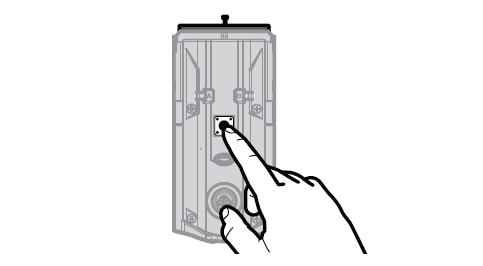
- Press the Program button once more. The LED will flash green and red, and the auto-handing process will begin.
- The latch will retract and extend to learn the orientation of the door. The LED will flash green if auto-handling is successful or red if auto-handling is unsuccessful.
Kwikset Halo network reset
Network Reset will delete all Wi-Fi settings, Bluetooth pairings, and user associations and remove the lock from the account.
- Press and HOLD A button for 10 seconds. You will hear one short beep and see an amber LED.
- Release “A.” You will see a blinking amber LED to indicate now you are in the Network Reset model.
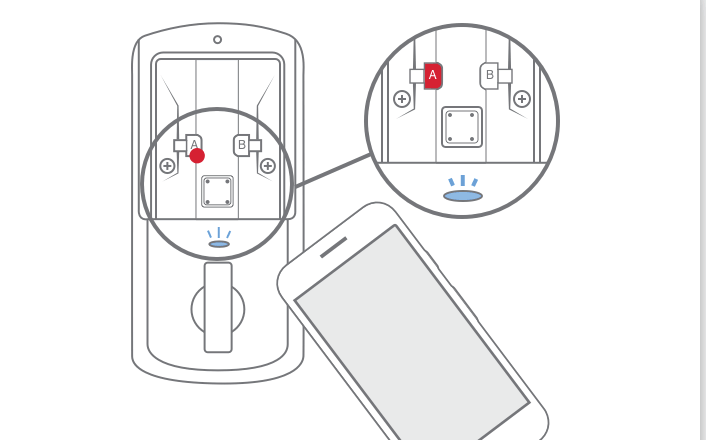
- Press and release the Program button to confirm the network reset. The Program button must be pressed within 10 seconds of removing “A,” or the function will time out.
- If successful, you will hear one long beep and see a green LED. If unsuccessful, you will listen to 5 rapid beeps and see a blinking red LED. If unsuccessful, repeat step 1.
Kwikset halo System Reset
System Reset will delete all access codes and lock settings, including lock handling. The lock will run the handling process at the end of the System Reset.
- Press “A” 10 times. You will hear a short beep and see a blinking amber LED to indicate it is in system reset mode.
- Press and release the Program button to confirm the system reset.
- If successful, you will hear one long beep and see a green LED, and the reset process will begin. During resetting, the LED blink green/red a few times and beep when complete. If unsuccessful, you will hear five rapid beeps and see a blinking red LED. If unsuccessful, repeat step 1.
Please choose the right reset process for your different requirements.
For more Kwikset Halo problems and troubleshooting, please check this article: Kwikset Halo Troubleshooting: Quick Step by Step Guide.