Onity programmer error code CLEAR THE LOCK. How Do I Reset the Onity lock or Clear the Onity Lock?
When I try to program my Onity electronics lock with Onity programmer, an error code says, “CLEAR THE LOCK.” Please let me know how I can clear or reset the Onity Locks.

Best Answered by
To reset or clear Onity electronic lock when you receive the “clear the lock” error on the programmer, you can follow these steps:
- Remove the Front Panel: Begin by removing the front panel of the Onity electronic lock from the door. This might require unscrewing or unclipping, depending on the model.
- Remove the Back Plate: Once the front panel is off, remove the back plate. This will expose the internal components of the lock.
- Locate the Grommet: Look for a small grommet on the right side of the connector. This is typically a small rubber or plastic piece to protect an internal component.
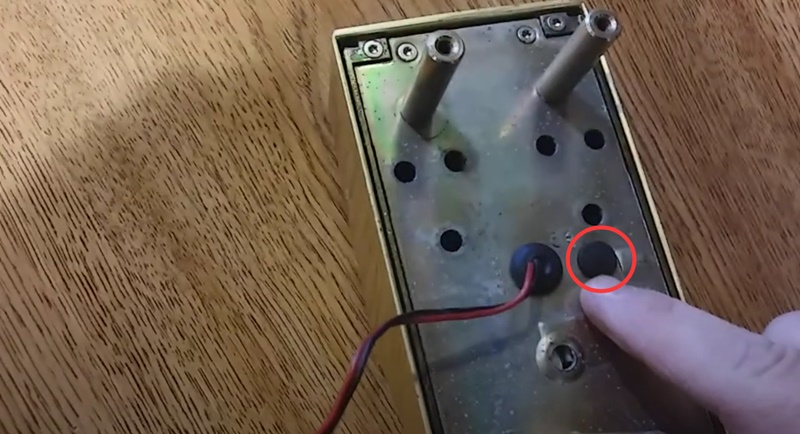
- Remove the Grommet: Carefully remove the grommet to reveal what’s beneath. This is usually done by gently prying it out.
- Find the Reset Button: You should see a small button under the grommet. This is the reset button for the electronic lock.

- Press the Reset Button: Press the button gently with a small pin, a screwdriver, or a tool. This action will reset the lock.
- Reassemble the Lock: After resetting, reassemble the lock by replacing the grommet, back plate, and front panel in reverse order.
- Test the Lock: Finally, test the lock to ensure it’s functioning properly.
This process effectively clears the lock, resetting it to its default state. Ensure you have the necessary permissions and understanding before resetting any security device.
Also, you can check this video to learn how to clear the Onity locks:
Clear the Lock! Electronic lock Onity HT-24
For more Onity lock problems and troubleshooting, please check this article: Onity Locks Troubleshooting: Professional Step-by-Step Guide.