The Common Ultion Lock Problems and Troubleshooting Guide
This Ultion lock problems and troubleshooting article will detail some common problems and solutions of Ultion locks and help your Ultion locks work again.
Ultion locks are known for their exceptional strength, durability, and advanced security features. But like other locks, sometimes there will be some problems with the Ultion lock, which will cause the lock to fail to open.
This article will introduce some common problems and solutions of Ultion lock in detail and help your Ultion lock quickly return to normal work.
Here are some of the most common Ultion lock problems and troubleshooting tips:
Ultion Lock Key Stuck in Lock Half Turned

If your Ultion lock key is stuck in the lock and is only half-turned, try these solutions:
- Try turning the key in the opposite direction (clockwise). This should release whatever was stopping it from turning further. If this doesn’t work, try pulling out on both sides of the door at once to remove any pressure being applied by other objects or people who may be holding onto them.
- Check for debris: Inspect the lock and key for any visible debris or damage that may obstruct the key from turning. If you notice any debris, carefully remove it with tweezers or a toothpick.
- Use lubrication: Apply a graphite or silicone-based lubricant to the key and insert it into the lock to distribute the lubricant. This can help loosen up the lock mechanism and make it easier to turn the key.
- Check alignment: Verify that the lock and key are properly aligned. Misaligned locks can cause the key to get stuck in the lock halfway turned. Gently wiggle the key while turning it to see if the lock mechanism will budge.
- Use the correct key: Make sure you use the lock’s key. Using the wrong key can damage the lock and make turning difficult.
- Check for damage: Inspect the lock for any signs of damage, such as bent or broken pins, damaged keyway, or other issues. If you notice any damage, it may be necessary to call a locksmith to repair or replace the lock.
- Seek professional help: If you have tried the above steps and the lock is still not turning, it may be necessary to seek professional help from a locksmith. A professional locksmith will have the expertise and tools to diagnose and repair the problem, ensuring your lock works properly.
Ultion Lock Not Turning or difficult to turn

When your Ultion lock doesn’t turn, it can be frustrating and may prevent you from accessing your room. However, there are several expert solutions you can try to troubleshoot the problem:
- Use lubrication: Apply a graphite or silicone-based lubricant to the key and insert it into the lock to distribute the lubricant. This can help loosen up the lock mechanism and make it easier to turn the key.
- Check for debris: Inspect the lock and key for any visible debris or damage that may obstruct the key from turning. If you notice any debris, carefully remove it with tweezers or a toothpick.
- Check alignment: Verify that the lock and key are properly aligned. Misaligned locks can cause the key not to turn and the lock not to open. Gently wiggle the key while turning it to see if the lock mechanism will budge.
- Check the latch: Check if the latch is properly aligned with the strike plate. Sometimes, if the latch is not properly aligned, it can prevent the lock from turning. Adjust the strike plate or the latch to ensure proper alignment.
Ultion locks are not opening.

If your Ultion lock is not opening, there are several steps you can take to troubleshoot the problem:
- Check the key: Make sure you use the lock’s correct key. If you have multiple Ultion locks, double-check that you are using the right key for the lock that is not opening.
- Verify the lock is unlocked: Double-check it before attempting to open it. Locks can sometimes be tricky and require extra force to turn the key and open the lock.
- Check for blockages: Inspect the lock for any blockages or debris preventing it from opening. Use a small brush or compressed air to remove any blockages.
Ultion lock is not locking.
If your Ultion lock is not locking, here are some ways you can take to troubleshoot the problem:
- Check the key: Make sure you use the lock’s correct key. If you use the wrong key, the lock will not turn and won’t lock.
- Check the door alignment: Ensure the door is properly aligned with the frame. If the door is not aligned correctly, it may also cause the lock to misalign. Adjusting the hinges or door frame may solve the issue.
- Check the latch: Inspect the lock to ensure it is appropriately aligned and not obstructed by debris. The latch should move freely and snap into place when the door is closed.
- Check for blockages: Inspect the lock for any blockages or debris that may prevent it from locking. Use a small brush or compressed air to remove any blockages.
Ultion Smart Lock offline
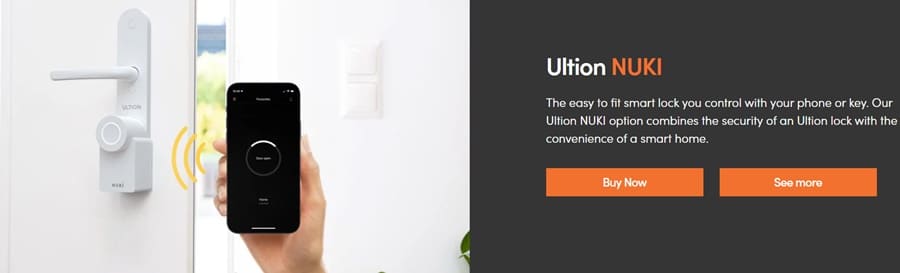
If your Ultion smart lock is showing as “offline” on the app, try these troubleshooting steps:
- Check the Wi-Fi network: Ensure that your Wi-Fi network is working properly and the lock is connected to the Wi-Fi network. There are no issues with the network that may be causing the lock to go offline.
- Check the Wi-Fi signal: Ensure that your lock is within range of your Wi-Fi network and that the Wi-Fi signal is strong. You may need to move your router closer to the lock or invest in a Wi-Fi signal booster to improve the signal strength.
- Check the battery: Ensure the lock is fully charged and properly installed. A low battery can cause the lock to disconnect from the Wi-Fi network.
- Reset the lock: Try resetting the lock to its default settings. Consult the lock’s user manual or contact the manufacturer for instructions on how to do this.
Ultion Smart Lock is not pairing.

If your Ultion smart lock isn’t pairing with the app or other devices, try these troubleshooting steps:
- Check the Bluetooth connection: Ensure your smartphone or device has Bluetooth turned on and within the lock’s range. The lock’s Bluetooth connection is required for pairing.
- Check the battery: Ensure the lock is fully charged and properly installed. A low battery can cause the lock to disconnect from your device.
- Reset the lock: Try resetting the lock to its default settings. Consult the lock’s user manual or contact the manufacturer for instructions on how to do this.
- Restart your device: Restarting your smartphone or device may help to reset the Bluetooth connection and allow for successful pairing.
- Reinstall the app: If none of the above steps work, try uninstalling and reinstalling the app that controls the lock. This may help resolve any software issues preventing the lock from pairing.
- Ensure that the device you’re trying to pair with is compatible with the Ultion smart lock. Check the manufacturer’s website or user manual for compatibility information.
If none of the above steps resolve the issue, contact the manufacturer’s customer support for further assistance. They may be able to provide additional troubleshooting tips or offer a replacement lock if necessary.
Please note that ShineACS Locks is just writing the Ultion locks troubleshooting article, not offering after-sales service. If you can’t finally solve your problem with our article content, please contact the Official aftermarket.
But if you want to change your current home smart door lock, check out our TTlock smart lock to help you manage your door more safely and conveniently with your phone.
Other Common Ultion Locks problems and troubleshooting

- Ultion lock Key turning but not unlocking the door: This can happen when the key has become worn or damaged over time. Try using a spare key to see if it unlocks the door. If the spare key works, the problem is likely with the original key and may need replacing.
- Ultion Lock is not latching properly: This can happen when the latch or strike plate has become misaligned or damaged. Adjust the strike plate to ensure it lines up properly with the latch. If this does not work, it may be necessary to call a locksmith to repair or replace the lock.
- Ultion Lock is completely stuck and won’t turn: This can happen when the lock has become damaged or worn over time. If the lock is stuck and won’t turn, it may be necessary to call a locksmith to repair or replace it.
Conclusion
We hope this article has helped you understand the most common problems and troubleshooting for Ultion locks. If you have any other questions, please don’t hesitate to contact ShineACS Locks!

