Miwa Lock Troubleshooting: How to Fix Miwa Lock Problems?
In this Miwa lock troubleshooting article, let’s go with some common Miwa Hotel door lock problems and how to troubleshoot them in some easy steps.
Miwa Lock is a popular electronic hotel lock system brand in Japan, and their hotel Lock system is designed to prevent unauthorized access by providing a secondary locking mechanism.
But sometimes, the Miwa Hotel lock will also have some problems and need to be fixed soon, so in this article, let’s go with some common Miwa Hotel door lock problems and how to troubleshoot them.
Miwa lock key won’t turn.

If your door doesn’t turn in, you may have inserted your key incorrectly.
- First, try unlocking from the inside by pushing up on the knob or handle. Then, try inserting your key and turning it to unlock it from the outside.
- If your door is stuck shut and won’t budge open even after several attempts at unlocking it through trial and error, check for an object blocking its path or something wedged inside that could prevent its movement.
- If neither of these methods works for you and you cannot get into your room, call hotel management immediately! They’ll be able to send someone out who knows how to fix this problem quickly.
Please note that ShineACS Locks is just writing the Miwa locks troubleshooting article and providing possible handling suggestions, not offering after-sales service. If you can’t finally solve your problem with our article content, please contact the Official aftermarket.
But if you want to change your hotel door lock, check our RFID hotel door lock system to help you manage your hotel room door more safely and conveniently with your phone.
Miwa Hotel lock is not responding to the keycard.
If the Miwa hotel locks are not responding to the hotel keycard or other card types:
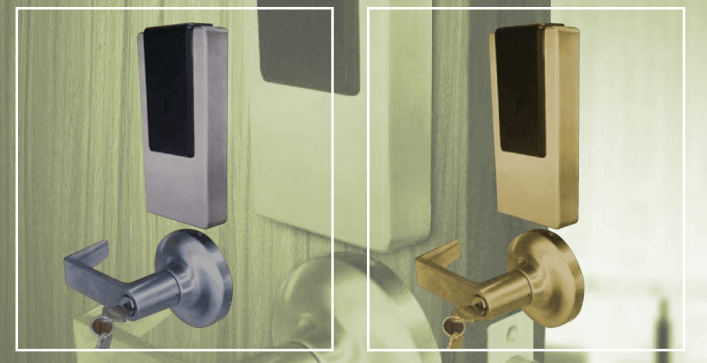
- The first thing you should do is check the Miwa hotel lock battery. If it’s low (or completely drained), then it won’t be able to trigger any unlocking process when you push in your room keycard or passport chip.
- It’s also possible that there’s no charge left in your battery if you’ve been using this particular set of locks for more than a few months without having them serviced by an expert technician.
- Ensure that your keycard is clean and that there is no dirt or damage on it, as this can cause issues with the card reader.
- If this does not solve the problem, you may have to contact your local Miwa hotel for a technician to repair it.
Miwa lock flashing red.
If your Miwa hotel lock is flashing red, it typically indicates an error or a specific lock status; here are some general troubleshooting steps and potential reasons for a red flashing light on electronic hotel locks:
- Low Battery: A low battery is one of the most common reasons for a red flashing light on electronic locks. Ensure that the batteries are replaced or charged if they are rechargeable.
- Invalid Key/Card: If a guest tries to use an invalid key or card, the lock might flash red to indicate that access is denied. Ensure that the key or card being used is valid for that lock.
- System Error: There might be an internal error with the lock mechanism or the electronic system.
- Tamper Alert: Some locks have a tamper alert system that will flash red if someone tries to tamper with or force the lock.
- Memory Full: If the lock has a log or memory of access attempts, it might flash red when this memory is full.
- Lockout Mode: Some electronic locks have a lockout mode activated after several failed attempts to access. This is a security feature to prevent unauthorized access.
- Communication Error: A red flashing light might indicate a communication error with the central system if the lock is part of a networked system.
Miwa lock doesn’t show any light when present key card
If your Miwa lock doesn’t show any light when you present the key card, it could be due to several reasons. Here are some potential issues and troubleshooting steps:
- Dead Batteries: The most common reason for electronic locks to not respond is depleted batteries. Ensure that the batteries are replaced. Please plug the emergency battery pack into the front escutcheon to provide power to the lock and then use the keycard.
Miwa lock shows a green light but does not open.

If the Miwa lock shows a green light but doesn’t open, and you suspect issues with the mortise or the antenna reader connections to the board, you’re already on a good track in diagnosing the problem. Here’s what you can do:
- Safety First: Before you start, ensure the lock is not powered or connected to any power source to prevent electrical mishaps.
- Inspect the Mortise Connection: Open the lock casing carefully. Check the connection between the mortise and the board. If it’s loose or disconnected, securely plug it back in. Look for any wear, tear, or damage on the connector or the cable. If you see any damage, the cable or the connector might need replacement.
- Inspect the Antenna Reader Connection: Similarly, check the connection between the antenna reader and the board. Ensure it’s securely plugged in. As with the mortise, inspect the connector and the cable for any signs of damage.
- Reassemble and Test: Once you’ve ensured that both connections are secure and in good condition, reassemble the lock. Power it up and test it with a key card. If the connections were the issue, the lock should now function correctly when presented with a valid key card.
Other Considerations:
- Mechanical Jam: The lock’s internal mechanism might be jammed or stuck. This can happen due to wear and tear, misalignment, or something obstructing the latch. Ensure the door is properly aligned with the frame. If the door or frame has swollen due to humidity or other reasons, it might pressure the latch.
- Failed Actuator: The electronic actuator that triggers the lock to open might malfunction.
- Door Pressure: Sometimes, if there’s pressure on the door (for example, from a swollen door or frame or a misaligned strike plate), it can prevent the latch from fully retracting.
Miwa Hotel Key Card Encoder is not working.

If your Miwa hotel key card encoder is not working, there could be several reasons behind the malfunction. Here are some potential issues and troubleshooting steps:
- Power Issues: Ensure that the encoder is properly connected to a power source and that the power source is functional.
- Connection Issues: If the encoder is connected to a computer or a network, ensure that all cables are securely connected. If it’s a USB connection, try using a different USB port. Ensure all cables and connections are secure. If possible, replace cables to rule out the possibility of faulty cables.
- Software Issues: The software that interfaces with the encoder might malfunction or not communicate correctly with the encoder.
- Restart the software application.
- Ensure that the software is updated to the latest version.
- Restart the computer or system the software is running on.
- Driver Issues: The encoder might require specific drivers to function correctly. Ensure that:
- The drivers are correctly installed.
- The drivers are updated to the latest version.
- There are no conflicts with other devices or software.
- Faulty Key Cards: If the encoder does not recognize the key cards, they might be faulty. Try encoding a different card to see if the issue persists.
- Internal Hardware Issue: The encoder’s internal components might be malfunctioning.
Miwa Door Control Unit (DCO) is not working.
If the Miwa Door Control Unit (DCU) is not working, it can disrupt a hotel or establishment’s access control system. Here are some potential issues and troubleshooting steps to consider:
- Power Issues: Ensure that the DCU is properly connected to a power source and that the power source is functional. Check if there are any visible indicators or LEDs on the DCU. If they’re off, it might indicate a power issue.
- Connection Issues: The DCU communicates with other components of the Miwa system. Ensure that all cables and connections to and from the DCU are secure.
- Software or Firmware Issues: The DCU might have software or firmware that must be updated or malfunctioned.
- Restart the DCU if possible.
- Check for any software or firmware updates.
- Configuration Issues: The DCU might be misconfigured, leading to operational issues. Ensure that its settings match the requirements of your establishment.
- Hardware Malfunction: The DCU’s internal components might be malfunctioning or damaged.
- External Factors: Ensure that the DCU is kept in a clean environment, free from dust, moisture, and extreme temperatures. Such factors can affect its performance.
- Error Indicators: If the DCU has any indicators, LEDs, or displays, note any unusual patterns or messages. These can provide clues about the nature of the problem.
Miwa lock installation
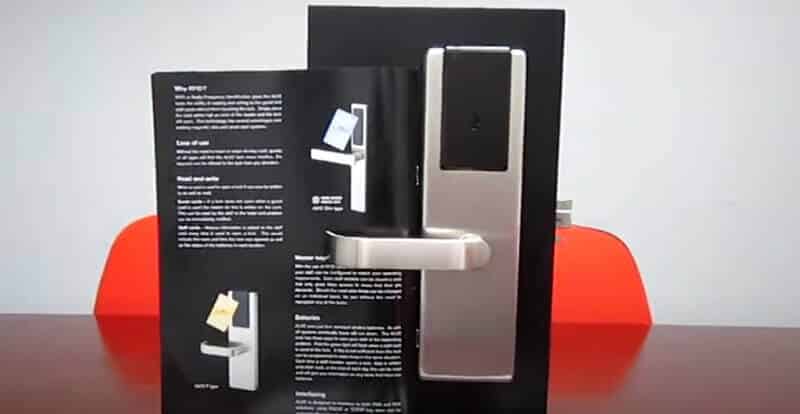
Miwa Hotel Lock Installation is Easy and Quick; you can install Miwa locks in your home or business in a few minutes with the following video. There’s no need to hire a professional locksmith because it’s a DIY project that requires no special skills or tools.
Miwa Lock Installation
Miwa lock programming
If you’ve gotten to this point, we will assume that your Miwa lock is in working order, and all you need to do is program it.
After installing the Miwa hotel lock well and preparing your DTU device, please check the following manual to program the lock.
Program, a Miwa Lock ALV2 Hotel, lock with Tablet DTU
Program a MIWA Lock ALV2 Common door using Keypad DTU

Miwa lock support

Support is available 24/7. You can contact support via phone, email, or live chat.
Miwa Lock offers support in English and Spanish.
Miwa lock manual
If you still have more questions about your Miwa lock and can not solve them, please check the following Miwa lock User manual for your reference:
Conclusion
I hope all the above solutions will help you solve most Miva hotel lock problems, and if you still have more questions about Miwa locks, please contact ShineACS Locks for support.
Also, you can try to replace your old hotel locks with the ShineACS hotel door lock system. If you want a mobile contactless check-in hotel lock system, you can consider our TThotel lock system for your hotel.

