How to Unlock Kwikset Lock? Detailed Step-by-Step Guide
This article will talk about How to unlock your Kwikset lock in some effective ways when you can’t unlock the Kwikset lock and can’t use it properly!
Kwikset locks are among the most common residential locks in the United States. They’re very easy to install and offer various customization options. However, if you don’t know how to unlock a Kwikset lock when locked or unlocked, you won’t be able to use it properly.
This article will cover how people have found success unlocking their Kwikset locks!
How to unlock the Kwikset lock from outside?
Generally, you can unlock a Kwikset lock with user codes, key, and Kwikset app from outside. Here’s a comparison table of the methods to unlock a Kwikset lock from the outside:
| Unlocking Method | Simple Operation Steps | Advantages | Disadvantages | Applicable Scenarios |
|---|---|---|---|---|
| User Code | Enter the correct user code on the keypad | Keyless entry and multiple user codes can be set up | Requires remembering the code, vulnerable to unauthorized access if the code is shared or discovered. | Kwikset electronic keypad locks |
| Key | Insert and turn the key in the lock’s keyhole | Simple and secure, no code or app needed | Requires carrying a physical key, risk of losing the key, or unauthorized duplication. | Kwikset locks with keyholes |
| Kwikset App | Use the app on a paired smartphone to unlock the door | Keyless entry and remote access can grant temporary access to guests. | It requires a compatible smartphone and app and relies on a stable internet connection. | Kwikset smart locks(e.g., Kevo, Premis, Halo) |
Each unlocking method has advantages and disadvantages, so choose the one that best suits your needs and the type of Kwikset lock installed.
With a User code
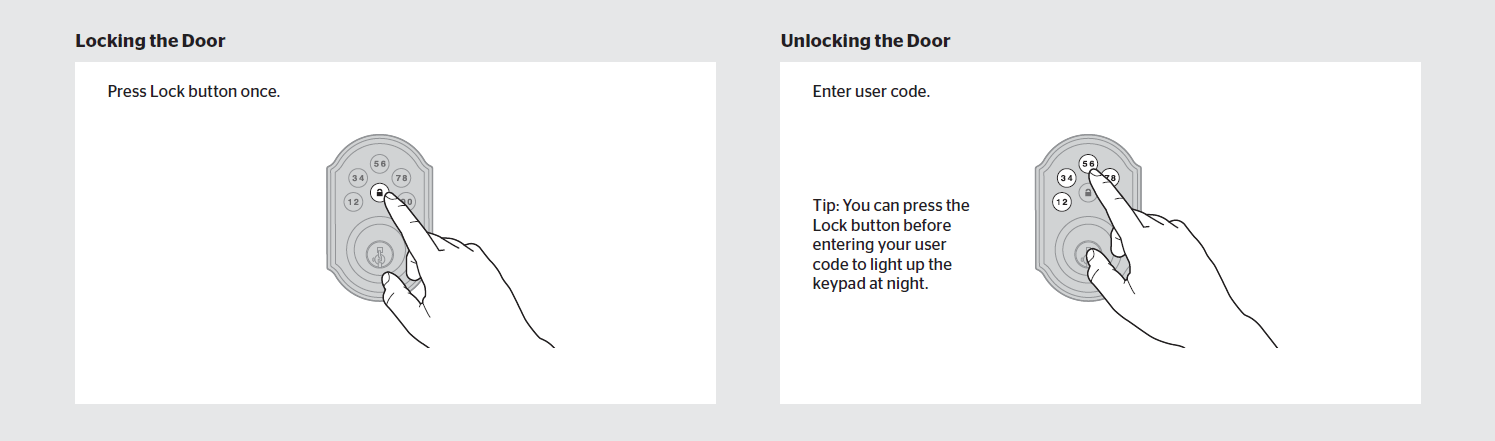
You can enter your user code on your lock’s keypad. To unlock your Kwikset lock with a user code, follow these steps:
- Approach the locked door.
- Enter your correct user code into the keypad.
- If you entered an incorrect number, try again until you get it right.
- If successful, turn your key to open it!
Tip: Press the Lock button before entering your user code to light up the keypad at night.
If you cannot remember your code, or if it has changed the Kwikset code, you will need to reset it. To reset your Kwikset lock, contact Kwikset directly for assistance unlocking your door.
With a Key
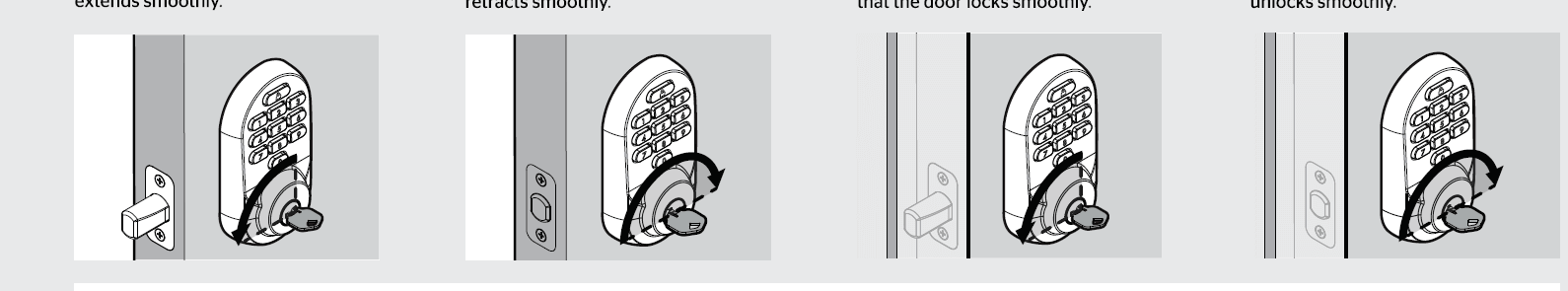
To unlock a Kwikset door lock with a key:
- Insert the correct key into the lock’s keyhole.
- Turn the key in the direction required to unlock the door (usually counterclockwise).
- Pushing down lightly on the lock handle simultaneously.
With the Kwikset app?
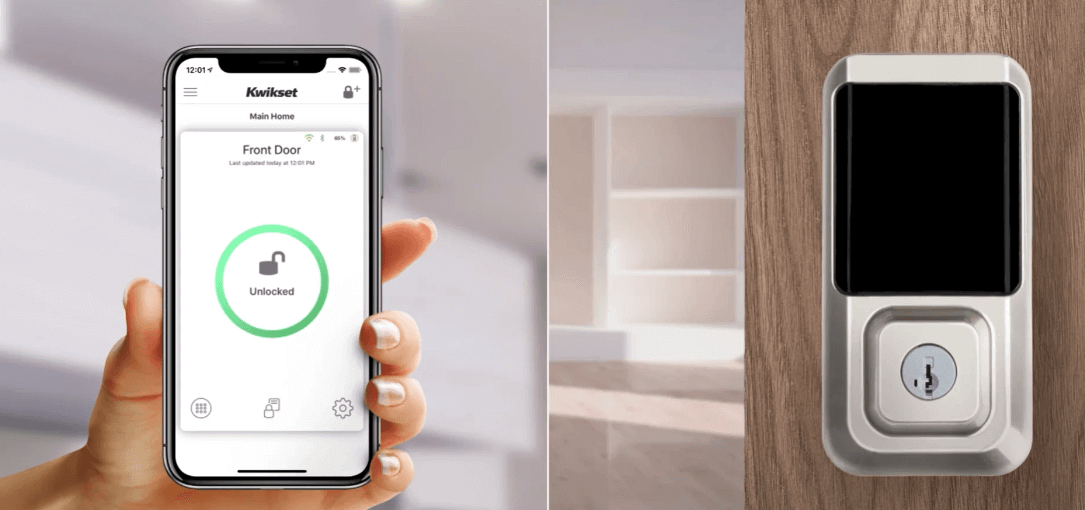
For some Kwikset smart locks, such as Kwikset Halo, Kwikset Kevo, and Kwikset AURA, You can also use the Kwikset app to unlock the Kwikset lock.
To unlock Kwikset Locks with the Kwikset APP:
- Download and install Kwikset app from kwikset.com/app
- Create your account
- Create a “Home” within the Kwikset app
- Add a Kwikset lock within a “Home” in the Kwikset app
- Open the Kwikset app on your smartphone.
- Select the lock you want to unlock
- Just click unlock.
How to unlock the Kwikset lock without a key?
In some emergencies, if you have forgotten your user code and cannot find a spare key, you can try the following methods to unlock a Kwikset lock without the key:
- Pick a Kwikset lock with a paperclip
- Pick a Kwikset lock with a credit card
- Pick a Kwikset lock with a bobby pin
Here’s a comparison table of the methods to unlock a Kwikset lock without a key, including their simple operation steps, advantages, disadvantages, and applicable scenarios:
| UNLOCK Method | Operation Steps | Advantages | Disadvantages | Applicable Scenarios |
|---|---|---|---|---|
| Paperclip | Straighten the paperclip, insert it into the keyhole, manipulate the pins | Non-destructive, easily available | Requires skill, may be illegal | Simple Kwikset locks, legal scenarios |
| Bobby Pin | Straighten the bobby pin, insert it into the keyhole, and manipulate the pins. | Non-destructive, easily available | Requires skill, may be illegal | Simple Kwikset locks, legal scenarios |
| Credit Card | Slide the card between the door and frame to push back the latch | Non-destructive, simple | Limited to basic latches | Doors with simple latch systems |
Remember that these methods should only be used in legitimate situations and with proper authorization. If you’re locked out of a property, contacting the property owner, landlord, or a professional locksmith is the best and safest action.
With a paperclip
- First, make sure your paperclip is strong enough to bend. If it’s too thin or flimsy, the lock won’t be able to open.
- Next, bend the paperclip at a 90-degree angle. You can use either side of the paperclip (it doesn’t matter), but make sure it’s turned correctly!
- Bend the paperclip about two inches from its end into the L shape resembling a comma. It should parallel the lock and not touch any part when placed next.
- Now, use your newly bent piece of metal to push up each pin in turn until they’re all inserted into their correct positions, and you hear them click into place as they move up through their housing within the cylinder of your Kwikset lock.
- Your Kwikset should now be unlocked—open it with the key or rotate its knob for an easier way out!
For more information, please check this video to learn how to pick a Kwikset knob lock:
How to: Pick a Kwikset Doorknob Lock
With a bobby pin
You can use a bobby pin or paper clip to unlock the door. Here are the steps:
- Use scissors (or something else sharp) to cut off one side of your bobby pin so that half is straight and half is bent at an angle pointing towards where the key goes into your lock.
- Remove the latch cover on your Kwikset lock by inserting something small into the hole and gently prying it off.
- Insert a bobby pin into the lock’s keyhole and pull it out, leaving a few inches protruding.
- Grasp the bobby pin at its base with your thumb and forefinger, and twist it until you feel resistance in the lock’s mechanism; this should be fairly easy to do if you are using a flat-head bobby pin, but may be more difficult if you are using one with curved ends (as shown in picture).
- Repeat steps 1–2 until you hear an audible “click” from inside the lock as it opens; remember that it may take several tries before success is achieved!
Once you have unlocked the lock, gently pull it out of the door. You can now open the door and enter your home!
Also, you can check this video to learn how to pick a Kwikset lock with a bobby pin:
New Kwikset Deadbolt Lock Picked Open Using Bobby Pins Hair Clips
With a credit card
Several possible methods exist for picking a Kwikset lock, but using a credit card is the easiest.
- If you plan on using this method, make sure your credit card is as thin as possible (if there’s any chance of it being rejected). That way, it will fit into the keyhole easier and help get inside the lock.
- Next, insert the credit card into the bottom of the keyway of your Kwikset lock. You want to insert it so its edge is perpendicular to one side of the plug inside your door; this will help keep the tension in place while you’re working with it later.
- Then wiggle around overtop other parts of this interior structure until something happens—you may feel a bit of pressure release or hear some clicks when things are lined up correctly—and then slowly pull back out again with one hand while holding onto surrounding parts for stability with another hand if necessary!
Pick a Kwikset lock with a credit card
How to unlock the Kwikset lock when batteries die?
If your Kwikset lock is battery-operated, but you forget to change the batteries, you can not unlock your Kwikset locks. Here are some ways to help you unlock Kwikset locks when batteries die.
- Use the Kevo fob. The Kwikset Kevo Bluetooth-enabled deadbolt has a small, wireless keychain fob that you can use to lock and unlock your door automatically.
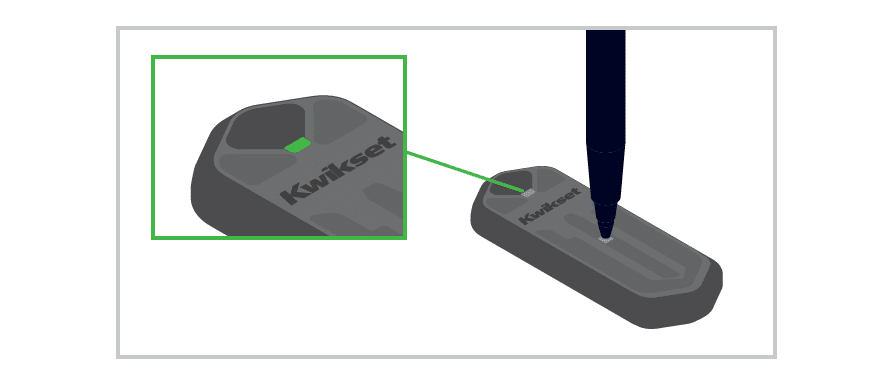
- Use the backup key. Almost all Kwikset locks come with backup keys. You can still use your regular key to lock or unlock your door if you have one when batteries die, so keep it handy!
- Use Emergency Key: In case of power loss or battery failure, an emergency key comes from Kwikset locks. You can buy an Emergency Key from the Kwikset website to unlock your locks when batteries die.
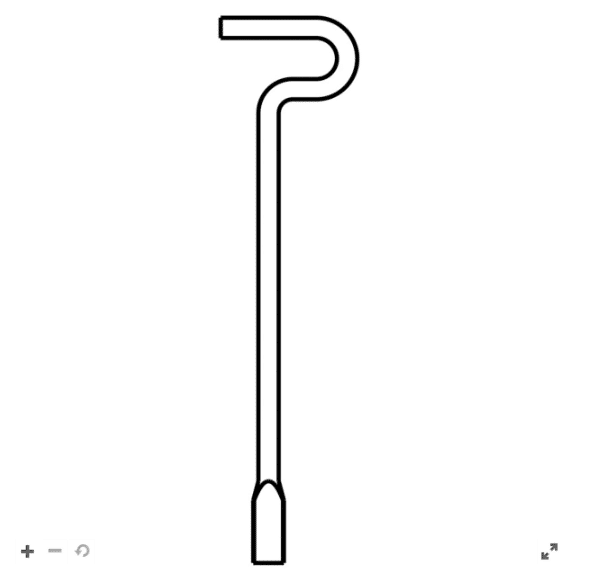
- Use Emergency Egress: For Kwikset 955 and Kwikset 917. An Emergency Egress function can let you unlock the Kwikset locks when the batteries die.
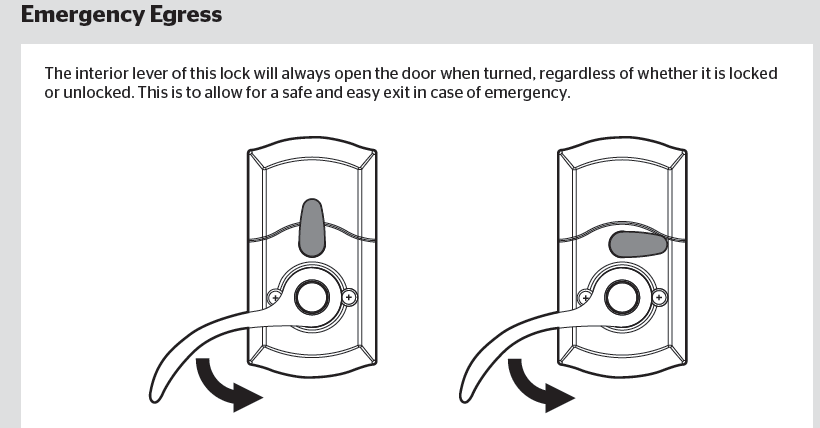
How to unlock the Kwikset privacy lock?
The Kwikset privacy locks come with a keypad that can be used to unlock the door. You must use the code combination in your Kwikset privacy lock manual to unlock your Kwikset lock. If you do not have a copy of this manual, we have included some steps below to help you locate it:

- If you have the owner’s manual, it will contain the code. If not, try a universal key or lock pick.
- Call your local locksmith or hardware store if you don’t have access to a tool and need to get inside immediately. They may be able to help you with a key replacement or repair kit that includes everything you need to get in on your own.
- You can also try using WD-40 around the deadbolt area of your door if any corrosion is present. This should loosen up any rust buildup where the key goes into so that it slides back and forth more easily when used again later on down the road once everything dries out again.’
Why won’t my Kwikset lock unlock?
You are not alone if a Kwikset lock is stuck in the locked position. There are several reasons why your lock may not be working properly:
- The Kwikset deadbolt lock is not installed properly: If the door jamb or frame has been damaged or modified, it may prevent the lock from retracting into its housing. Some Kwikset locks can also get stuck if there’s an obstruction in the way of the deadbolt bolt, like a piece of wood or metal.
- Wrong user code: If you’ve forgotten and entered it incorrectly several times, you may need to contact a locksmith for assistance.
- Kwikset lock stuck in locked position: Pressing back on your keypad’s ‘Locked’ button might help stabilize your lock.
- The lock is jammed. This can happen if the wrong user code is entered too many times. A lockout will occur if this happens five or more times, and you will need to call a locksmith for help getting back into your house.
- The lock is broken or malfunctioning due to age, water damage, or other environmental factors (such as extreme heat). If so, you may consider replacing it with an updated model designed specifically for increased durability and security features like these!
For more information about the Kwikset smart lock not working, please read this article: Kwikset Smart Lock Not Working? Expert Troubleshooting Guide.
Conclusion
Hopefully, this article has shown you how to unlock a Kwikset lock. Call your local locksmith if you’re still having trouble unlocking the door. They will be able to help you with any lock-related problem that you may have.

