How To Open Schlage Lock? Detailed Step by Step Guide
In this article, we’ll walk through several ways to help you know how to open Schlage locks from outside in some easy steps when you lock out.
Schlage locks are some of the most popular locks in the world. They’re used on everything from homes to apartment buildings, and they’re known for being easy to use and durable.
However, sometimes, Schlage locks can stop working entirely or malfunction. If you find yourself locked out of your house or apartment, it’s important to know how to open the Schlage lock in case that happens!
In this article, we’ll walk through several ways to help you know how to open Schlage locks in some easy steps.
How to open the Schlage keypad lock from outside?
So, how to unlock the Schlage keypad lock from outside? Generally, Schlage keypad locks can be opened from outside with a user code, a key, or a Schlage app.
Here’s a comparison table of the methods to unlock a Schlage lock from the outside:
| Unlock Method | Operation Steps | Advantages | Disadvantages | Applicable Scenarios | Schlage Models |
|---|---|---|---|---|---|
| Code | Enter the correct user code on the keypad | Keyless entries and multiple user codes can be set up. | Requires remembering the code, vulnerable to unauthorized access if the code is shared or discovered. | Schlage Electronic keypad locks | BE365, BE468, BE469, FE595, FE575, etc. |
| Key | Insert and turn the key in the lock’s keyhole | Simple and secure, no code or app needed | Requires carrying a physical key, risk of losing the key, or unauthorized duplication. | Schlage locks with keyhole | B60, B62, B80, etc., and all other Schlage locks with keyhole |
| Schlage App | Use the app on a paired smartphone to unlock the door | Keyless entry, remote access, guest access | It requires a compatible smartphone and app and relies on a stable internet connection. | Smart locks | Encode, Sense, Connect, etc. |
With the code
If you have a Schlage keypad lock and it is locked with a user code, open the Schlage lock with the code:
- Approach the locked door.
- Press the Outside Schlage Button.
- Enter a User Code into the keypad.
- Rotate the thumb turn or the lever to open the door. The door will automatically re-lock.
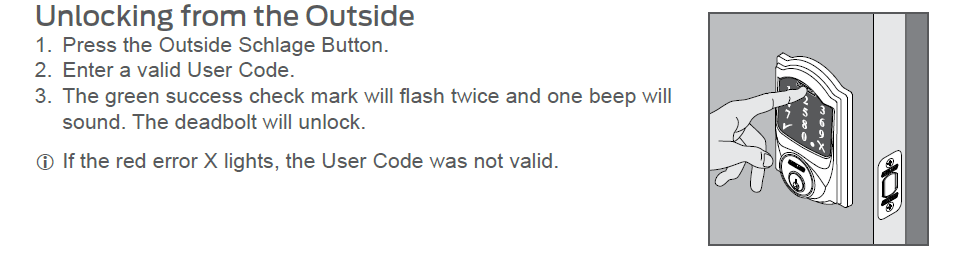
Press the Schlage button to illuminate the touchscreen numbers if the lighting is low before beginning.
The green success check mark will flash twice, and one beep will sound. The deadbolt will unlock. If the red error X lights, the User Code is not valid.
Please note: You must enter the correct four-digit code within 30 seconds. If not, do not try again, as this will only cause more damage to your lock.
If you forgot your code or it’s not working, you’ll need to contact Schlage customer support. If this is not an option for you, other methods may help.
With a key

If your Schlage keypad locks have a keyhole, such as Schlage connect, Schlage Sense, Schlage Encode, and Schlage keypad deadbolt locks, you can use a key to open Schlage locks.
To open the Schlage lock with a key:
- Insert the correct key into the lock’s keyhole
- Rotate the key to the right.
- The lock will disengage, allowing you to open the door.
What’s the difference between Schlage Sense, Encode, and Connect? Check this article: Schlage Sense vs. Encode vs. Connect: What’s The Difference and How To Choose?
With the Schlage app
If you use the Schlage Encode Plus Smart WiFi Deadbolt, Schlage Encode Smart WiFi Deadbolt, and Schlage Sense Smart Deadbolt lock, you can open the Schlage lock with the Schlage app.
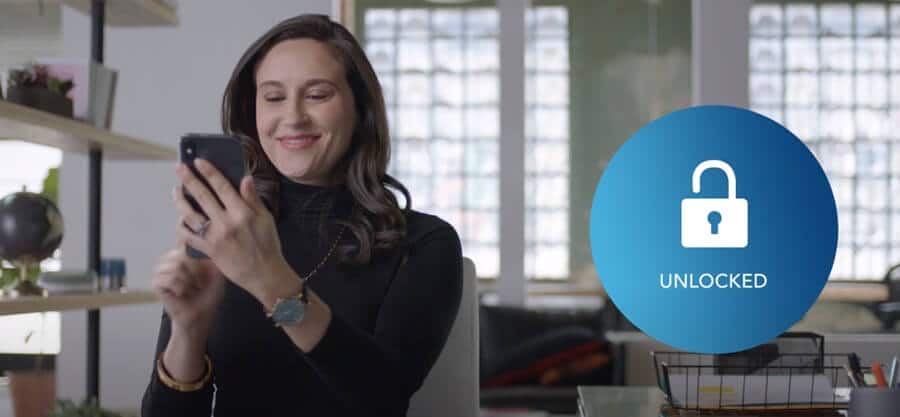
Once you have downloaded the Schlage Home app on your smartphone, please follow these steps:
- Open the app and sign in with your email address and password.
- Tap “Add Home” to add a new home or select an existing one from the list of homes you have previously added to your account with Schlage Connect™ (Schlage smart lock).
- When prompted to choose between adding a new or existing lock, tap “New Lock.”
- After finishing, add a new lock. Please enable Bluetooth from your smartphone.
- Pair your smartphone with your lock via Bluetooth. From there, the Schlage Home app allows you to schedule up to 30 access codes and monitor access when near your lock.
- Approach the locked door.
- Open the Schlage app on your smartphone.
- Follow the app’s instructions to unlock the door (this may vary depending on the specific lock model).
How to unlock the Schlage lock from the inside?
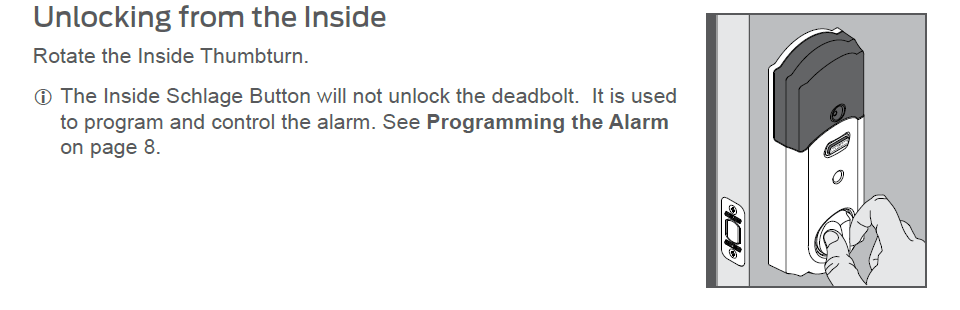
- Rotate the Inside Thumbturn or lever.
Please note: The Inside Schlage Button will not unlock the deadbolt. It is used to program and control the alarm.
How to open Schlage lock with a dead battery?
Different ways exist to open Schlage locks with a dead battery for different models.
- Use Emergency Jump: For Schlage Touch keyless BE375 and FE695 smart locks with no keyhole, you can use Emergency Jump to open a Schlage lock with a dead battery.
- Use Emergency Key Override: For Schlage BE365, BE367, BE369, FE575, FE595, Schlage Sense, Schlage Encode, and Schlage Connect smart locks that have a keyhole and Cylinder, use Emergency Key Override to open a Schlage lock with a dead battery or when no valid User Code is known.
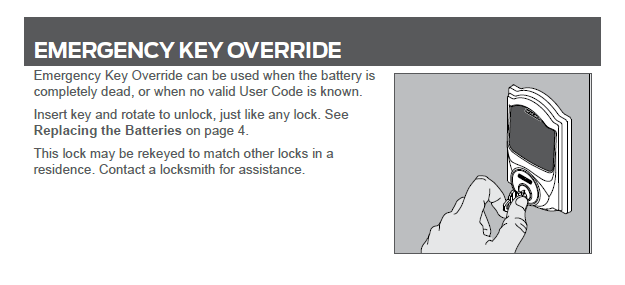
- Use backup keys: Almost all Schlage locks come with backup keys. You can still use your regular key to lock or unlock your door if you have one when batteries die, so keep it handy!
For more information on how to open a Schlage lock with a dead battery, please check this article: Schlage Lock Not Working After Battery Change, What To Do?
How to open the Schlage lock without a key or code?
In some situations, maybe you forget your Schlage lock user code and can not find your Schlage lock backup keys; now, how can you open the Schlage lock without a key or code?
Now. Let us explain how to open the door without a key and a user code according to different situations.
How to open the Schlage lock without a key?
As we mentioned, use Schlage BE365, BE367, BE369, FE575, FE595, Schlage Sense, Schlage Encode, and Schlage Connect Schlage locks with a keyhole and Cylinder, and if you lose your key.
Try a valid user code or use the Schlage Home app to open the Schlage lock.
How to open the Schlage lock without a code?
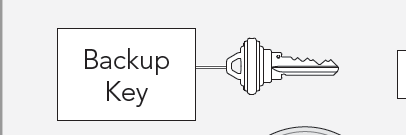
Most Schlage locks will come with spare keys; if you can find them, you can now open Them with these backup keys.
If you are using Schlage Encode Plus, Schlage Encode, and Schlage Sense Smart Deadbolt lock, you can also open Schlage lock with the Schlage home app when you have no code.
But what if you don’t have a backup key and no user code? How to open the Schlage lock? Now, here are some ways you can try:
- Pick a Schlage lock with a paperclip
- Pick a Schlage lock with a bobby pin
How to pick a Schlage lock with a paperclip?
The process is easy if you’re looking to pick a Schlage Lock with a paperclip.
- Step 1: Make a Tension Wrench and Pick Using a Paper Clip. For a tension wrench, take a paper clip and straighten one end while letting the other bend. After that, bend the curved end to 90 degrees. You’ll need to straighten the larger part of the paper clip for the pick while letting the other side bend one end. To easily depress the pin, bend the tip of the lock upward.
- Step 2: Insert a pull wrench into the bottom of the keyhole and apply proper pressure. Insert the tension wrench into the bottom. Turn it like a key. Apply just the right amount of pressure to the tension wrench. Be sure to maintain this pressure until all pins are successfully pushed.
- Step 3: Place the pick on the upper part of the keyhole and feel the pin. Place the triangular pick on the upper part of the keyhole. Feel the lock’s deadbolt by moving the pick in and out of the lock. Search for impounded pins.
- Step 4: Push the pins until they are unlocked. You must remove the stuck pin before using the working pin. Once stuck pins are detected, move them by applying an appropriate force. Start with the ones closest to you and move on to the other pins.
- Step 5: Turn the pull wrench to open the lock. You will hear a click once the pin is unlocked. You can now turn the tension wrench clockwise and open the Schlage lock.
- If unsuccessful, adjust the pressure you’re putting on the tension wrench, or you can lubricate the lock, especially if it’s old and rusty.
For more information about how to pick a Schlage lock with a paperclip, check this video:
Schlage Electronic Door Latch Picked and Gutted
A lock pick is an easy-to-use tool that allows you to open most locks without a key (but check the guidelines for your lock type before you start).
How do you pick a Schlage lock with a bobby pin?
Picking a Schlage lock with a bobby pin is easy, and it has the same picking steps as picking a Kwikset lock with a bobby pin.
For more information, please check this article: How to pick a Kwikset lock with a bobby pin?
How to lock Schlage lock?
For different models of Schlage locks, there is little difference when locking a Schlage lock.
How to lock the Schlage keypad without the key?
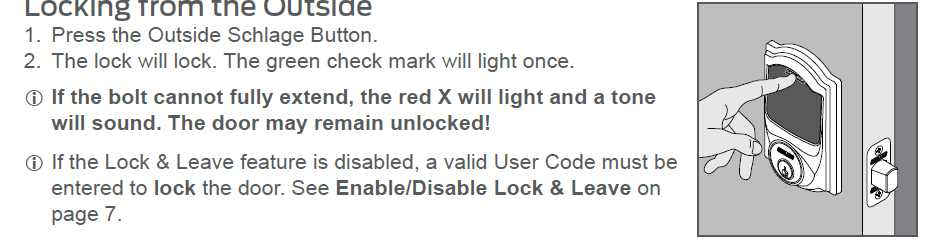
- Press the Schlage button or the Lock button.
- The lock will lock. The green check mark will light once.
- If the Schlage lock has a thumb turn, rotate the thumb turn away from the hinges.
Please note:
- If the Lock & Leave feature is disabled, a valid User Code must be entered to lock the door.
- Keyless touchscreen locks are always locked from the outside by default.
- If the bolt cannot fully extend, the red X will light, and a tone will sound. The door may remain unlocked!
How to lock the Schlage keypad from the inside?
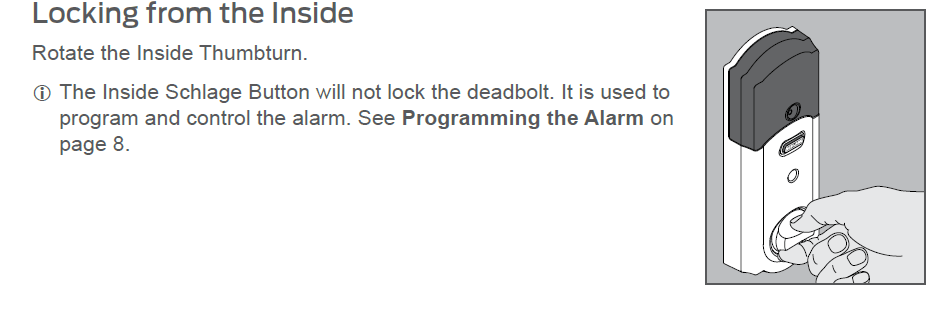
Just rotate the Inside Thumbturn or lever.
How to lock an automatic Schlage lock?
You must enable the auto-lock function first if your Schlage locks support auto-locking. When Auto-Lock is enabled, the lock will automatically re-lock itself 30 seconds after being unlocked. This feature is turned off by default.
To enable auto-lock:
- Press Schlage Button
- Enter6 digit programming code
- Press the “9” button.
- One blink +1 beep, enable successfully.

