How To Open and Lock A Yale Lock? Details Guide
This article will detail how to open and lock a Yale lock from the outside in some easy ways without breaking it, especially when locked out of the home.
The design of the Yale lock makes it difficult for someone who doesn’t have a key or any other instrument to open it without breaking it first, but there are ways to open a Yale lock without breaking it or damaging anything else.
How to open a Yale lock from the outside?
Generally, Yale smart locks offer different unlocking methods for different Yale lock modes. You can unlock a Yale lock from outside with a user code, a backup key, a key card, a remote fob, and a Yale lock app.
Now, let’s introduce these unlock methods one by one:
With a user code
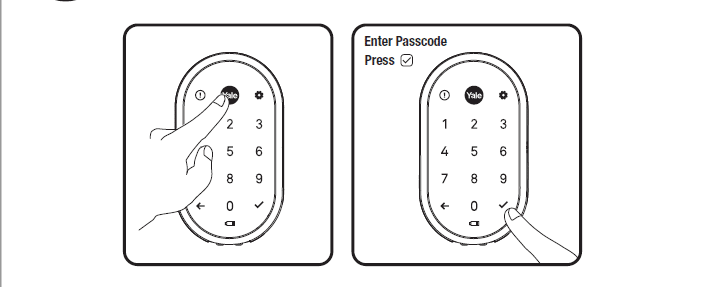
If you have the right user code. You can input this user code on the Yale lock keypad to unlock a Yale lock:
- Touch the keypad with the palm of your hand or touch the Yale logo to active the Yale lock keypad
- enter a valid user code,
- Press the ‘*’ key,
- Turn the thumb turn or lock handle to open the door.
With a backup key
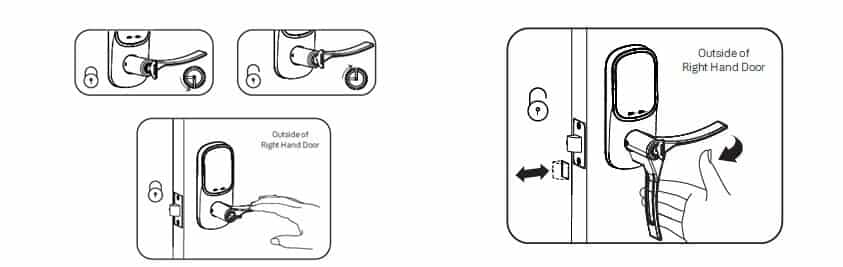
For Yale lock models with keyed access, If you don’t have a user code, access card, or remote fob handy but still have backup keys from when you first purchased your lock—or if someone else has one.
You can use them to unlock its outer shell without entering any codes!
Just insert each backup key into the keyhole and rotate clockwise until it clicks into place within its housing inside Yale’s patented lever system – no need for power cycles here!
With a User key card

Yale Smart latch and Yale digital door locks often come with a user key card, and after you add this user key card to your Yale lock, you can unlock the Yale lock with a user key card.
Present a valid user key card or tag on the lock, then turn the thumb 90 degrees clockwise or lock handle to unlock the door.
Use a user key card if you’re away for an extended period and need someone else to access your home without needing physical keys. This is great for renting or lending your property out while on vacation! Just ensure they have one before they get there by setting them up through our website portal so they don’t come over empty-handed!
With a Remote Fob

If your Yale lock comes with a remote fob, you can easily unlock the Yale lock with this remote fob. Press any button on a registered Remote Fob; turn the thumb to open the door.
With the Yale Access App
All Yale smart locks, such as the Yale Assure Series Lock, Next x Yale Lock, and Yale Unity Entrance Lock, all work with the Yale Access App.
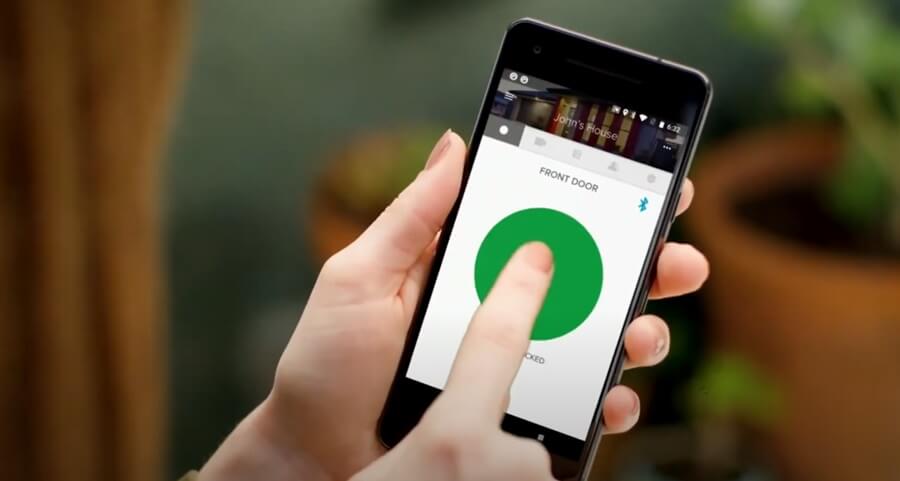
To unlock a Yale lock with the Yale Access App:
- Download and install the Yale Access App on your mobile device.
- Once you have downloaded the Yale Access App, log in or create a Yale Access account.
- Add a new device to your account to assist in controlling your lock remotely or through a keypad, or even add a new lock to your home. To add a new device, first, send them an invite:
- Open the Yale Access App and select the three lines in the left-hand corner.
- Select Set up a device.
- Scan the product’s QR code located on the packaging or product itself.
- Follow the in-app setup steps.
- On the Nest app home screen, select your lock. If you have multiple locks, select the lock for the door you want to lock. The app will show whether the lock is currently locked or unlocked.
- Tap and hold the open lock icon until the blue ring disappears.
- You’ll see a blue spinning ring and unlocking. It will be unlocked once you see the lock icon and “as locked by you.”
How to open a Yale lock from the inside?
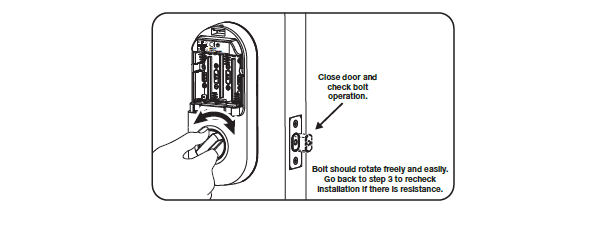
Almost all Yale locks have an inside thumb on the interior lock panel; this inside thumb can be used for locking and unlocking the Yale lock from the inside.
If you want to open your Yale lock from the inside, turn this thumb left 90 degrees.
How to open a Yale lock with a dead battery?
When your Yale lock has a low battery, you will get a notification from your Lock or Yale access app. Now you need to change batteries asap.
But what if your Yale lock battery has run out, and you need to open it? Don’t worry. Almost all Yale locks use a 9-volt battery to charge the lock temporarily, so you can enter your passcode on the lock’s keypad to lock or unlock it.

To open the Yale lock with a dead battery:
- Confirm the batteries are fully depleted
- Hold a standard 9-volt alkaline battery on the contacts at the bottom of the lock.
- Hold the battery on the contacts while you enter your passcode, then press the check icon. Now, you can open the Yale lock.
- Replace the batteries as soon as possible with four fresh AA alkaline batteries.
Please note:
- If you don’t hear the lock speak, ensure the battery touches both contacts firmly.
- Try pressing the Yale logo to wake up the lock if it doesn’t automatically wake up.
- If you have One Touch Locking enabled, you can press the Yale logo to lock your door without entering your passcode.
If you have a dead battery, use a 9-volt battery to charge the lock temporarily.
How to open a Yale lock when locked out?
For some reason, maybe your Yale lock is not working, and you have been locked out of your home; it’s important to know how to open a Yale lock without the key or user code. This can save you from paying someone else or having your door or window smashed for someone to get in.
Depending on whether you have a user key card, use code, or remote fob, one of these methods will work for you:
- Use a paperclip
- Use the Yale access app.
- Use backup key
- Find a locksmith
How to pick a Yale lock with a paperclip?
You can use a paperclip to open the lock for some easy Yale locks. Insert one end of your paperclip into the small hole at the bottom of your lock, then slowly move it up until it hits something solid inside—this is where your cylinder sits.
You should feel resistance when you press against this area; if not, try again with another piece of paperclip until you hit exactly what feels like a small bump or ridge inside.
Once you’ve found this part of the cylinder, carefully twist it clockwise until you hear/feel something click into place within the latch mechanism (you’ll feel some resistance). Then, you can open a Yale lock with a paperclip.
For more information, please check this video:
How to open a lock with a paperclip.
Use the Yale access app.
Sometimes, you must enter the house if you forget your enter code and have no keys to unlock your Yale lock. Now, you can try to ask someone to help you remotely unlock the Yale lock with the Yale access app. Then you can enter.
Use backup key

If you have a spare key (or multiple spares), use one to open up the lock when lockout.
To prevent future issues with locking yourself out again, make sure that you always keep an extra key somewhere safe inside the house (in case one falls between cushions or gets lost). Also, remember where it is so there will be no need for panic calls when this happens again!
Find a locksmith
If you don’t have any spare keys, though, then things get tricky. One option is to call a locksmith for help.
Locksmiths are good at opening locks and can usually get into any Lock in under 20 minutes. Call one immediately if you need a locksmith; don’t try picking the lock yourself!
How to open Yale lock when Privacy Mode is on?
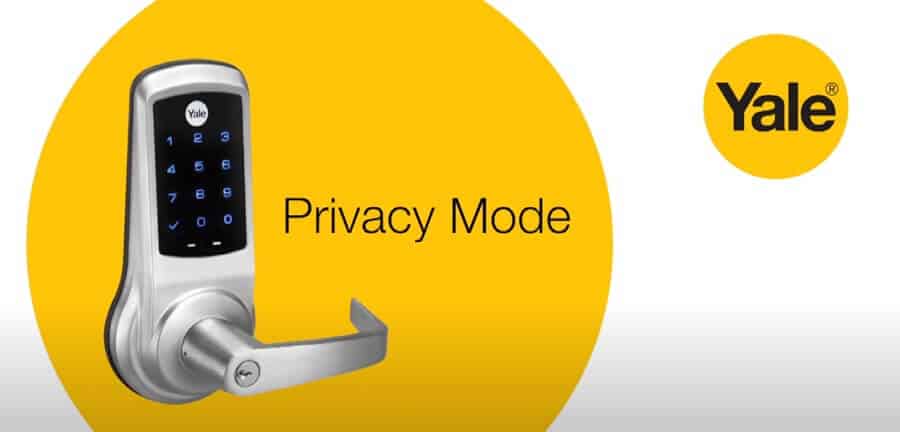
If you hear “Please try again at another time” when entering your passcode, Privacy Mode is on.
You can only turn the privacy mode off with the Yale access app. If you don’t use the Yale access app to enter the home, you’ll need to contact someone who shares access to the home to turn off Privacy Mode.
Once Privacy Mode is turned off, you can unlock the door using the Yale access app or the lock’s keypad.
To turn off privacy mode, You can use two ways to Turn it off: Use the Yale access app and lock.
To turn off privacy mode with the Yale access app:
- Make sure you have full access to the Yale access app.
- Tap Settings on the app home screen.
- Select your Lock.
- Tap Privacy Mode.
- Tap Turn off.
How to lock Yale door lock?
With the Yale Access app
If you’re using a Yale lock, there’s an app. The Yale access app allows you to control your locks from anywhere.
To install this app, visit the App Store or Google Play. Search for “Yale” in the App Store if you’re an Android user. If you’re an iPhone user, search for “Yale smart living.” Once installed on your device, open the app and follow its step-by-step instructions to get started with your lock!
With the Google Home app
You can also use Apple’s Home app to control your locks remotely!
To lock your Yale door lock, use one of the following methods:
- Open the Google Home app.
- Under your lock’s image, tap Lock or Unlock.
The app will show whether the lock is currently locked or unlocked. Please tap on the lock to see details like its name, location, and when it was last locked.
With Yale lock keypad
- Press the Yale button or touch the keypad to wake it up.
- Enter your 4 to 8-digit passcode and press the check button to unlock.
With one-touch locking
One Touch Locking is enabled by default when you first set up your lock.
- Press the Yale button or touch your palm to the keypad to lock your home when you leave.
If this doesn’t work, you can check your settings in the app:
- On the app home screen, tap Settings.
- Select your Lock.
- Tap One touch locking, and tap to turn it on.
With Google Assistant
You can set up Google Assistant with home control features, like locking and unlocking doors or controlling lights around your house. To do so, go into “Settings” and tap “Home Control.” Select “Add Devices,” search for your Yale door lock on the Wi-Fi network, and follow the instructions.
If you’re in a rush, tapping “Lock” on the Home app will accomplish this. You can also press and hold on to the circle at the bottom of your screen until you see “Lock,” then release it when it appears. Or swipe up from below any screen (except for an app) to open Control Center and tap lock.
You can lock your door with your voice if you have a Google Assistant-enabled speaker, such as a Google Home device.
You can use Siri to lock your Yale when you go out the door. Just say, “Hey Siri, lock my front door.”
Conclusion
The Yale lock is a great way to keep your home safe and secure. However, if you find yourself locked out of the house with no key, there are ways to open your door without breaking it down.
Please note: After you open your Yale lock successfully, please factory reset your Yale lock and change your Yale lock code again.

