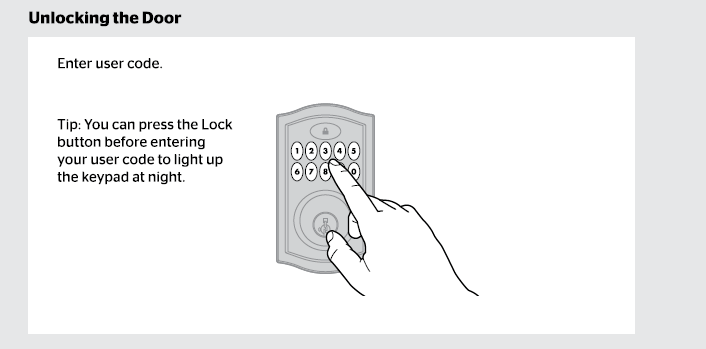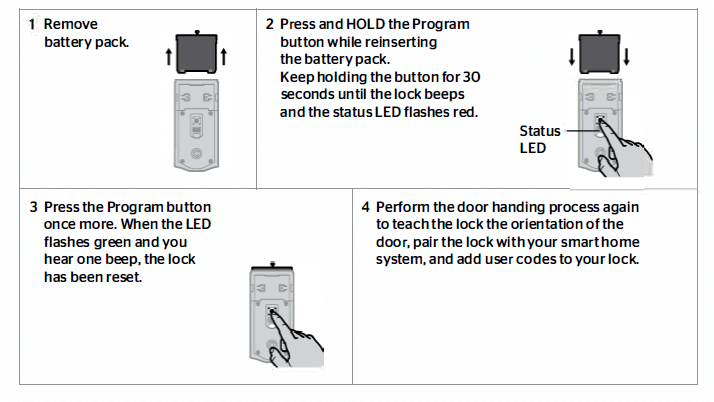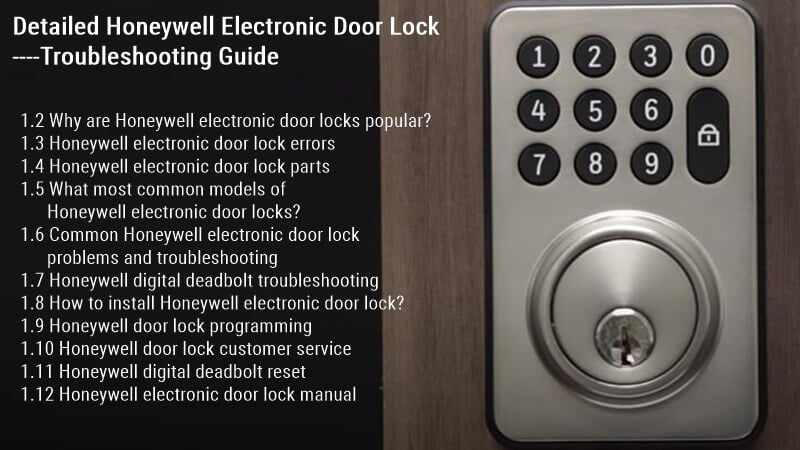ADT Door Lock Troubleshooting: Details Step by Step Guide
This ADT door lock troubleshooting article will look closely at some common ADT door lock problems and how to fix them in some easy steps.
ADT electronic keypad door locks let you easily lock your door from anywhere. They can also be programmed with different codes, so you don’t have to share your info with other people who live in your home or want access to it at all times (e.g., contractors). And these devices aren’t only for homes—they protect businesses too!
In this article, we’ll closely examine some common ADT door lock problems and how they affect users’ ability to get into their homes or offices safely after hours or on weekends when there’s nobody around to help them out of an emergency.
ADT Door Lock Keypad Does Not Respond

If you’re having trouble with the keypad, check the battery. This is a common problem and can be easily fixed. You’ll want to ensure that it’s not just low on power but also that all of the batteries are still in place, as this will often cause your keypad to go haywire when one of them runs out.
First, check whether all wires connecting to your ADT Door Lock are securely fastened at both ends.
If something feels loose or looks damaged, remove whatever part needs fixing before continuing down this list because other problems might lurk elsewhere.
Error Code Appears on ADT Door Lock Keypad
If you are seeing an error code displayed on your keypad, it is most likely because of one of the following reasons:
- The batteries in your alarm system are low. Replace them if necessary.
- A door or window is open that shouldn’t be. Close all doors and windows to ensure they are secure, then try again.
- If a door or window was left unlocked for an extended period, it might have lost connection with the control panel due to non-use. Try locking and unlocking that door or window inside your home to reconnect it so you can use ADT Door Lock.
If you have an ADT Door Lock or another system that uses a keypad, you may see error codes displayed on the keypad itself. When connected to your system, you can also look for error messages in the mobile app. Error codes are usually indicated on the keypad and mobile app if connected to your security system.
ADT Door Lock Keypad Deliberately Pauses After the Button Press

If your ADT door lock pauses after entering the first number, then it’s likely that your keypad is broken. The keypad will pause after entering the second number; it can also pause after entering the third number. Sometimes, it may pause after entering the fourth or fifth number.
If this happens, then your keypad is broken. You need to replace it with a new one as soon as possible.
- Press the number 1 to enter your first number.
- The keypad will pause for 10 seconds after entering your first number (this is normal; do not attempt to enter another digit)
- Press the number 2 to enter your second number and wait for 10 seconds for it to pause before entering a third digit(this is also normal)
- Continue pressing four digits of your passcode until you reach eight digits total, then press ENTER.
ADT Door Lock Keypad Beeps During Code Entry Attempts
The ADT door lock beeps when you enter the wrong code.
When entering your code, if you hear a beep, one or more of your digits is incorrect and needs to be entered again.
ADT Door Lock Deadbolt Didn’t Move When the Locking Button Pressed
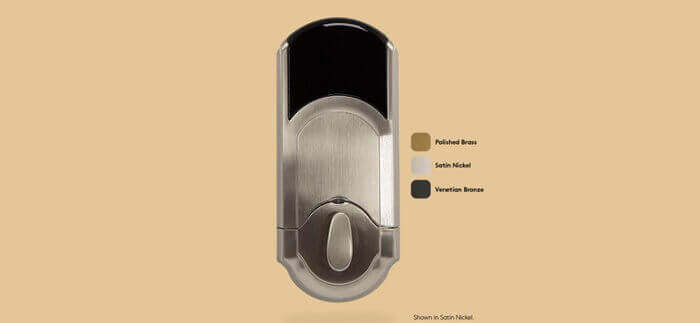
If your ADT door lock deadbolt doesn’t move correctly, you can check a few things to get it working again.
- Check the battery. If the battery is low, it may be causing issues with your ADT door lock. Ensure you have recently changed the battery and charged it fully before troubleshooting any other problems with your ADT door lock system.
- Look at the connection between your house and the ADT panel box. If this connection has been damaged in any way (for example, if another piece of hardware was connected), then this could cause problems for your electrical system in general and specific devices like an ADT door lock system.
ADT Door Lock Keypad Does Not Light Up in the Dark
If you are having trouble with the keypad not lighting up in the dark, there are several things to check.
- Make sure that all of the batteries are in place and working correctly. If you have an older model door lock, try replacing it anyway, as this could solve your problem.
- No matter what kind of door lock you have, make sure it is not located in a dark corner or shadowed area where it cannot be seen by someone pressing buttons. A blinking light will let people know that they have pushed something and caused a response from their system.
- If everything else seems fine, but your keypad is not working (no lights), there may be something wrong with its wiring or connection points inside its casing.
ADT door lock system alerts
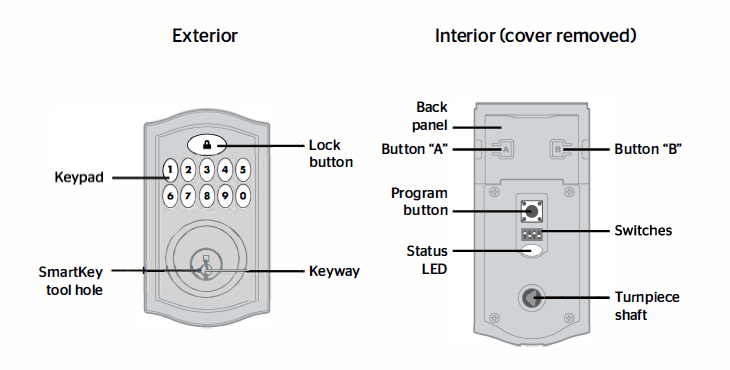
Adt door lock offers beeps and LED lights to help you identify the problem and what it is:
- The keypad flashes red once with one beep: One incorrect code has been entered; now, please re-enter the code.
- The keypad flashes red three times with three beeps: No user code programmed programming process time out or unsuccessful programming. Now, program at least one user code or repeat the programming procedure.
- The keypad flashes red 15 times with 15 beeps: Three consecutive incorrect; please re-enter code after 60-second keypad lockout.
- The keypad flashes red ten times with ten beeps: Low battery. Please replace the batteries.
- The keypad flashes green with a continuous beeping sound for two seconds. The deadbolt is jammed and stuck in the locked position; please manually re-lock the door. If needed, reposition the strike.
- The keypad flashes red with a continuous beeping sound for two seconds. The Interior assembly is disconnected from the exterior. Please remove the battery pack, reconnect the interior to the exterior, and then reinstall the battery pack.
ADT door lock manual
For more information about ADT door lock programming, installation, and troubleshooting, please download and check the ADT smart lock manual for reference.
Conclusion
Hopefully, this article has helped you troubleshoot your ADT door lock. If you have any questions or comments about this article, please contact ShineACS Locks, and I’ll respond as soon as possible!
Bookmark this article for when you need it! It’s a good idea to bookmark this article when you need it!